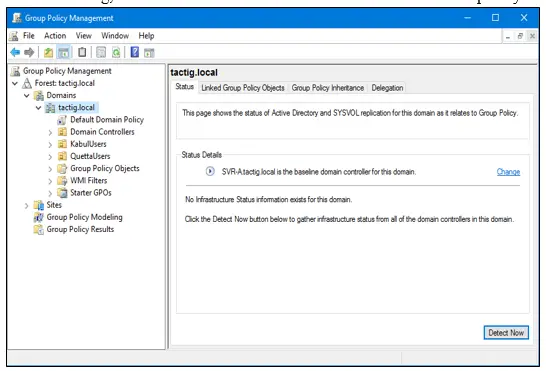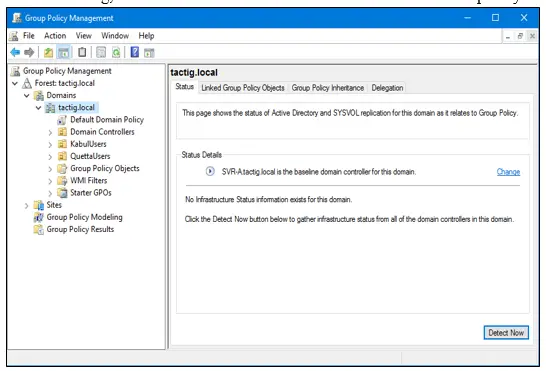I want to set some rules or procedures in my organization. Can somebody assist me in how to implement group policy?
How To Implement Group Policy?

Hi, let me explain what is group policy in brief and how to implement group policy? Group policy is one of the features provided by Microsoft where the controlling authority for a working environment (like in Active directory) of a user account is set by an administrator.
For example, when the administrator sets a password for a certain group who can connect in the network, another user can not log in easily. And also, blocking certain users to open certain folders are some examples.
We can implement this group policy for any Windows versions. Now let’s how it works on Windows server 2012.
1. Open Server Manager -> Tools -> Group Policy Management. Click on Domain -> %servername% -> Group Policy Objects.Then right-click on GPO click New. Create a new Group Policy Object. Now right-click on new GPO then click Edit.
2. In the Computer/User configuration option, select the Administrative Template, and then select the place where you want to implement the group policy. You can click on the setting and select enabled option then click on “Apply”, “ok”. Now in
3. Now in Setting, Click on “Add” then “Add” and “ok”. You can the policy which you have implemented will appear on the Setting page.