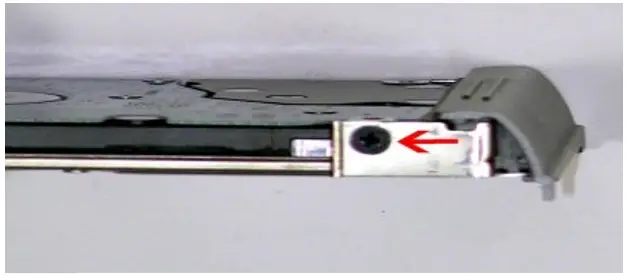I’m Here To Grab Some Knowledge About The Dell Latitude D630 Hard Drive

Hi. I’m a non-IT Person and I’m using the Dell Latitude D630. Due to some reasons, I have to remove the Dell Latitude D630 Hard Drive. Please tell me how to remove Dell Latitude D630 Hard Drive. Reply as soon as possible. Thank you.