Call a Labview DLL with Python access violation

Hello experts,
Python showed up this morning with this error. I don’t know what is causing it, I don’t know how to solve this error and I don’t know why I have this error. Any solution ? Please help me to fix this error.
Thank you !
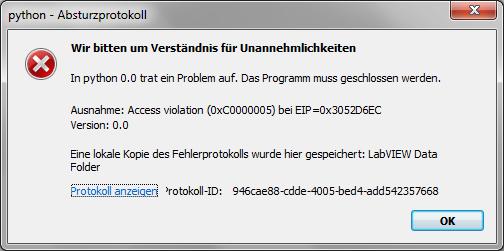
Python – Absturzprotokoll
Python – Absturzprotokoll
In python 0.0 trat ein Problem auf. Das Programm muss geschlossen warden.
Ausnahme: Access violation (0Xc0000005) bei EIP = 0X3052D6EC
Version: 0.0
Ene locale Kopie des Fehlerprotokolls wurde hier gespeichert: LavVIEW Data Folder
Prolokoll ID: 946cae88-cdde-4005-bed4-add542357668












