There are a lot of things needed to be taken care of, before developing a game also called game engines, they provide options to add physics, input, rendering, scripting, collision detection, artificial intelligence, and more without the need to program them. A game development software will contain templates with which you can customize. And in game engines drag and drop option is available, user can do it with ease. More than that, game development software needs visual scripting for game development without coding. But there is game development software which requires coding too. We are going to see top 10 3D game development software.
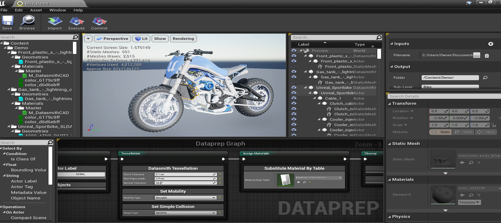
Epic Games published this version of software. Unreal engine 4 is the latest version of it. This is one of the industrial standard and a user-friendly software. Even one can use it without any coding knowledge. Used on operating systems, which include: Windows, Mac OS X, iOS, Android, VR (including but not limited to SteamVR/HTC Vive, Morpheus, Oculus Rift, and Gear VR), Linux, SteamOS, HTML5, PS4, and Xbox One. Developing games like 2D mobile games to console games are done using this. It has a robust community of developers that releases updates regularly. Also, user will be able to use online resources optimally.
2. Unity It is among the big leagues where it has around 5 million users for over a month. Unity technologies, a company in San Francisco published this software. Users can use visual scripting instead of coding if they chose to. Also, the game will work on OS: iOS, Android, Windows, Tizen OS, Fire OS. It is popular with indie game makers, and it offers more resources for its users. You can learn C# using this. It has a lot of features through which you can work with your team.
It is among the big leagues where it has around 5 million users for over a month. Unity technologies, a company in San Francisco published this software. Users can use visual scripting instead of coding if they chose to. Also, the game will work on OS: iOS, Android, Windows, Tizen OS, Fire OS. It is popular with indie game makers, and it offers more resources for its users. You can learn C# using this. It has a lot of features through which you can work with your team.
3. Buildbox

If you are not interested in code, then this is for you. It has the drag and drops feature, which makes it reliable, after all it is a paid subscription. iOS devices supports this. It offers more flexibility by taking control of the mechanics of the game. It has a lot of templates ready to be used. And it can be exported to any platform with better monetization options. You can develop games in minutes without coding.
4. CryEngine

Crytek published this and called it as CryEngine 3 SDK later it was known as CryEngine V. It supported on various platforms including Windows, Linux, PlayStation 4, Xbox One, Oculus Rift, HTC Vive, Open-Source VR and PlayStation VR. It has majorfeature which includes full engine source code, provides access to all platforms, and ready for VR development. It continues to move forward, making it one of the best software for making visual graphics for games.
5. Godot
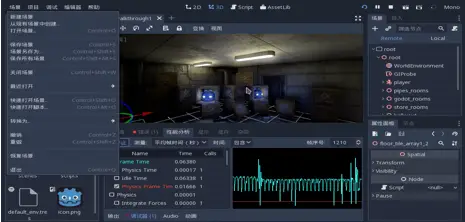
It is a wonderful tool for making 2D and 3D games. It consists of a variety of features with which user can develop their games. It is free to use, which can be used by MIT license. Nothing to pay for developing games with this software. It has an active community that sorts out user’s problems, and the group of developers is trying very hard to come up with new updates. Also, users get to know their community through social platforms.
6. AppGameKit It has a real advantage for beginners, hobbyists, and students due to its working. It has features which include quick sharing with other platforms and code quickly to develop games. It is widely developing games for mobiles. And is supported across platforms such as Linux, HTML5 Browsers, Raspberry Pi, macOS, Windows, Android.
It has a real advantage for beginners, hobbyists, and students due to its working. It has features which include quick sharing with other platforms and code quickly to develop games. It is widely developing games for mobiles. And is supported across platforms such as Linux, HTML5 Browsers, Raspberry Pi, macOS, Windows, Android.
7. Panda 3D

It is one of the open-source platforms available for game development. Windows, macOS, and Linux support this software. It has a variety of features; user can use C++ or python for coding. But powerfully combining python for game development is API based, and through this, developers can develop with ease. It can work with popular physics engines such as Bullet, NVIDIA that will fulfill user’s needs. It supports browser deployment, and offers web-plugins. It has examining tools for debugging problems like bottlenecks, memory leaks, etc.
8. Amazon Lumberyard

Amazon released this software and offered a wide variety of platforms, including Platforms: Windows, Xbox One, PlayStation. It is a cross-platform engine that gives a lot of features and allows us to code with C++. It has a wide variety of tools, which include character tools, terrain tools, robust networking, Audiokinetic’s sound engine, real-time gameplay editor, powerful rendering technology, and tools to create photorealistic 3D environments. Real-time effects including physically based shaders, dynamic global illumination, a particle effects editor, vegetation tools, real-time dynamic water caustics, volumetric fog, and film features such as color grading, motion blur, etc.
9. Esenthel Engine

It is an integrated editor that has an inbuilt code editor along with engine editor. Platforms such as Windows, Xbox, Mac OS, iOS, Android, Linux, Web support this software. It is powered by Nvidia PhysX, making it the ultimate software for developing games. It allows complex physics simulation with real-time graphical effects supporting more number of dynamic objects. The graphical effects include Bloom, Real-time Dynamic Shadows, Ambient Occlusion, Motion Blur, Depth of Field, Glow, Sun Rays, Fog, Cel Shading, Normal Mapping, Parallax Mapping, Relief Mapping, Tessellation, FXAA / MLAA / SMAA Anti-Aliasing, etc.
10. Game studio
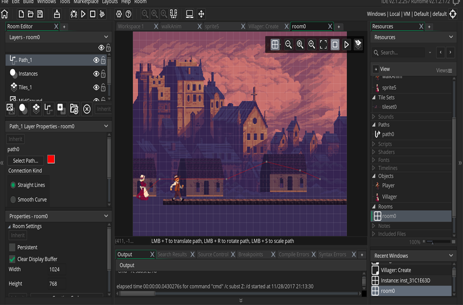
The Game studio provides three levels of interactive 3Dand 2D game developer’s software. That offers a variety of features, including multimedia support, video games simulation, etc. The three levels include beginner, advanced and professional. A technique called adaptive binary tree rendering offers magnificent scenery with 2 lakh objects in place. With this you get to adjust BSP, Static and dynamic shadow lighting and mapping, decals, stencils, seamless LOD terrain renderer, fog areas, camera portals, reflections, mirrors, detail textures, texture compression, particle effects, physics and collision, 2d engine, the sound engine, network and game engine a lot more. Conitec Data systems for windows OS published this.

















