
I am in great need to install a video card to my computer so
Can you guys help me out to install a sound card which will be very beneficial to me?
I hope I will get an answer to this question.
How do I install a video card to my computer?

Yes. Installing a video card is somewhat easy and very beneficial also.
I will give you step wise description of all the steps needed to be taken:
1. Uninstall all the graphics card drivers if you have any.
2. Turn off your PC and then remove the old card from your PC's AGP slot.
3. Insert your new card into the AGP card slot in your Motherboard.
4. Install the new drivers needed and then you are ready to go.
Cheers.
How do I install a video card to my computer?

There are a few simple steps to follow in installing your Video Card. The only tool you need is just a screw driver with a standard size. After turning off the computer, unplug the power cord connecting the CPU to the outlet. Unscrew one side of the side panel of your casing in such a way that you can see the components inside the Computer Unit.
When done, insert the Video Card into its corresponding slot. AGP Video cards cannot be inserted into a Main board with a PCI-E slot and the other way around. So after inserting the Video Card, screw it tightly to the Main Board. Cover the Computer Unit and plug it in.
At the first start, install the driver from the Disc included in the box or if you don’t have the disc, you can download the driver directly from the Video Card’s Website. After installation, your Personal Computer is good to go.
How do I install a video card to my computer?

Hi,
It's great to have this problem here.
I have also undergone installing this sound card.
Actually setting up the system is not that much difficult to understand unless you follow the steps given.
After installing the Hardware, be sure to always TURN OFF the power because this will lead you to unintentional corruption of programs or the OS.
Sometimes the compatibility of the OS you use may differ and corrupt your system.
So, let's just make it a plug and play situation.
TURN OFF your PC.
Insert the Sound Card ( this can be located below the Graphic Card.)
Turn your PC on.
Wait until your computer load all the programs in your system.
Go to DEVICE MANAGER (Control Panel+System and Security+System)
Or PUSH control key and pause/break button.
Click to Device Manger.
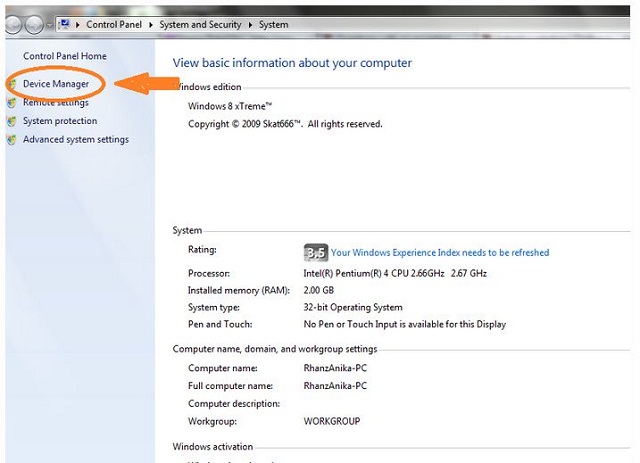
Then Find and Select the selected item below and RIGHT click.
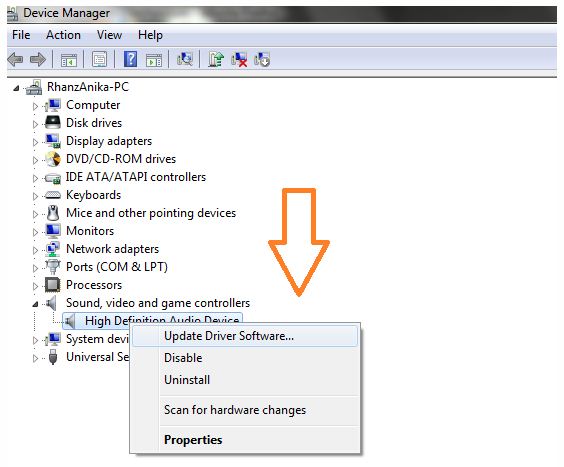
Assuming that the DRIVER is the SOUND CARD you put.
UPDATE DRIVER SOFTWARE
and choose "SEARCH AUTOMATICALLY IN THE INTERNET".
Wait for the Response.
Then there you go.
"NO INSTALLER NEEDED".
I hope that this will help you solute the problem.
How do I install a video card to my computer?

Hello,
Video Card or Graphics Card is important hardware components of a computer, this display thousands of images and colours.
The clearness, brightness of computer monitor relay on the quality of your VGA card.
Here are the steps to install:
-
Switch off your computer, hold it down sideways and unscrew them to open the case.
-
Look for the Video Card slots inside, untie the wires and gently remove the Video Card.
-
Install the new card on the same position of the card you just removed.
-
Turn on your computer, insert the CD/Disc drive in the CD Rom.
-
Your computer should automatically detect the new hardware installed. A wizard will start the process that will guide you to the step by step instructions.
-
Once installed then your computer should ready to go.














