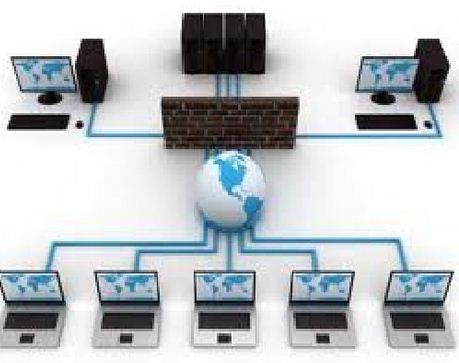Hi dear,
I have a 1MB internet connection and it is being shared by 4 persons. The modem is in my friend's house and I am connecting via wired connection. I just want to know if it's possible to do the following:
1. Check who is online among the 4 users.
2. Disconnect other user's connection when I am downloading something due to the download speed becomes very slow.
3. Access other user's computer remotely.
DSL speed is slow tell me its reason.

Here’s my version to your questions.
For your first question, there is another way how to know who is online in your network connection. You will just use email and ping command:
-
Send emails to your friends. Ask them something and be sure that they will reply to your email. The idea here is to get their IP address. If one of them did not reply, continue sending message until you receive a reply.
-
After they reply, open each of their email. If you are using Yahoo, try viewing the message’s full header. Try to look for the button above the message that has the link View Full Header, click it.
-
A new window will pop up. Copy all the texts inside the window or just press CTRL+A to highlight everything then press CTRL+C to copy.
-
Then go to this link: https://www.ip-adress.com/trace-email-address?gclid=CLzwhPrnw6gCFYjt7QodNlBsgA
-
You will see a text box with a heading that says “To Trace An Email, Copy And Paste The Email Header Below:” Right click inside the box then choose Paste or just press CTRL+V.
-
Click on the Trace Email Sender button. Wait until it shows the IP address then copy it in your notepad.
-
Click Start.
-
Click Run.
-
Type cmd then press enter.
-
Type ping then the IP address you copied. For example ping 178.18.17.230.
If you received a set of numbers like this: Reply from 178.18.17.230: bytes=32 time=529ms TTL=57 then the computer is on. If it replied Request timed out. the computer is on. But if you cannot reach the connection, the computer is off.
For your second question, you cannot disconnect other users from your network. You can only disconnect other users if all their internet connections go through your computer. It’s like your computer is acting as the server for the Internet Connection Sharing. But since the modem is in your friend’s house, I doubt you can do that.
For your third question, you want to access their computers remotely. Seth Sepultura commented above and told you to use Remote Desktop Connection. Remote Desktop Connection needs another user on the other computer to accept your incoming connection. If nobody is using the other computer, then no one will accept your connection. Remote Desktop Connection requires an End User.
DSL speed is slow tell me its reason.

Hi,
-
Here are the steps to do remote connection from computer to computer. This type of network uses the same Internet connection and running Windows for all PC.
-
First of, computer has to be turned on and must have Internet connection. Remote desktop has to be activated and uses the same network access. This has to have a list of users who are online using remote connection.
Here are the steps to add names to the list:
-
Go to Start, All Programs or Programs.
-
Click on Accessories.
-
For shortcut, go to Start and click Run/search.
-
Type mstsc in the box.
-
You may also go to My Network Places, right click and choose Internet Protocol.
-
Type an IP address, 192.168.0.1 and 192.168.0.2.
-
Subnet mask is 255.255.255.0 for both.
-
Follow the steps and this should let you connect computer to computer.
The other way to see who are online are by using a router.
-
Access the router's GUI (interface).
-
Go to 192.168.1.1 of your web browser.
-
Log-in to it, this will show how many computer uses the Internet.
Hope this helps.