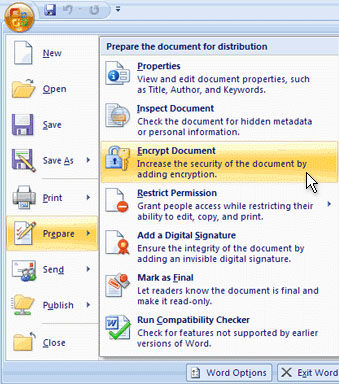Setting Password on Word and Excel Documents

I have a problem about securing my documents. I want to know how to set a password so that my Word and Excel documents will be secured.