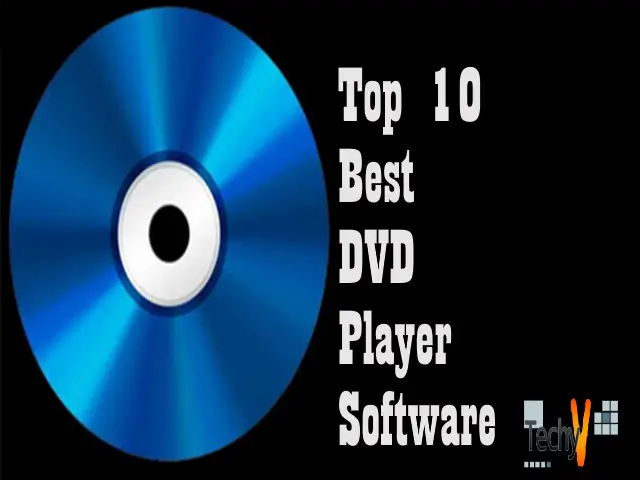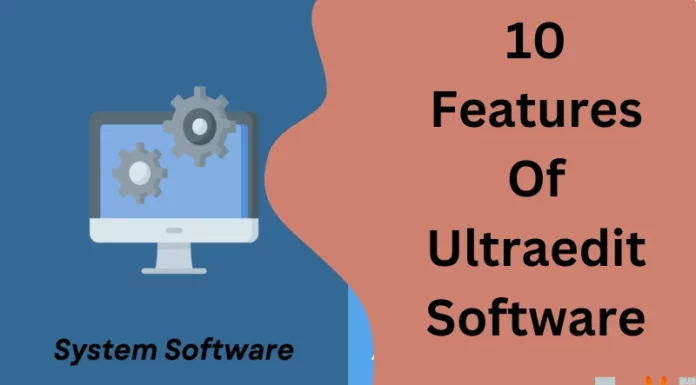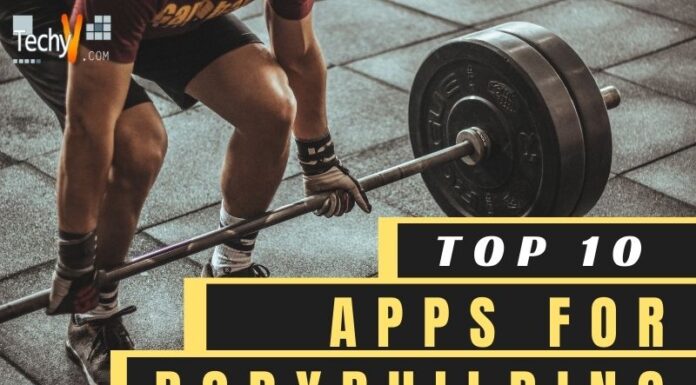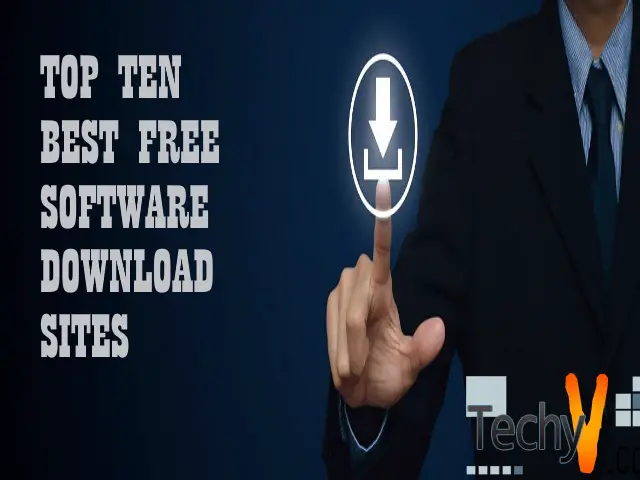DVD players are the most affordable digital optical disc data storage devices. We can store movies, songs, etc. Now they are replaced by pen drives, hard discs, etc. DVD full form is DIGITAL VERSATILE DISC or DIGITAL VIDEO DISC.
For reading and playing a DVD, we need software for that. Those are DVD players. We can enjoy watching the movies in the home anytime without going to the theatre. We can enjoy watching movies with our family. They are the best ones which entertain us.
The bellow is the TOP 10 Best DVD Software.
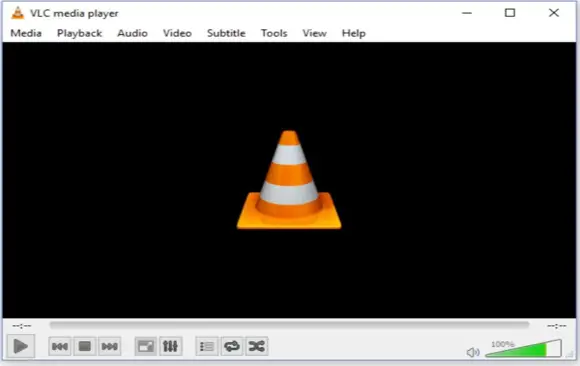
The VLC media player is compatible with all kinds of devices. It’s easy to use and play the DVD. It can play excellent quality videos. It’s free of cost. It can able to play DVDs, CDs, ISO images, DVD folders, etc. It can able to play many file formats. We can enable the autoplay option after inserting the disc in the system.
KEY POINTS
• It can sync subtitles.
• Steaming is possible.
• It can play encrypted discs.
• It has audio filters.
2. KM PLAYER
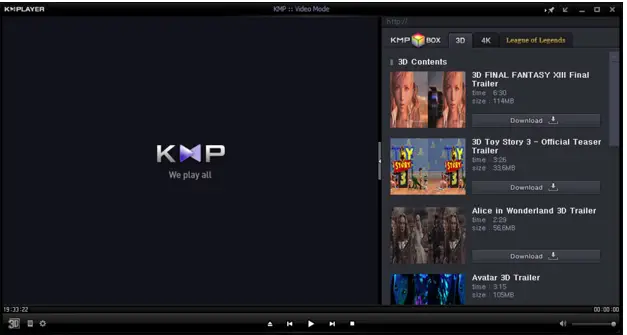
KM Player is also the best DVD player. It’s also free of cost. It can play DVD’s, CD’s, VCD’s, etc. It can able to play Blue-ray discs. Its newer versions can play high-resolution videos. We can have a smooth experience working on it. It can able to play many file formats.
KEY POINTS
• Its stable DVD player
• It has multiple options.
• It can do screen recording.
• It can work on low configuration computers.
3. 5K PLAYER
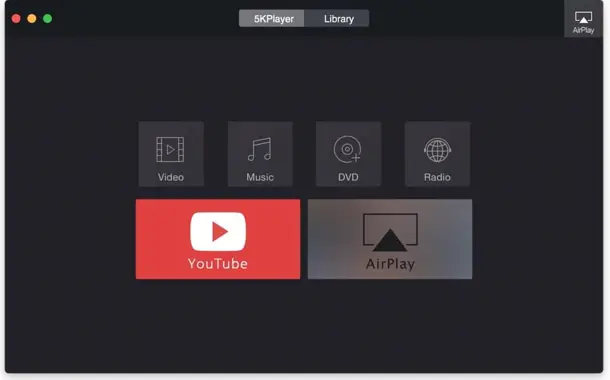
5K Player can able to play HD quality videos. It can able to read many file formats. IT can able to record high-quality videos also. It has a friendly user-interface. It has many features.
KEY POINTS
• Converts videos to MP3 and MP4 format
• The Streaming option is available.
• Video editing is good.
• Airplay mirroring is available.
4. POWER DVD

Power DVD comes with advanced features. It can play high definition video quality. It is a powerful software. It’s available in both free as well as in paid version. The fact is that the paid version works better than the free version. It can able to play many file formats.
KEY POINTS
• We can experience Dolby and DTS sound.
• It has a full-screen playback feature.
5. GOM PLAYER
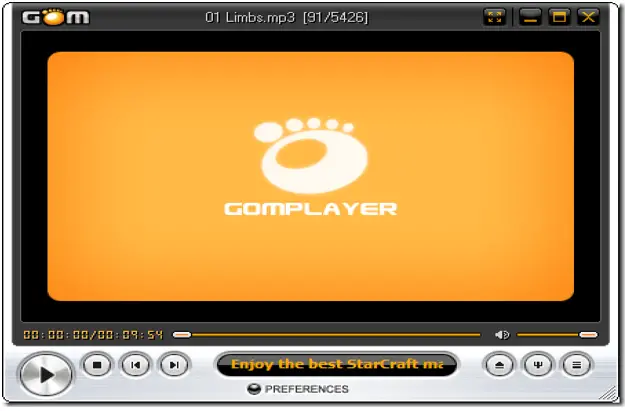
GOM Player plays many formats. It has AD’s within it, which are annoying sometimes. We can customize the options as per our requirements.
KEY POINTS
• It can support VR, 360-degree videos.
• It can play damaged and corrupted DVD’s
• It has an extensive database for subtitle library.
6. REAL PLAYER
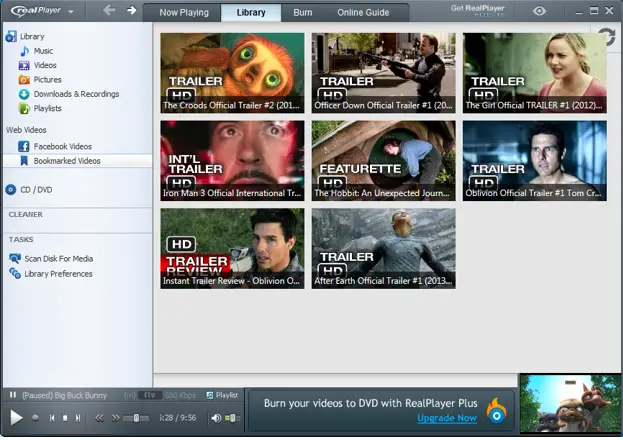
Real Player has an outstanding user-interface. It’s easier to use this software. It’s available in both free and paid versions. Its premium version is so better. It provides good audio as well as video quality. It has many options built in it.
KEY POINTS
• It provides better Theatre mode.
• It supports streaming
• It has the bookmarking ability.
7. LEAWO
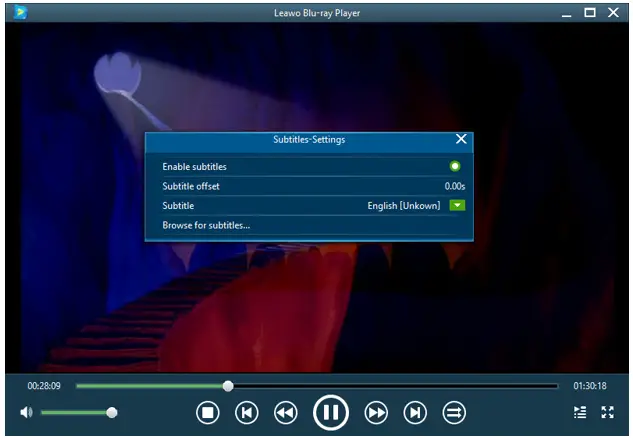
LEAWO player comes with a full playback control feature. It comes with advanced software. It has lots of options. It can easily handle a DVD.
KEY POINTS
• It can do multiple screen displays.
• It can take screenshots.
8. BLAZE DVD

Blaze comes with easy to use the software. It provides a smoother quality experience. It can able to play DVD, CD, VCD, SVCD.
KEY POINTS
• It has a photo slide-show feature.
• Video adjustments can be done.
9. POT PLAYER
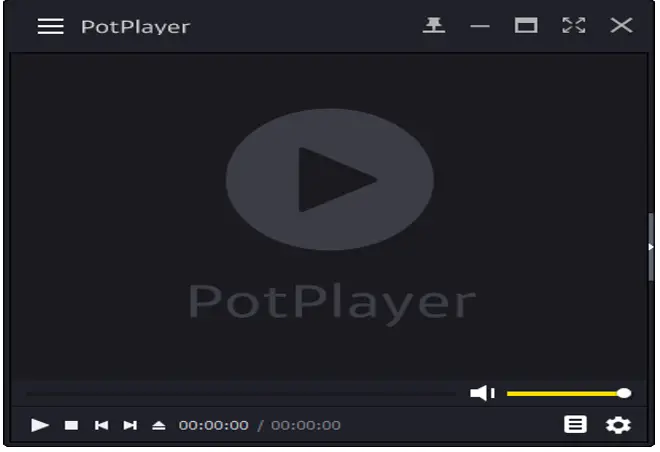
POT Player can be used in the low configuration system also. It has many subtitle formats.
KEY POINTS
• It can bookmark things.
• It supports 3D glasses.
10. WINDOWS DVD PLAYER

Windows DVD player is powerful to use. It’s not free, and we need to buy it. It can able to play many file formats. It can load the DVDs at faster rates. The problem comes when we switch several DVDs together.
KEY POINTS
• It’s easy to use this software.
• We have an AutoPlay feature when the disc is inserted.