Palm Desktop exprept.exe module error

I installed everything needed to open a document in Palm Desktop but I get the error message below:
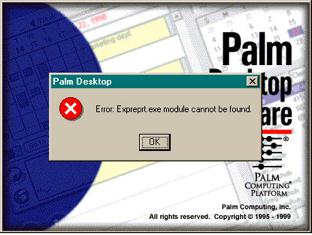
Error:Expert.exe module cannot be found.
I’m running on a very tight schedule, and I need this program get working ASAP.
Thank, you guys!












