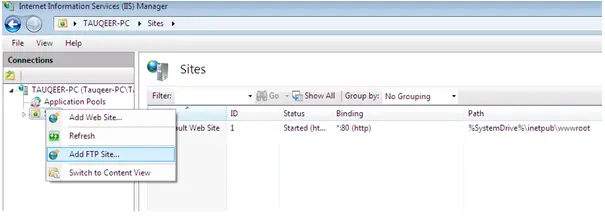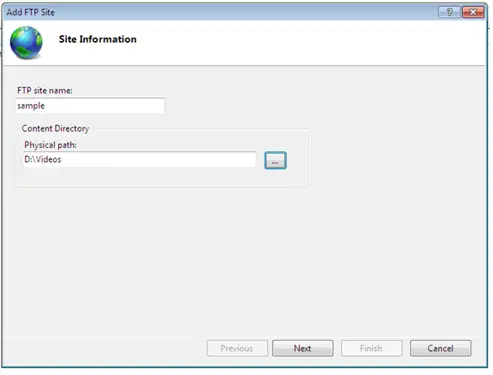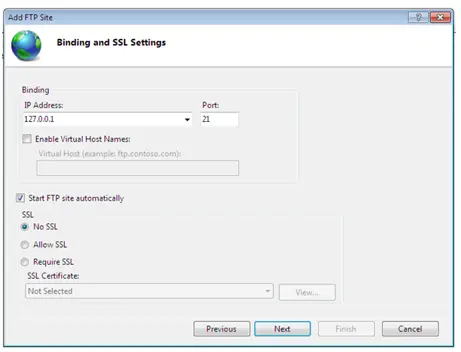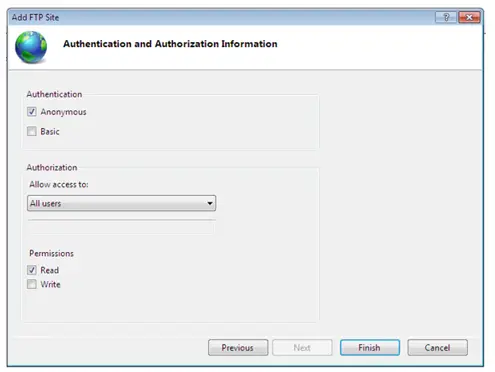Hey, Guys, Wanna Set Up An FTP Server On Windows 7?

Hi, Everyone! I want to set up an FTP server on windows 7, can anyone tell me different ways in which I can easily set it up?