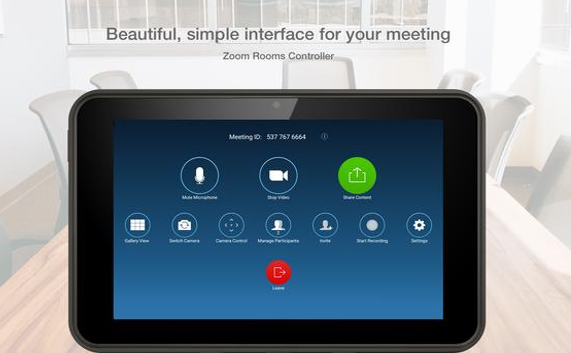Zoom Android Screen Share Made Simple To Use?

Hey, could you guys help me and tell me that, how can I use a zoom Android screen share? And tell me the way to do so?