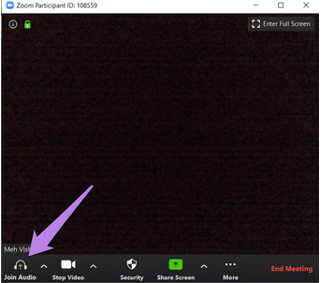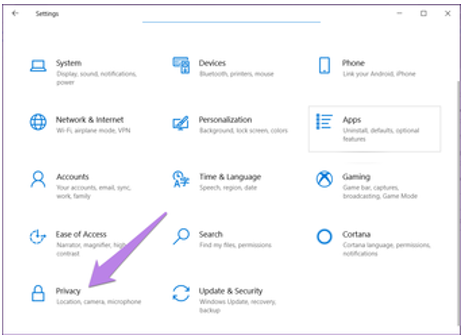Zoom Meeting Microphone Not Working Fix.

My classes are being conducted on the Zoom platform online, but my microphone is not working. Can anyone give me the “Zoom meeting microphone not working” fix? I am using a Windows 10 laptop.