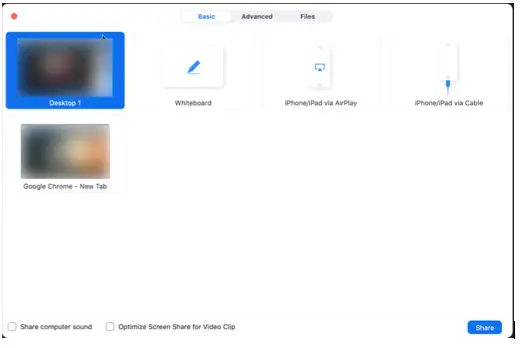Explain Different Zoom Share Screen Options

Hi, as classes are conducting through Zoom, I found out zoom share screen options. I am confused on how to use different options. Please help me!