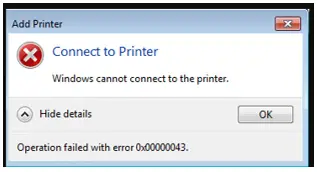How To Fix 0x00000043 Error In Windows 7?
Asked By
0 points
N/A
Posted on - 08/14/2020

Hi, I am using a Windows 7 64-bit computer, and when I am trying to connect to a remote server printer, I am getting 0x00000043 error stating that Can’t connect to the printer. I am unable to find any solution. It will be beneficial if anyone can help me out.