Asked By
anonymous
7060 points
N/A
Posted on - 06/03/2012

I am trying to turn my room into a WiFi hotspot using the internal hardware of my laptop which is connected to Internet via wireless device connected to the USB port. I have tried it using windows7 settings of Ad-hoc.
Answered By
irahul
0 points
N/A
#83567
Virtual wifi hotspot using laptop

Turning your laptop into a WiFi hotspot can be simple if the following steps are followed
You will need the following: an internet connection (preferably a non WiFi connection), WiFi adapter enabled and patience.
step 1: Connect to your default internet connection.
step 2: Now open network and sharing center in your win 7.
step 3: Now click on set up a new connection or network.
step 4: Now click on set up wireless adhoc.
step 5: After clicking next provide any name to the connection & select open authentication as security type.
step 6: Select the save the network checkbox & click next.
step 7: It will ask you for internet sharing. Click on it.
step 8: Now you can connect other computers via WiFi to the newly created connection.
note: You can also use a key in step 5 instead of open authentication, but you'll need to convey the key to people who wish to use your internet when connected to your newly created connection.
Now you can surf the net anywhere in your home..
Virtual wifi hotspot using laptop

This how to create a virtual WiFi hotspot on Windows 7 using ad-hoc :
1. Open Control Panel > Network & Sharing Center > choose Manage Wireless Network option
2. Click Add button, a pop up windows will show up “Create ad hoc network”, then click Next
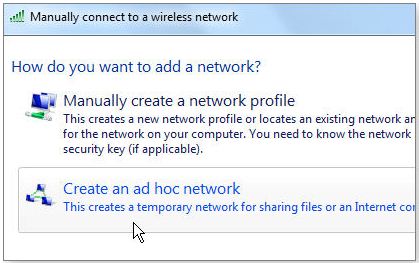
3. Make sure your WiFi has started, then type Network name, choose Security Type, type Security Key as a password for your hotspot.
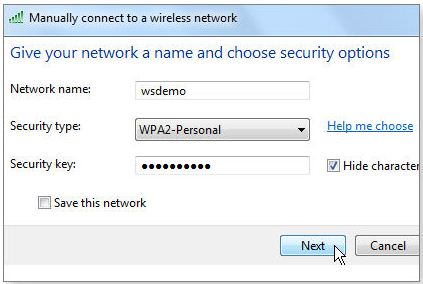
4. Choose “Save this network for all users of this computer” or “Save this network for me only”, then click next to save.
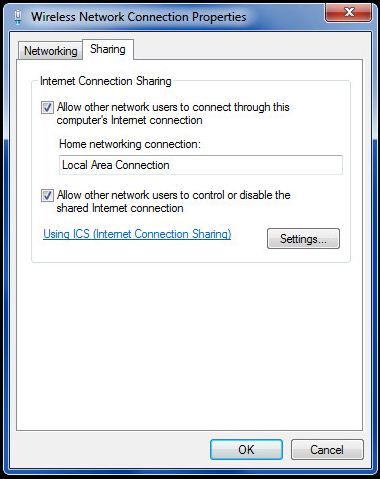
5. Then click “Adapter Properties”, choose Sharing tab, then check “Allow other network users to connect through this computer’s Internet Connection”. Then click “OK” then Yes”.
Your virtual WiFi hotspot is finish.
You can also make a virtual WiFi hotspot using a Connectify Me software, you can download connectify lite as a free version or buy a connectify pro here
Just install and start the program, its easy.












