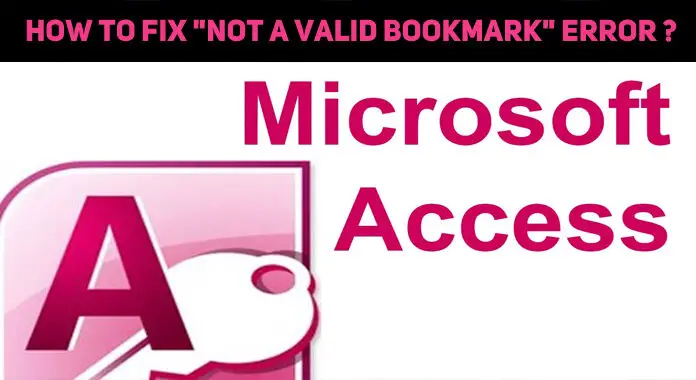Many people have relied upon computers and digital devices for their professional work. The use of computers and these devices has further increased due to the current coronavirus outbreak, where more and more people started to work from home owing to health security. Thus, when these devices have become so important, what if there is the loss drive due to technical faults?
There are many instances where people have backlogged due to the failure of the original hard drive. The cloning software comes in to play in such situations. Cloning software is the software that helps you to clone your hard drive so that in case you lose the original one, you always have your data saved and can put it to work. But the existence of hundreds of cloning software on the internet put us to doubt as to which would be best suited for our work. Hence, here is our best software for cloning list which might help you in making a decision.
1. EASEUS TODO BACKUP
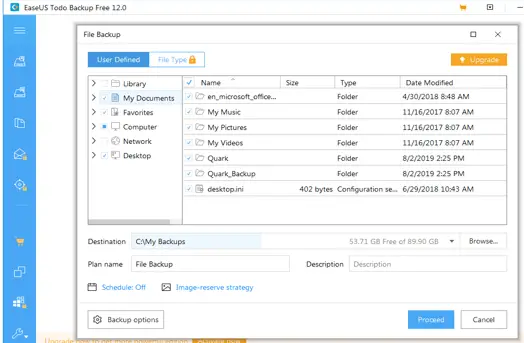
A slick interface software, EaseUS Todo Backup provides the users with a wide range of options for cloning the drives or data. The software is suitable as it has free trial packages for the users to know the software’s paid version. With the option of providing users for cloning the system, Todo Backup offers the users with features for adding notifications of email and file exclusion. In addition to that, the software known for the command line recovery.
2. ACRONIS TRUE IMAGE 2020
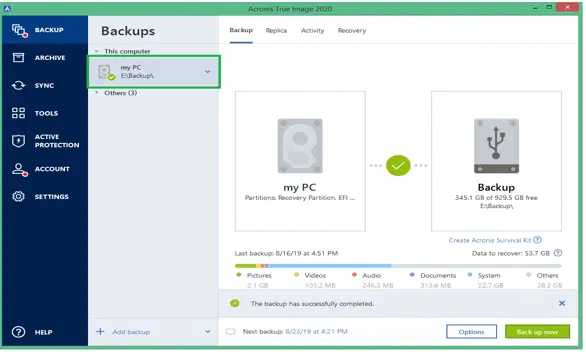
A supreme quality software suite, the Acronis Disk Director, is only available for people who have Windows Operating System. The software, though available for only one operating system, the software offers a wide range of latest cloning tools to the users. This software avails the users to format, label, create, resize, split, or even merge volumes along with the recovery of the hard disk. The software offers lots of tools for backup.
3. MACRIUM REFLECT FREE EDITION
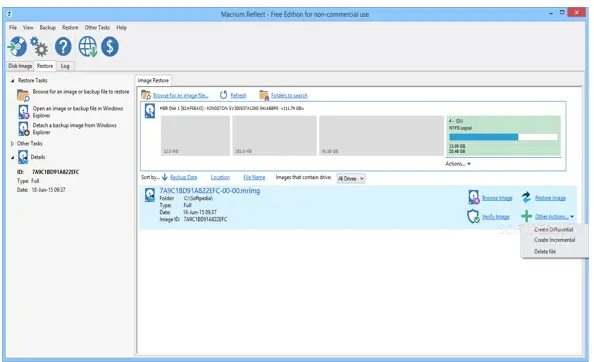
A popular cloning software, the Macrium Reflect, has both the versions for personal purposes as well as commercial purposes. The software avails the users with the options for disk imaging and backup of the hard drives. This software offers a thirty-day trial for no costs that helps the users to understand the software. Though there is a paid version of the software available, the free version is more compatible with personal use and disk cloning.
4. AOMEI BACKUPPER
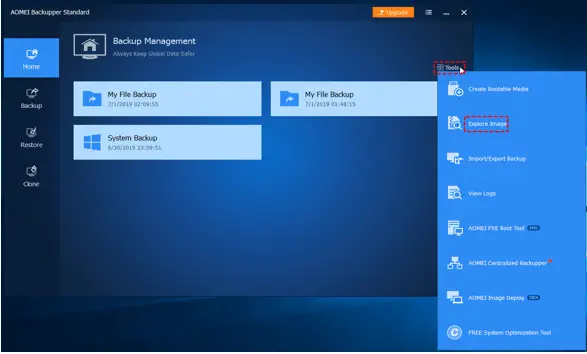
Another software suite famous for cloning drive, the AOMEI Backupper software, is the software that enables the users to improve the hard disk and altogether renew it for better performance. This software allows its users to clone the system without causing any hassles in the operating system. The cloning of the drive happens through the way of each section. Furthermore, the software can run on Windows 8, Windows, Windows 10, etc.
5. CLONEZILLA
 One of the software that is freely available for the users, Clonezilla is a suitable software suite for people desiring reliable services at low or no cost at all. The software enables its users to clone as well as partition the drive. Furthermore, the users also have all time option for running the software from Clonezilla Live CD. In addition to all of that, the software enables the users to operate the software through a USB.
One of the software that is freely available for the users, Clonezilla is a suitable software suite for people desiring reliable services at low or no cost at all. The software enables its users to clone as well as partition the drive. Furthermore, the users also have all time option for running the software from Clonezilla Live CD. In addition to all of that, the software enables the users to operate the software through a USB.
6. PARAGON DRIVE COPY
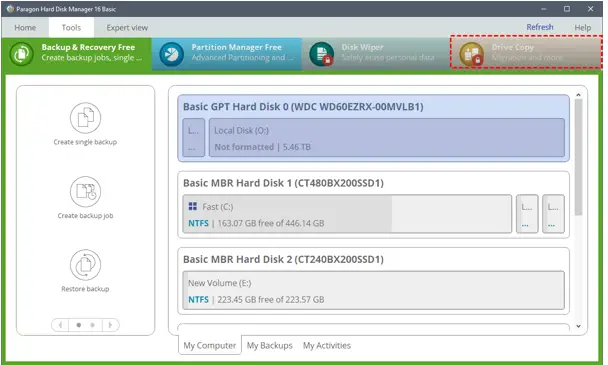
Paragon Drive Copy is the software that comes with the best bundle of features fulfilling all the requirements of the users to clone their drive and create a backup. This software is excellent software for cloning the drives and allows the users to save money in many of the prominent aspects. The users always have the option to either clone the entire disk or clone only a part of it. In addition to that, the well-designed software avails the users to create a recovery file.
7. O&O DISK IMAGE
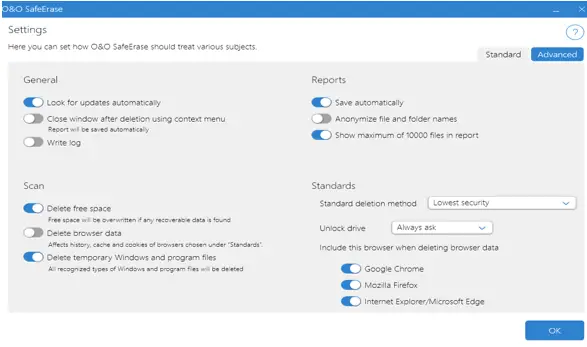
O&O Disk Image is another well-designed software suite for cloning and restoring the system or/and the hard drive. The application can comfortably function on different versions of Windows Operating System such as Windows 8.1, Windows 10, Windows, etc. O&O is most useful for people interested in boosting their system by integrating the drive. Furthermore, the software avails options to its users to monitor the risks of security and threat to the system.
8. ACTIVE@ DISK IMAGE
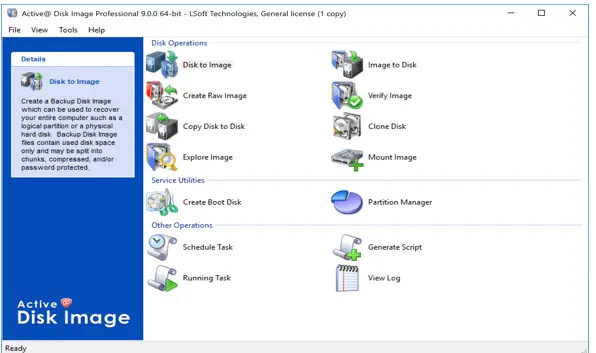
Active@ Disk Image software is mainly to clone the computer system or a hard drive. Providing all the essential tools for cloning purposes, the software Active@ Disk Image is operational on several operating systems such as Windows 10, Windows XP, Windows 8, Windows 7, Server 2003, etc. This application further provides the options to the users for compressing the images. With the availability of features for the partition of the drive, the software often used for restoring hard disks.
9. DAEMON TOOLS LITE

A hugely popular disk cloning software suite, Daemon Tools Lite, is primarily available to create a backup of hard drives for securing the loss of media and data. The software provides the options for cloning the system or the hard drive. Furthermore, this software avails its users with the options for mounting the images. The users can put unlimited devices on use, and the software will always still provide for fast performance.
10. R-DRIVE IMAGE
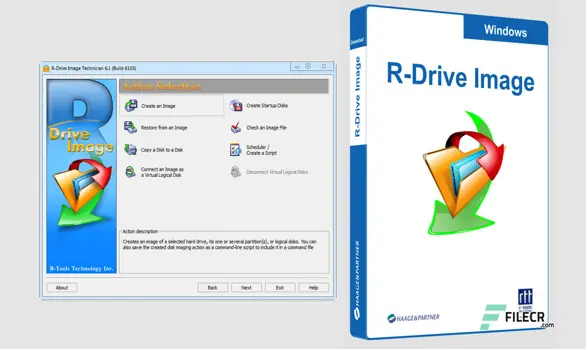
One of the software that features the tools for backup of the image files or drive, R-Drive Image provides users with the option of creating a duplicate copy of the hard drive and further perform partition of the device. This software is exceptionally well-designed as it avails the users to store images in removable devices. The users can, further, restore and backup their images and free the space in their drive. Furthermore, the software enables users to change and use different languages in the software.