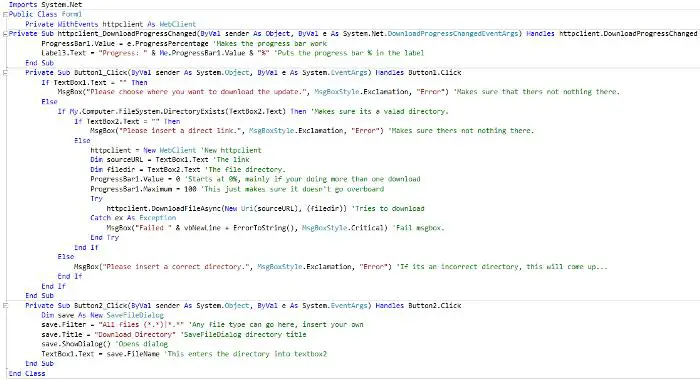Want your help for vb6 create download manager?

Hello folks,
I want to know how to create a download manager using VB6 which also shows the progress bar, time and speed.
If anyone of you is having the source code, just share it with me or tell me some tutorials, which can help me develop this program.
Please make it fast because I have to submit VB6 create a download manager in four days.
Thanks!