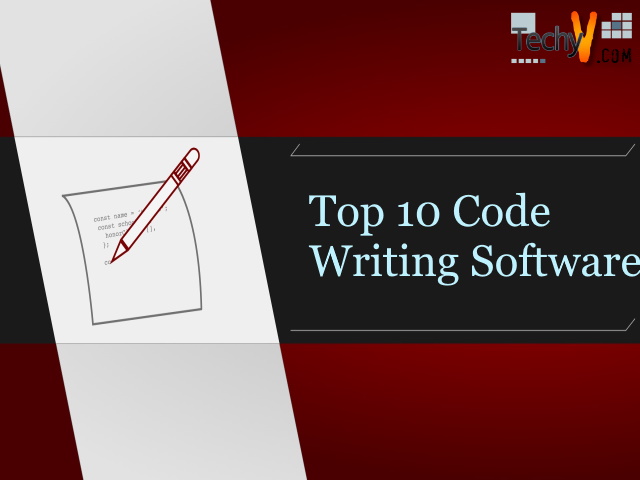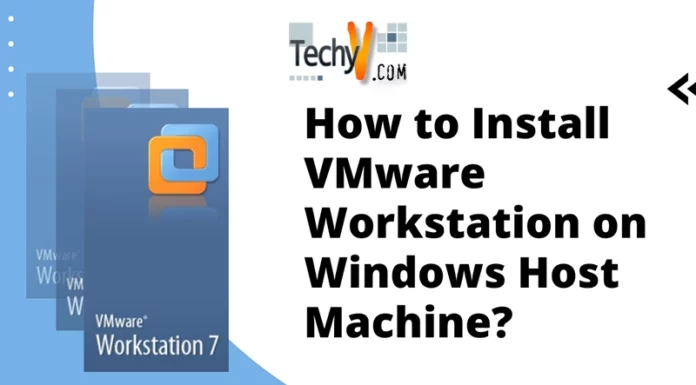Code editing software has majorly made for developers. These types of applications allow managing and editing code. These coding tools support multiple programming languages. While using the coding software, you need not worry about the syntax. It offers Syntax highlighting, auto-indentation, auto-completion, and brace matching, and so forth. Please have a look at Top 10 Code Writing Software:
1. Notepad++
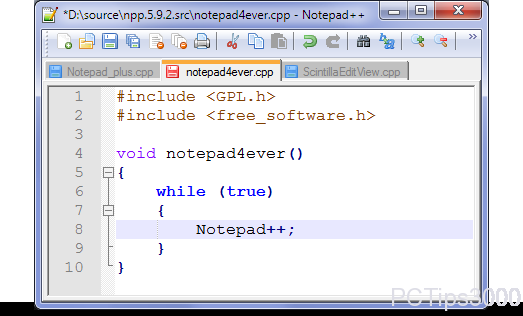
The code writer has written in C++. The editor has made for beginners, as well as for experts. GPL Licensed code editor uses Win32 and STL, which ensures small code size and high speed. It is compatible with Windows, Linux, and UNIX Operating System. For MAC OS, it uses as a third party software. It offers so many features includes Syntax Folding, search and replace option, Highly customizable, interface Zoom in/out, multi-language environment, auto-completion, multi-document tab, and many more. It supports syntax highlighting for PHP, JavaScript, HTML, and CSS programming languages. It also provides macros recording and playback.
2. Visual Studio
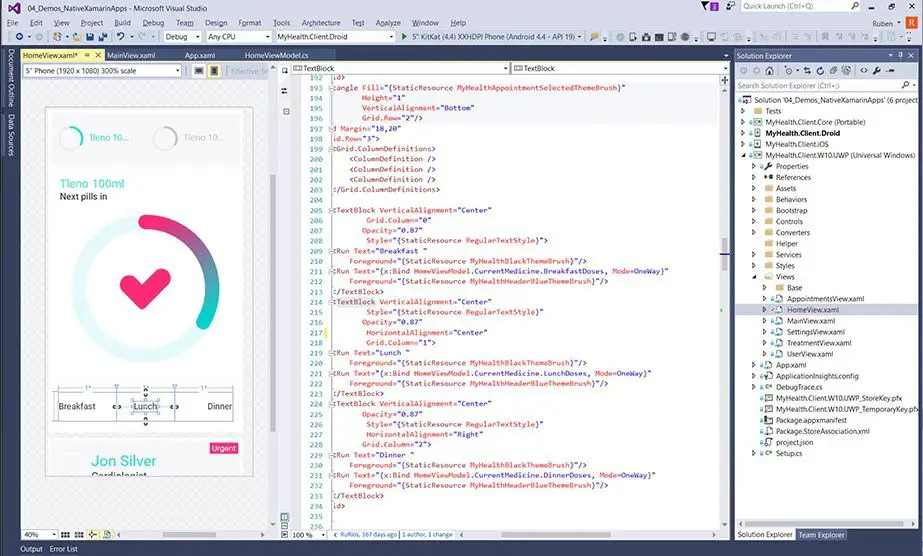
The code editing tool allows you to build websites, web services, and mobile applications. The software supports multiple programming languages include SQL, Swift, Python, PHP, JAVA, HTML, Markdown, R, XML, JADE, RAZOR, JSON, GO, CSS, Visual BASIC, RUST, TYPESCRIPT, Makefile, Perl, and many more. It majorly uses for ASP.net and C#. It is available for Windows, Linux, and Mac OS. It supports in-editor debugging, cross-platform, syntax highlighting, Auto-completion, code refactoring, an extensible, wide range of extensions and plugins, IntelliSense highlighting, built-in Git, merge conflicts, diff checking, and modified file tracking, and many more.
3. ATOM
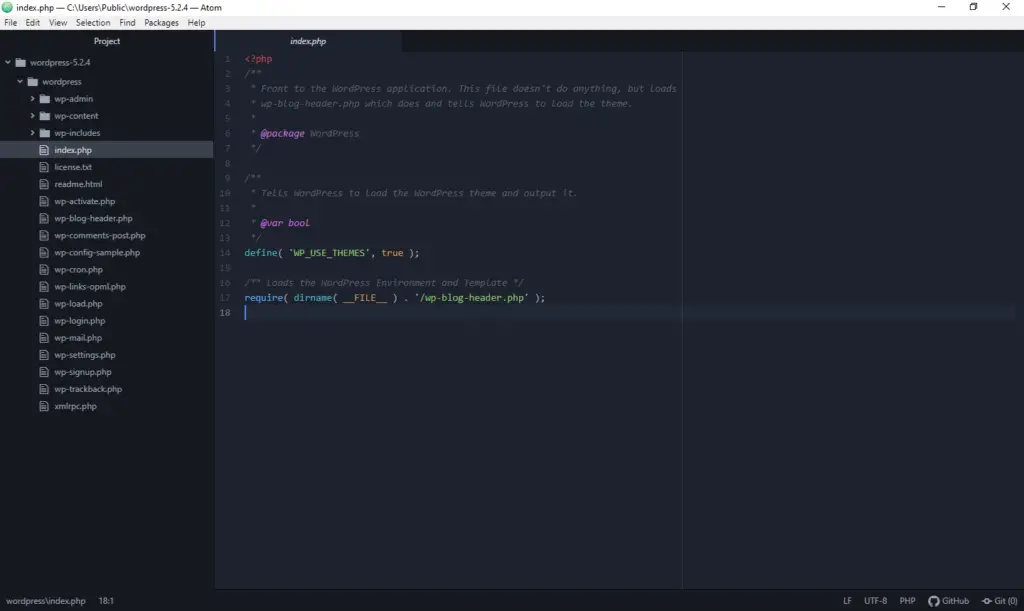
The code editor had launched Github and then owned by Microsoft. It has built-in multiple language packages. It allows you to import TextMate grammar and themes. It supports so many features includes File system browser, teletype, snippets, theme-able, code folding, UI, extendable, passionate community, Fuzzy finder, fast project-wide search and replace, multiple cursors and selections, Multiple panes. It runs on Mac OS, Linux, and Windows OS. It is the best tool for basic and advanced coding. It is easy to use as IDE software.
4. Sublime Text
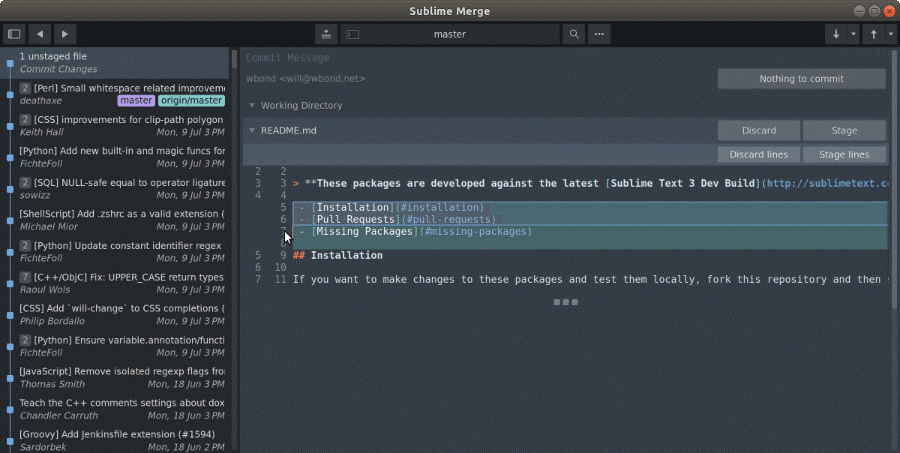
The best code writing software has made for beginners. The software has written in C++ and Python. The coding tool supports SQL, HTML, GO, R, AppleScript, ActionScript, Java, CSS, PHP, C, C++, ASP, TCL, and more programming languages. It is best for HTML and PHP. It offers Keyboard shortcuts, Split editing, multiple selections, Plugin API, Command Palette, instant project API, fast search, Customizable, distraction-free writing mode, and many more. It is compatible with Windows, Mac OS, and Linux. It also offers a free trial.
5. Brackets

Brackets, an open-source code editor, has built for web designing. The software has made by Adobe. It offers so many built-in tools includes W3C validation, JavaScript refactoring, Git integration, Live preview, Inline editors, preprocessor, Quick Edit UI feature, Pleasant looking UI, inbuilt extension manager, and more. It is available for Windows, Linux, and mainly for Mac OS users. It supports a massive extension library and a good community. Its latest version is 1.13.
6. Bluefish
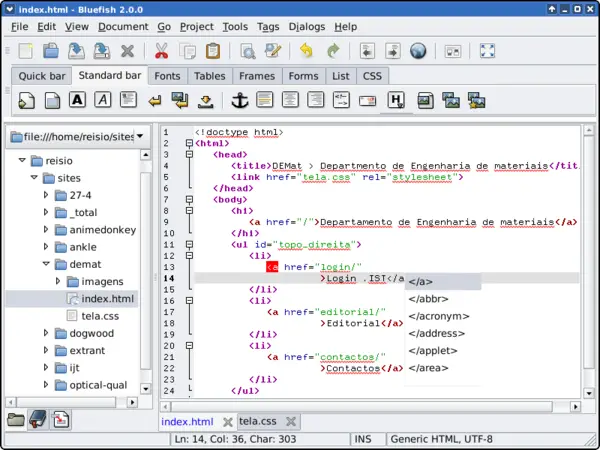
The IDE text editor uses for programming and website developments. It runs on Windows, Linux, Mac OS, and Solaris OS. It supports so many features includes multiple document interface, snippets sidebar, auto-recovery, full-screen editing, fast search/replace, unlimited redo and undo, project support, syntax highlighting, auto-completion, code folding, code navigation, bookmarks. It uses for multiple programming languages include HTML, JavaScript, Java, Perl, Vala, SQL, Ruby, D, Shell, PHP, XML, CSS, C++, C, JSP, and more. It also offers Unicode character browser and multiple encoding interfaces.
7. VIM
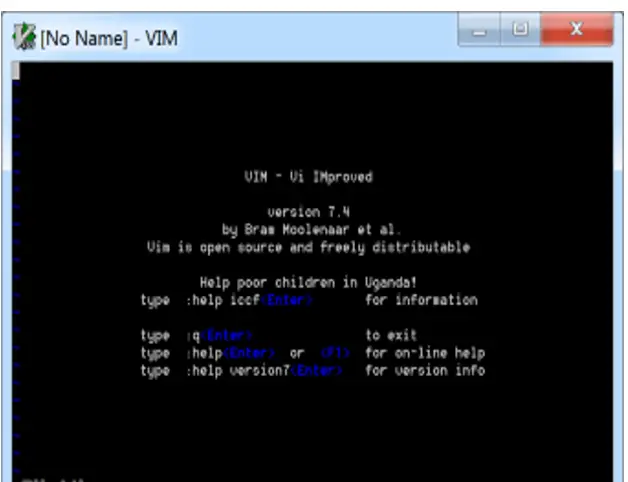
The free coding software has built for coders and developers. It works as a standalone tool in a GUI. It provides features includes UI, plugin system, Secure login, Gamified learning process, passionate community, fast search/replace, macro recording and playback, syntax highlighting, mouse interaction, development environment, and more. It is available for UNIX, Linux, Mac, and Windows Operating System. It also gives support to multiple programming languages and file formats.
8. NetBeans
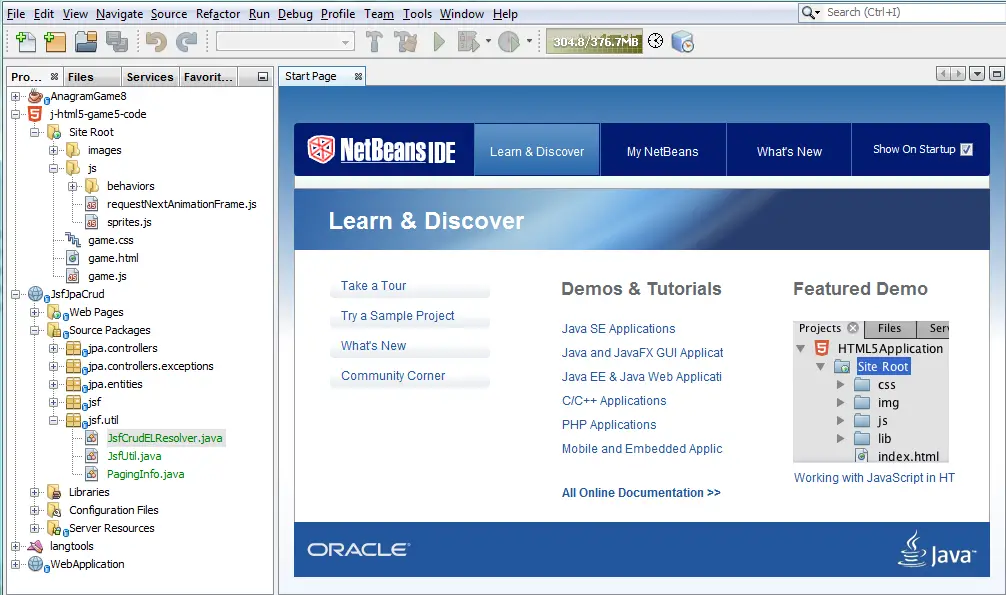
The IDE code editor helps to build mobile, desktop, and web apps with the help of computer languages like Java, PHP, C++, and many more. It is compatible with Windows, Mac, and Linux operating systems. It provides so many built-in features include smart code editing, User Interface Development, bug-free code, project management, Git, and more. It also helps you to update your apps for using Java 8 language constructs.
9. TextMate
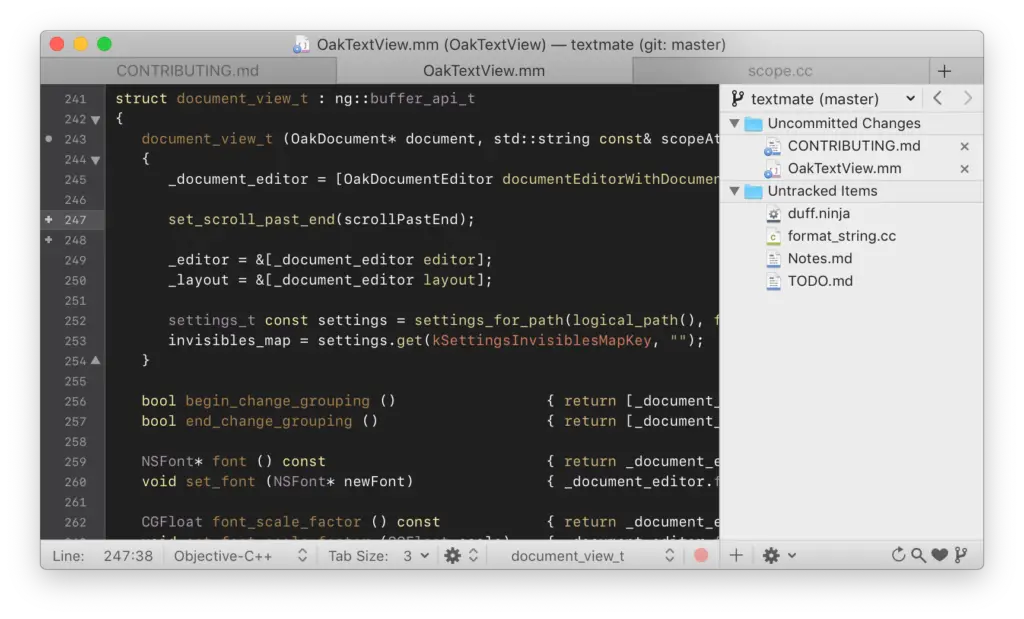
THE GUI code editor has built for Mac OS. It gives support to over 50 programming languages. It provides so many installed tools for auto-pairing, blogging, running SQL queries, writing screenplays, auto-indent, function pop-up, shell commands, visual bookmarks, fast search/replace, smart switching, recordable macros, declarative customizations, folding sections, shell integration, an extensive library of plugins, syntax highlighting, and many more. It helps you to write, debug, and swap code and turn large programs into snippets.
10. TextWrangler
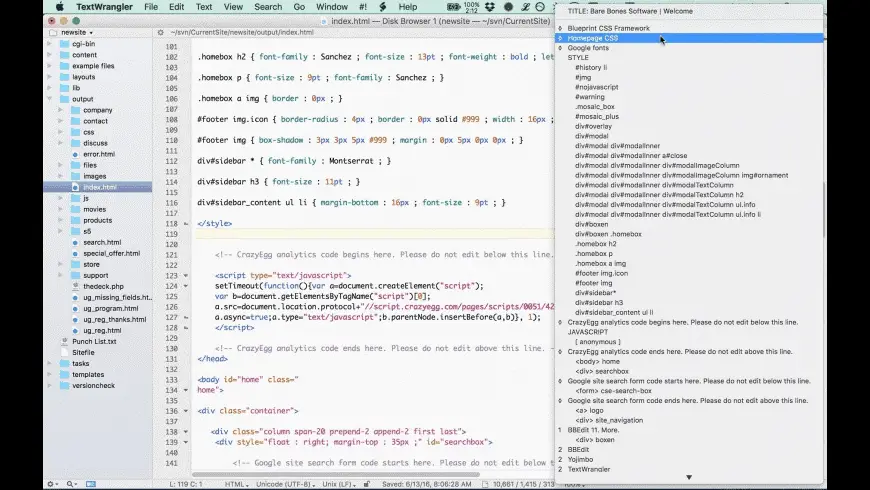
The text editor has designed for Mac OS users. Now, its name changes to BBEdit. It has connected with Mac OS X’s Spelling service. You can use this code editor for many programming languages include C++, Tex, TCL, PHP, Objective C, Python, ANSI C, REZ, Ruby, and more. It includes full-screen mode, auto indentations, FTP & SFTP support, multiple Undo, fast search and replace option, rectangular text selection, comparison of text files, and split editing windows. The product costs $49.99.