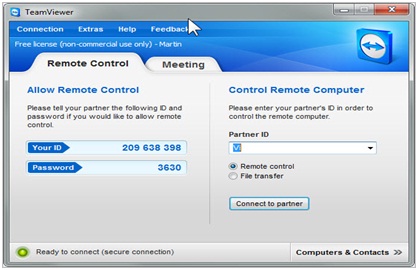An Email Encryption Software disguises content so that only the intended recipient can read the emails. A digital signature mechanism is used to encrypt and decrypt the public and private keys to keep your emails secure during transfer. Many software is available for email encryption. Share information through emails without much stress as this software maintains privacy for you. Let us look at some of the software you can use to keep your emails protected.
1. Egress Email Encryption
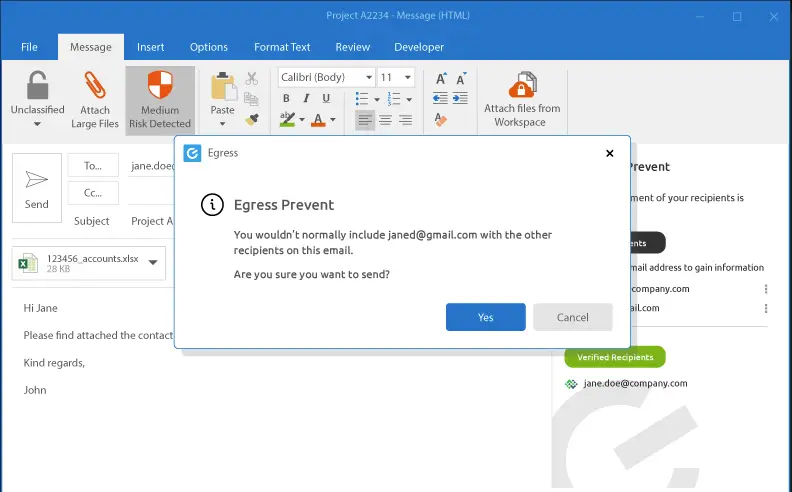
The government and industries can get full control over the information shared by using Egress Email Encryption software. Secure data effectively using this email encryption software and prevent a breach. This software integrates easily with your workflow, allowing you to deliver email of high security. You can add multi-factor authentication and policy controls to increase your level of protection. You have options to encrypt email in desktop or email gateway. Control the access to messages in shared mailboxes. Encrypt large files in a single message as you can send data of up to 100mb. Attaching files is easy with a drag-and-drop option. Send secured emails from any devices.
2. Virtru Email Encryption
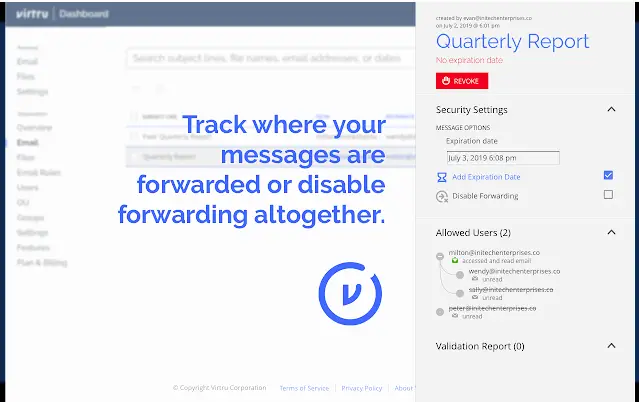
Virtru Email Encryption is a trusted platform that protects all your sensitive information. You can request for a demo in using this software. Collaborate with other people through email as you can get automatic security and total control by using this software. Integrate the persistent control of data into any application or device by using this software. Adapt to new digital workflows and support a distributed workforce by using this software. Set an expiration for files and disable forwarding to prevent the leak of information. Revoke access to messages when you send emails with an error. Keep attachments under your control even if you move them from Gmail to other places like the desktop.
3. ZixEncrypt
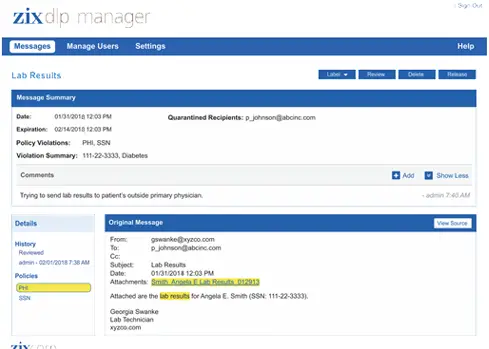
ZixEncrypt is an automatic email encryption platform that prevents loss of data. Many security issues may occur if you share data via the cloud. Hence, it is essential to use email encryption software like ZixEncrypt to protect your data. Use policy filters to scan your attachments automatically. Encrypt emails that contain sensitive information. Ensure the accuracy of data as this software provides fully transparent email encryption. Open your encrypted emails like regular emails no matter where you are in any device. You can even quarantine emails and view them to delete or release for delivery. This software analyzes every individual message in detail and gives you a report.
4. Mimecast Secure Messaging
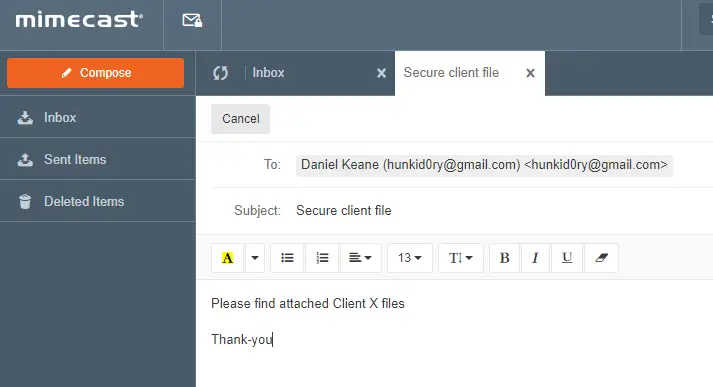
Mimecast Secure Messaging software allows sensitive email communications to be secure. They use a secure web portal for encryption, and this software is intuitive and straightforward for the sender and receiver. Data is in the control of the owner and requires minimal IT engagement. This software offers service directly from the email, and it is fully customizable to ensure brand recognition. Get to know when recipients read emails with the help of this software. You can put restrictions on the forwarding and printing of emails. These features are available in the user’s existing email service, making it convenient to use. Get a detailed report of the service.
5. Proofpoint Essentials Email Encryption
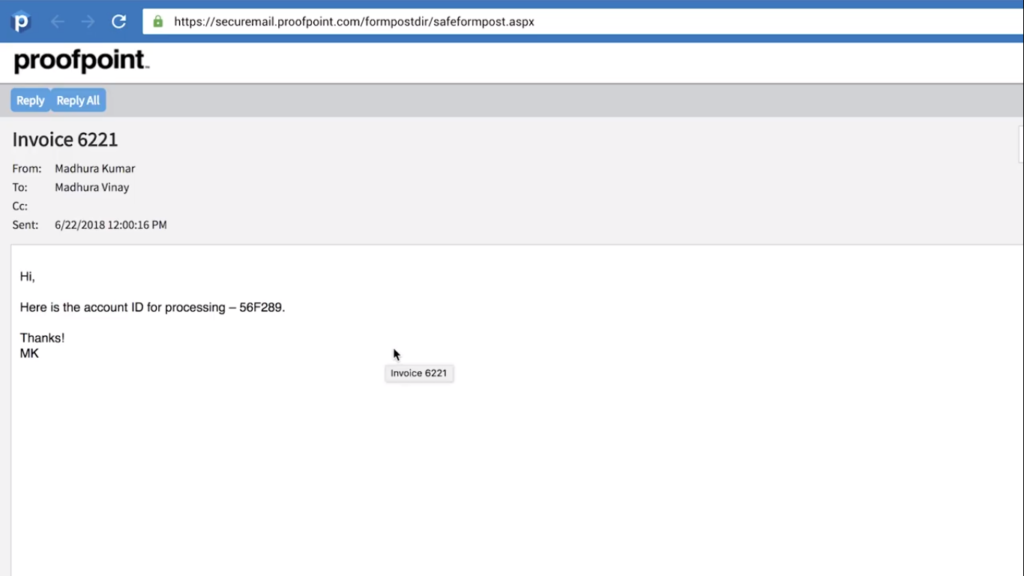
Proofpoint Essentials Email Encryption allows small and medium-sized businesses to encrypt their emails automatically. It reduces the loss of data and makes sure that customer trust is maintained. Create filters using this software to identify emails that need encryption. Use a pre-defined tag in the subject line to allow users to trigger encryption. Compose, read and reply to encrypted emails through your inbox as you do not require an additional platform to deal with encrypted emails. After 15 days, this software automatically deletes emails. The size of encrypted emails is limited to 35mb. The pricing of this software depends upon the number of users.
6. EchoworxOneWorld Encryption Platform
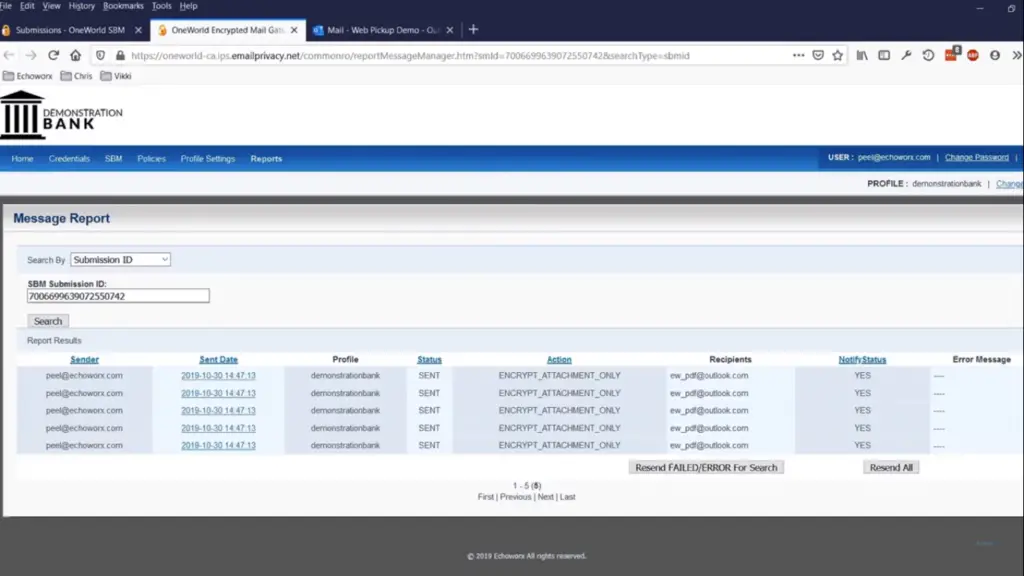
EchoworxOneWorld Encryption Platform has three configurations to choose from to provide data encryption service. This platform is powerful and flexible. Set authentication measures by policy, sender, or recipient. Authentication options are available for self-registration, system-generated verification code, and many more. Send your emails and files to OneWorld for encryption, and it finds you the best delivery method to encrypt your information. Customize your emails with pre-defined logos, colors, and templates such that your emails get branded automatically by OneWorld. Receive protected emails on any number of devices. Select a single delivery method using this platform. Send high volume documents using this software, and mass distribution are possible too.
7. Cisco Registered Envelope
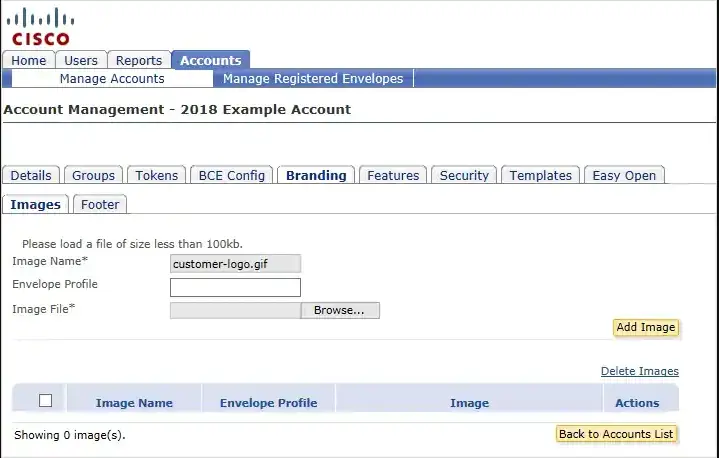
Cisco Registered Envelope service uses reliable email encryption algorithms like two-step verification to encrypt emails. It ensures only designated recipients can read the email and hence maintains confidentiality. Get secure encryption service using this easy-to-use software. The recipient does not need special software to decrypt the message and use the software conveniently. Open secure messages on any device. If a recipient opens the email, the read receipt will be sent to the sender immediately. The sender can select a recall option to make access to the message impossible. Get superior protection for mobile email security. Use the user guide available on the website to know more about this software.
8. PreVeil Email Encryption
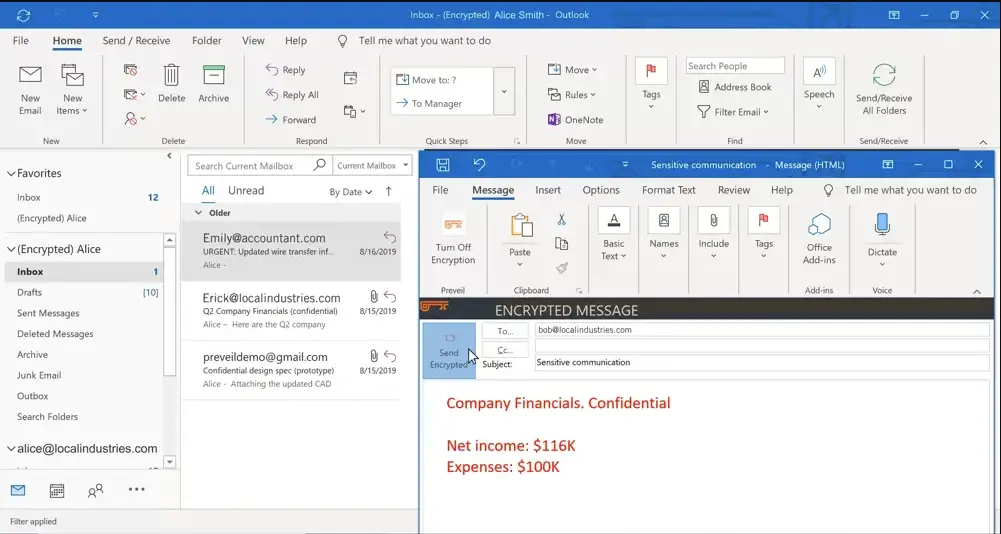
PreVeil Email Encryption uses end-to-end encryption emails for business and personal use. The security and privacy of data are highly maintained. This software adds encrypted mailbox to Outlook, Gmail, or Apple Mail using your current email address. Protect your emails from spoofing, phishing, and admin attacks by using this software if employees are working from home. This software will help to collaborate with the employees as they can share data securely. Use this software for file sharing too. Use your current email address in your emails, and attackers cannot steal your passwords as PreVeil will protect your passwords. Store secure emails will in a separate inbox for easy access with the help of PreVeil.
9. DeliverySlip
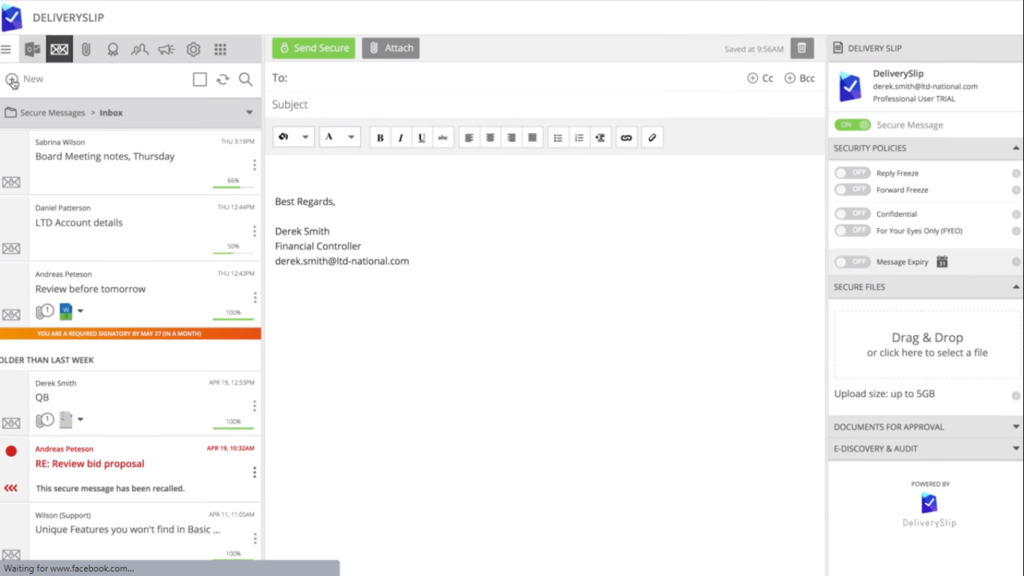
DeliverySlip is an email encryption software that helps to secure your emails. When you send your email, DeliverySlip breaks it into small pieces and protects it in the cloud. The recipient needs to use the single sign in or biometric access to view the email. Secure archiving is also possible using this software if you require it. Send all emails securely with this software and not only the sensitive ones. Be productive using this software as you can send emails without stress. Use this software with Office 365 and G-Suite Send attachments of any size using Google drive securely. Use the advanced control panel provided by this software to manage emails.
10. Microsoft Office Message Encryption
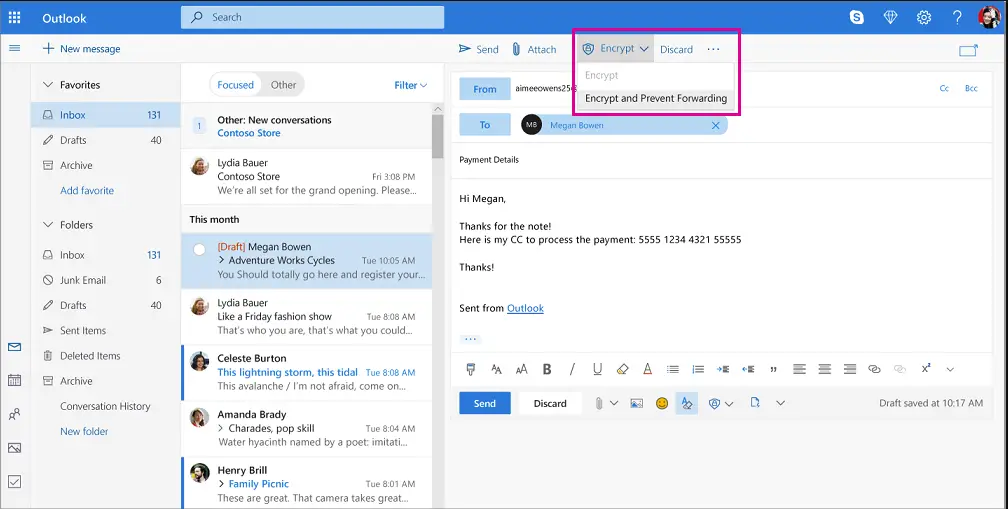
Microsoft Office Message Encryption allows you to use emails to exchange sensitive data like legal contracts or confidential product information. Send and receive encrypted emails between employees in your organization or people outside. This software ensures only intended recipients view the message. Use Encryption, Identity, and Authorization policies to maintain high security. Define mail flow rules to apply for protection so that when you send emails that match the flow rule, then the message is encrypted before sending it. Specify your security requirements in a single standard as this software allows you to combine conditions. This software is cheap and easy to use.