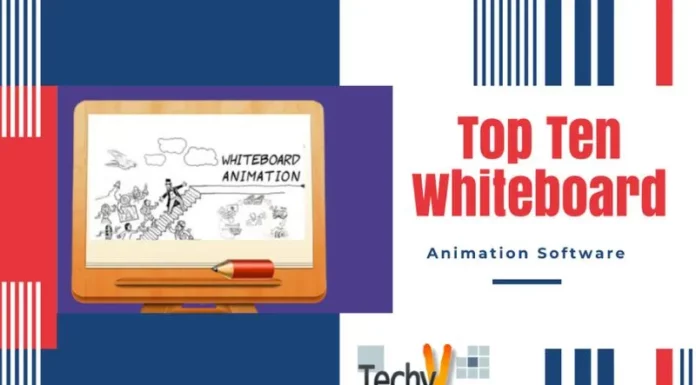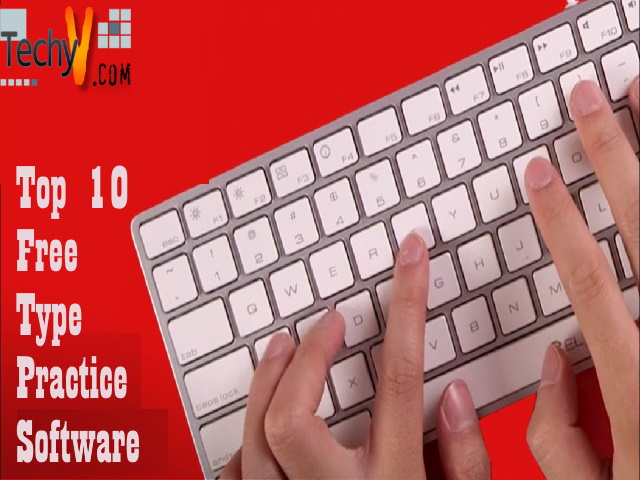The screenshot is capturing the desktop screen and storing it on the system. Many software tools are available for PCs and Mac that can take a screenshot of any video or image and store it as a graphics file. However, on the Windows system, if users need to capture a screenshot, press the Alt and Print Screen button simultaneously. On the Macintosh platform, after pressing command, shift, and numeral keys together to capture a screenshot. But, using a screenshot software tool can make it easier for users to capture screenshots. The following are the top ten best screenshot software tools with their features:
1. ShareX:

ShareX is one of the popular and high-featured screenshot software tools. This software tool is specially developed for capturing screenshots on Windows operating systems. The features included in this software tool are highly robust. They include customizable keyboard shortcuts, scrolling capture, image annotations, adding watermarks to images, identifying borders on the screen, and capturing screenshots. It is a highly powerful tool that is available freely and can be used by anyone. Also, this software tool offers an easy screen capture sharing feature and supports more than 80 destinations. Additionally, it also provides customizable workflows.
2. Awesome Screenshot:

Another popular software tool for capturing screenshots is the Awesome Screenshot. This application is compatible to work with Chrome 36 and higher versions. The features included in this software tool are capturing screenshots, annotations, and editing, saving edited screenshots, and saving them on the system. The interface of this application is very intuitive and easy to use. Users can drag and drop the image to edit and annotate. For editing, multiple tools are available. Users can use rectangles, circles, arrows, lines, and text for annotations. The edited screenshots can also be saved on cloud storage, like Google Drive.
3. Greenshot:

Another highly recommended screenshot software tool is the Greenshot. It is a light-weight application that is specially developed to work with Microsoft Windows operating systems. Using this software tool, users can capture the screenshot of either portion of the screen or full screen. It supports the scrolling feature. This feature of Greenshot can enable users to capture the screenshot of complete web pages from the internet. After taking a screenshot, users can annotate, edit, and highlight the significant parts. Edited screenshots can be saved to file, sent to the printer for printing, shared with friends, etc.
4. Nimbus Screenshot:
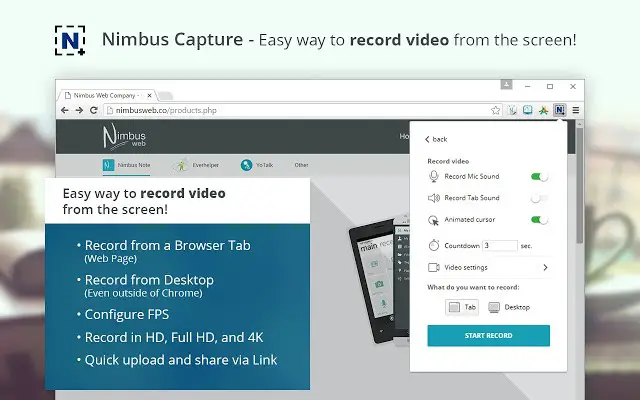
Nimbus Screenshot software tool is another powerful and sturdy screenshot tool. Using this software tool, users can record videos running on the browser of the window screen, create videos using webcams, capture screenshots of full web pages using scrolling options, and many others. It is specially developed for Chore and Chromebooks. It permits users to save their videos confidentially with a password. Additionally, users can create notes, docs, wikis, task lists, databases, spreadsheets, tables, and many others using Nimbus Note.
5. FireShot:
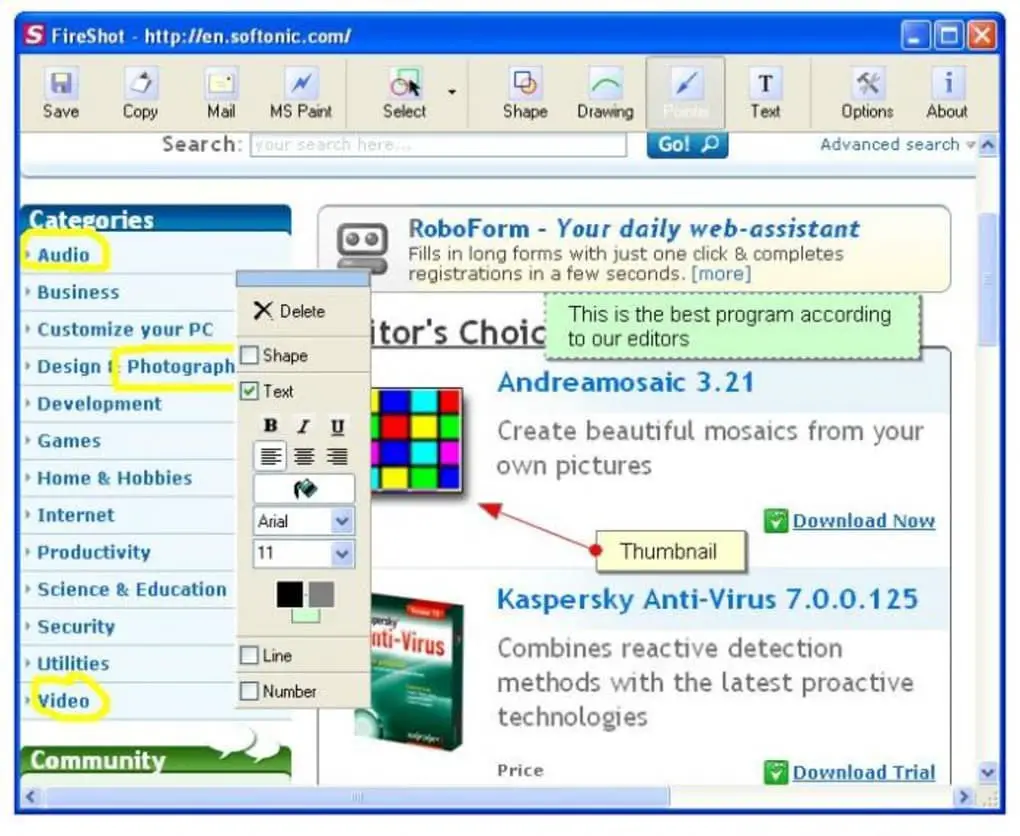
FireShot is a powerful screenshot capturing software tools. It is very easy to use, and has an intuitive interface. Users feel very comfortable and relax using this software tool. Additionally, it also has a powerful built-in editor. After capturing a screenshot, the editor tool can be used to edit the screenshot. The pro version of this software tool has additional features, like converting web pages into PDF, documenting bugs, sharing ideas, communication with support, preparing training brochures, assisting people with visuals, taking copies of internet orders, and many others.
6. SnapCrab:

SnapCrab is another powerful and intuitive screenshot capturing software tools. It is compatible to work with Microsoft Windows XP, Vista 7, and 8 operating systems. The best part of this tool is it is available freely and can be used by anyone. It incorporates multiple editing options in it. After capturing a screenshot, users can edit it with lots of customizable features. It can capture the snap of either the entire window screen or the desired portion on the window screen. Sharing edited screenshots on Facebook, Twitter, and Evernote is easier and quicker.
7. Snipaste:
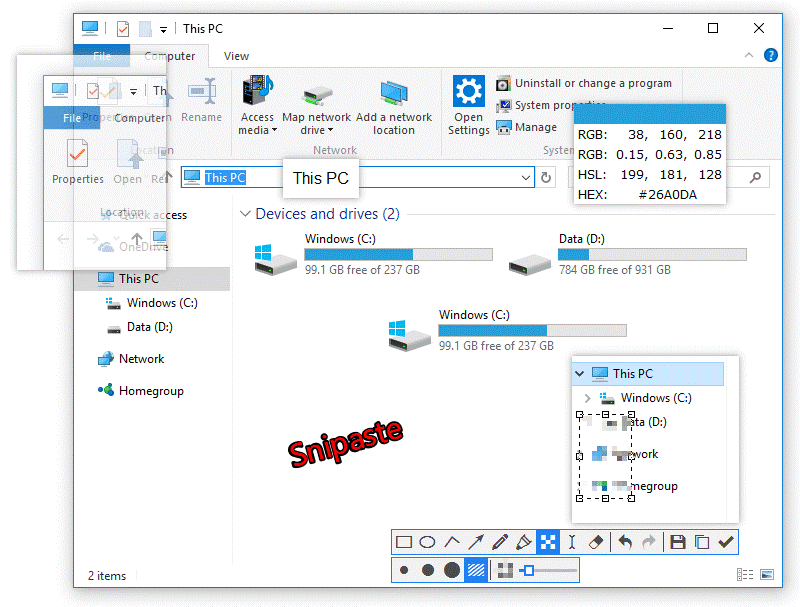
One of the powerful and highly featured screenshot software tools for Microsoft Windows operating systems is the Snipaste. It has multiple robust and intuitive features incorporated in it. It is very easy to use and has a user-friendly interface. Snipaste can perform three major powerful tasks, like editing, snipping, and image annotating. The features of this application include auto-detecting UI elements, precise control on cursor position, easy and convenient color picker, highly customizable, supports multi-screen and HiDPI, etc. For image annotating, it has a wide range of tools.
8. LightShot:

The Lightshot screenshot software tool is another fully-featured software tool. It is compatible with both Microsoft Windows as well as macOS operating systems. The features encompassed in this software tool are taking screenshots and sharing them with simple steps, selecting any part of the image, editing screenshot at the instance, saving edited screenshots on the device, or uploading them to the cloud, searching screenshots, and copying screenshot in the clipboard. Also, users can share screenshots on Facebook, Twitter, etc. It is a multilingual software tool that supports multiple languages.
9. Screenpresso: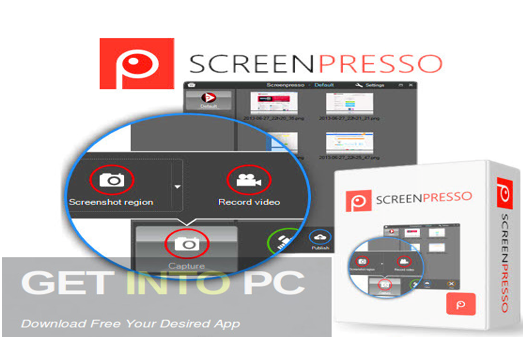
Screenpresso is one of the best screenshot capturing software tools. It has highly robust features incorporated in it. Using this software tool, users can capture a full window screen, a portion of the window screen using hotkeys. It has a drag and editor that allows users to click on the window screen and drag anywhere to capture the screenshot. Additionally, it also supports the scrolling feature. Users can capture the screenshot of the entire webpage from the internet. Also, Screenpresso application can capture in MP4 format, capture from microphone and webcam, export frames, and images, etc.
10. Snagit:

Snagit is yet another powerful and highly characterized software tool used for capturing screenshots. It has more advanced features incorporated in it. This software tool has readymade layouts for creating attractive documentation, tutorials, and training materials. Users can capture the entire screen of the desktop, the desired portion of the desktop, or scan snap the entire webpage using the scrolling feature. In the scrolling feature, you can capture vertically or horizontally, long chat messages, and everything lengthy.