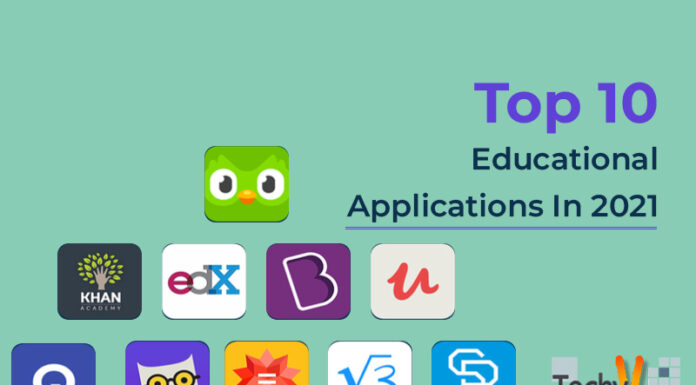There are numerous occasions and examinations where we decide to explain or learn about complex phenomena through the help of diagrams and flowcharts. Diagrams and flowcharts are some of the brilliant tools that help the students, as well as adults, learn quickly. Further, flowcharts are solutions to retaining the hierarchies or information about brainstorming sessions. The tools like diagrams and flowcharts help the students and adults to learn the chapters and projects at ease. However, in this digital world, we have numerous software at help to reduce the paperwork. There is flexible software for making and sharing the diagrams and flowcharts. Here is our list for the top ten best software for creating and editing diagrams and flowcharts.
1. LUCIDCHART
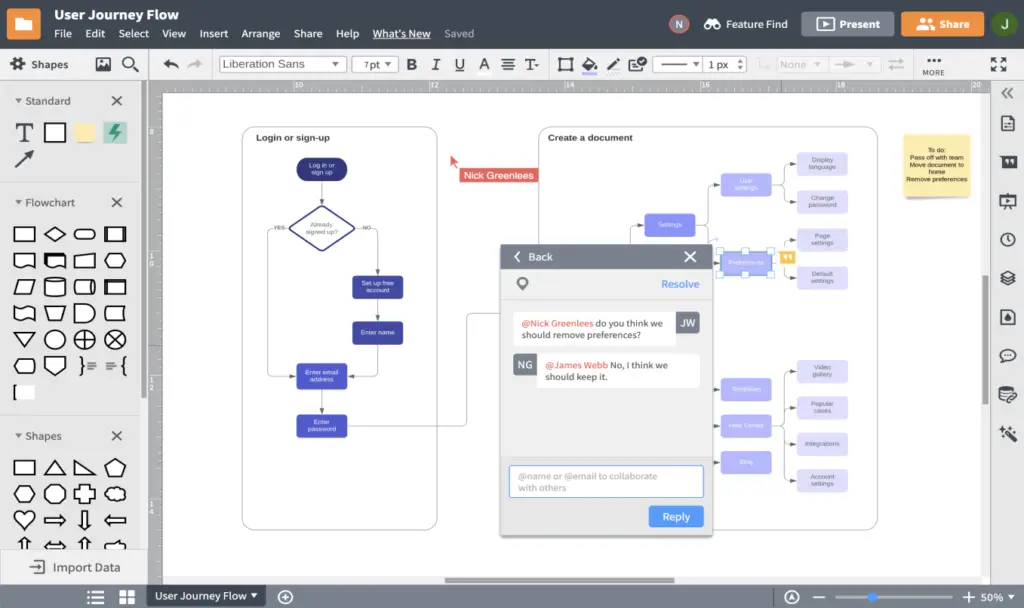
An online application that can work on any operating system, Lucid Chart is a comprehensive software solution for more than fifteen million users around the world. The software has integrations with various other software and is cost-effective for users. Further, the software avails users to take benefit for a free trial for unlimited time with the limited features for making flowcharts and diagrams.
2. GLIFFY
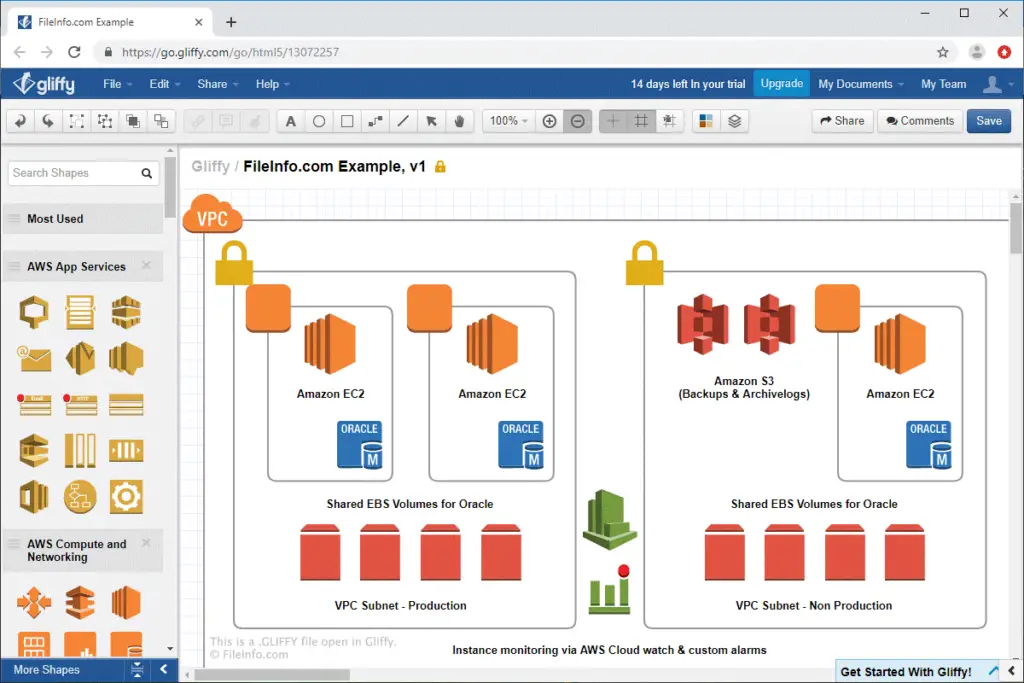
Gliffy is an online platform for collaboration and visual communication. The software is available for Chrome users and is subsequently cheap and cost-effective to use by users. The software provides an ultimate software solution for creating a broad type of flowcharts, and the users can also work offline without any internet connection. Besides, the software is easy to use and user-friendly.
3. DRAW.IO
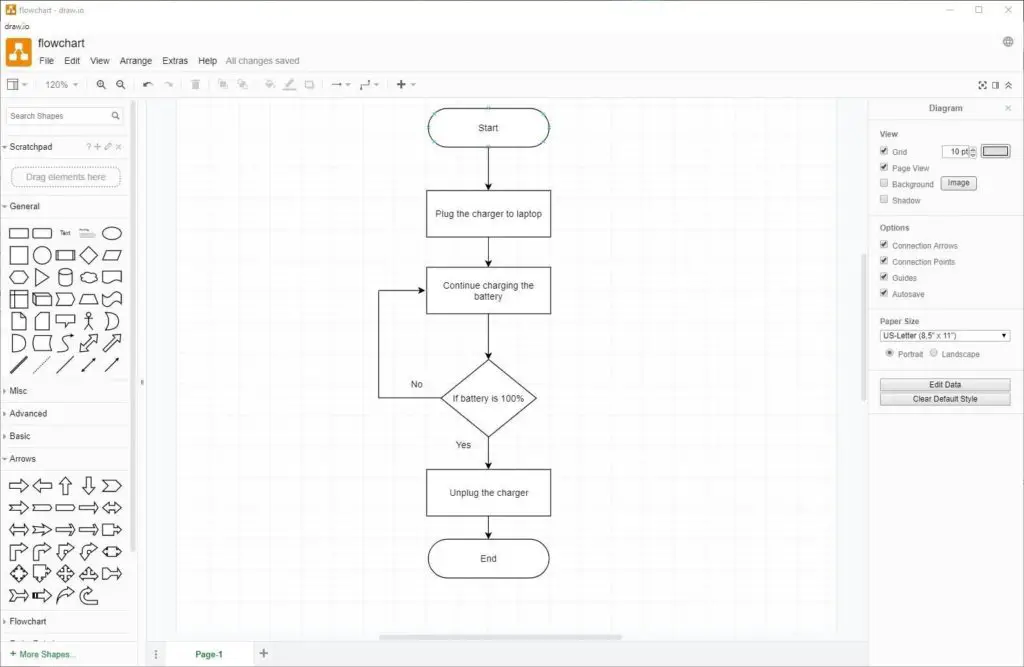
The next software in our list for the top ten best software solution for diagrams and flowchart making is Draw.io. Draw.io is a comprehensive software solution for people desiring a cheap source with advanced tools for creating and editing of the charts and diagrams. The software is efficient enough to work on the Web, MAC operating system, Windows operating system, Linux, and Chrome operating system.
4. MIRO
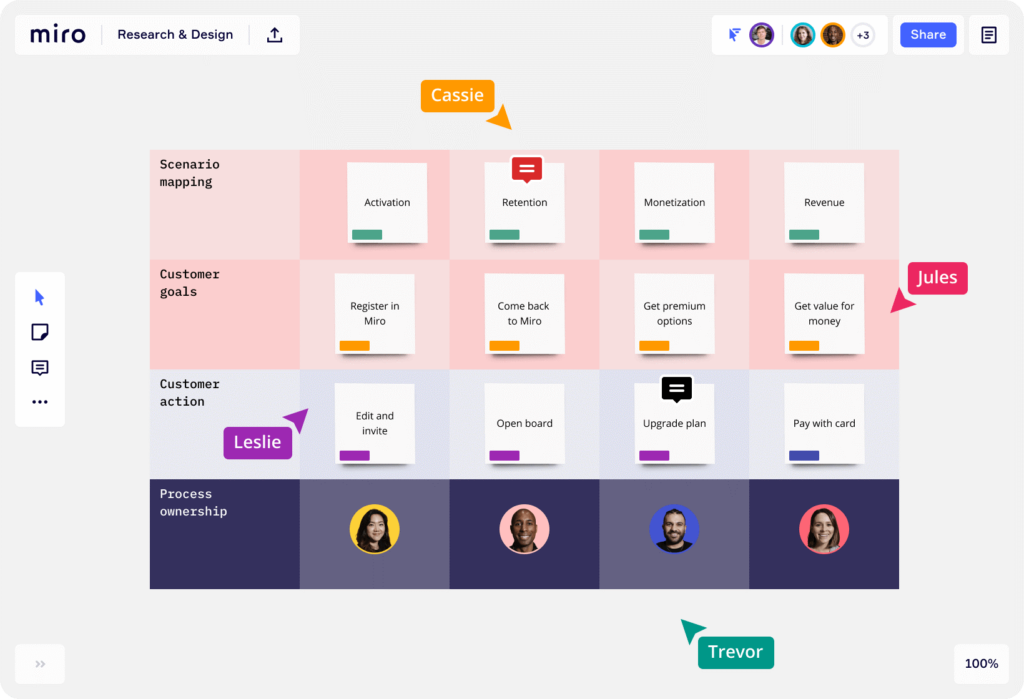
Miro is another brilliant software solution for people engaging in online collaborations and creating flowcharts. The software avails its users with the ultimate options for processing workflow through the charts and creates data flowcharts. Further, the software has an inbuilt library for flowchart and has integration with various software like Dropbox, Google Suite, etc. The software allows its users to use different customizable boards.
5. EDRAW MAX
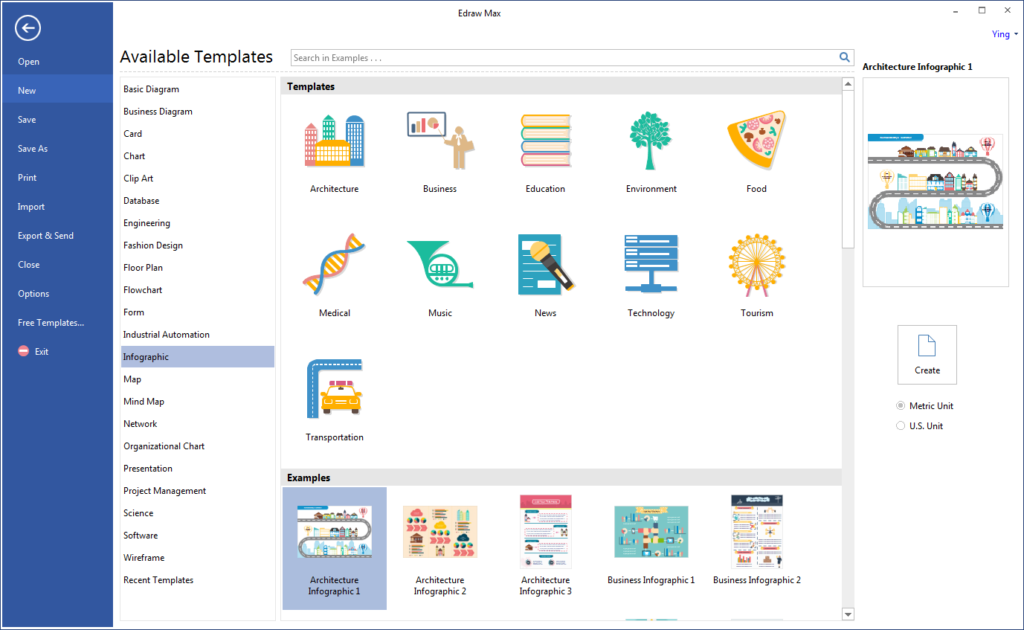
The software Edraw Max is the next best software solution we have in our list for you to create influential and retaining flowcharts as well as diagrams. The software is specially designed with an ultimate range of templates for users and supports several formats of files like Word, PDF, PPT, etc. Further, the software avails users with an extensive range of icons, templates, and shapes for creating charts and diagrams.
6. MICROSOFT VISIO
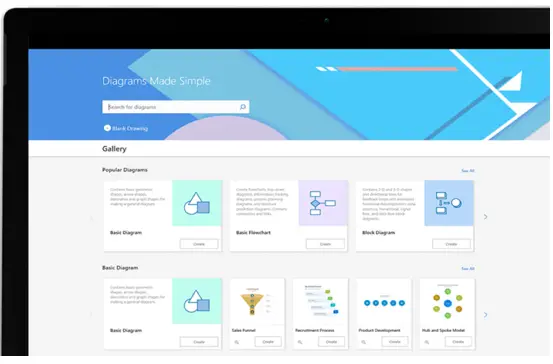 Another easy and user-friendly software for creating flowcharts and making diagrams is Microsoft Visio. A product of a highly trusted brand, the software Microsoft Visio has ultimate options for the users to prepare diagrams and designs of floorings. This software is suitable for engineers as well as high school students. Further, the software is available for free to users around the world.
Another easy and user-friendly software for creating flowcharts and making diagrams is Microsoft Visio. A product of a highly trusted brand, the software Microsoft Visio has ultimate options for the users to prepare diagrams and designs of floorings. This software is suitable for engineers as well as high school students. Further, the software is available for free to users around the world.
7. SMARTDRAW
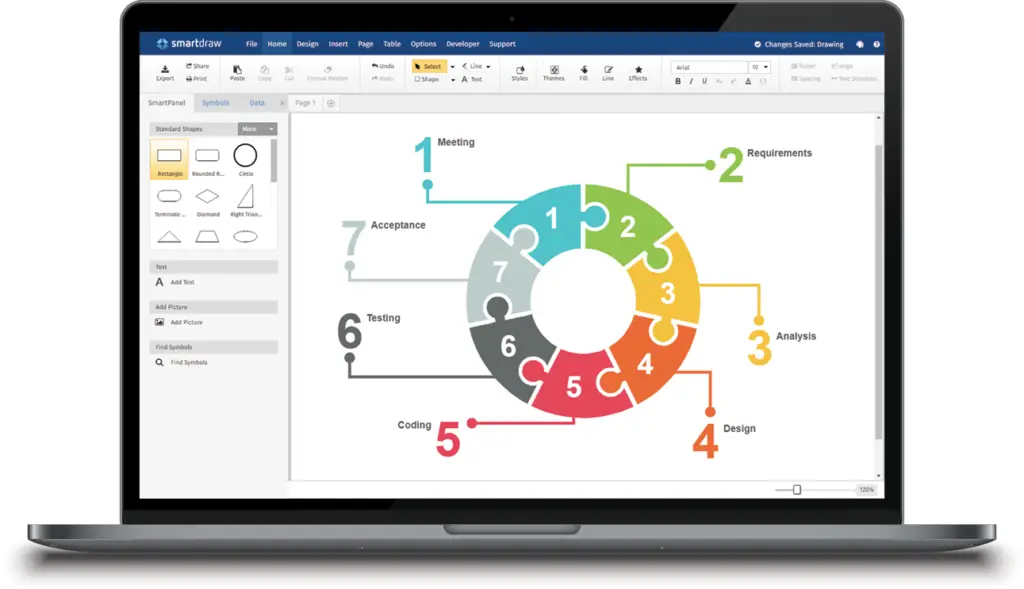
Founded in 1994, the software SmartDraw is a comprehensive software solution for the users of the Windows operating system. The software is similar to the Lucid Chart and has more than five thousand templates. Further, the software also extends to the users its web-based version and has more than thirty thousand uniques symbols for creating brainstorming diagrams and flowcharts.
8. CACOO

The next software in our list for the top ten software for flowcharts and diagrams creation is Cacoo. The software Cacoo offers a free version to the users for using the application and gets acquainted with the software interface. Further, the software does not restrict the number of users and provides the sharing of folders too. Besides, the software is easy to use.
9. CREATELY
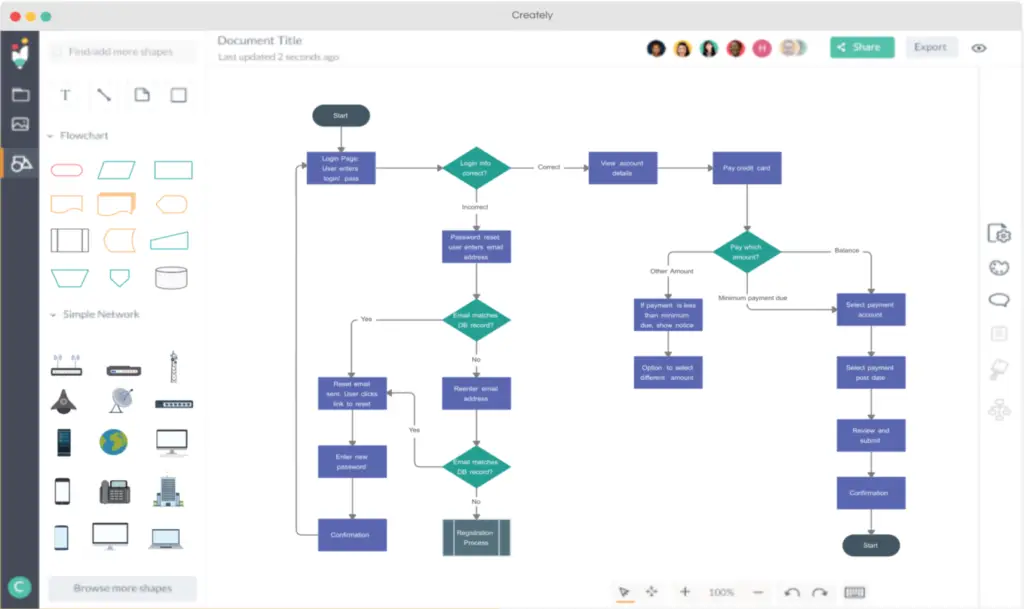
Creately is another comprehensive software solution for personal use and individual use. The software is suitable for teachers, students, engineers, administrators, engineers, designers, etc. Further, the software has different templates for creating diagrams and flowcharts for remembering and retaining the information. The software has an extensive library of geometric shapes and figures along with the options for the users to import shapes from Google.
10. CONCEPTDRAW DIAGRAM
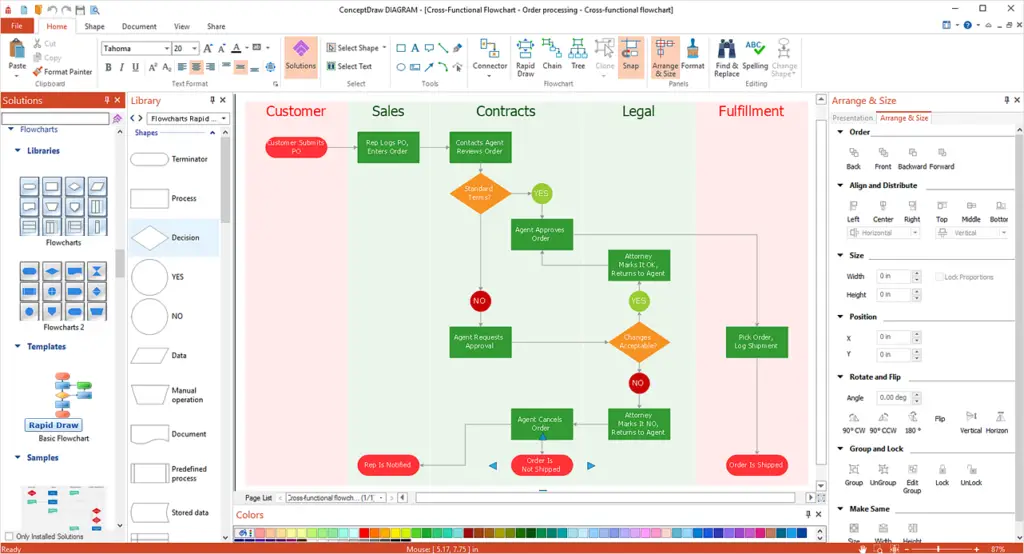
The next software for the users for creating and editing the charts and diagrams is ConceptDraw Diagram. ConceptDraw Diagram is a software tool for the users of the Windows operating system and MAC operating system. Further, the software is a flexible tool and is compatible with Visio. The software also avails users to create mind-mapping and manage projects through the software.