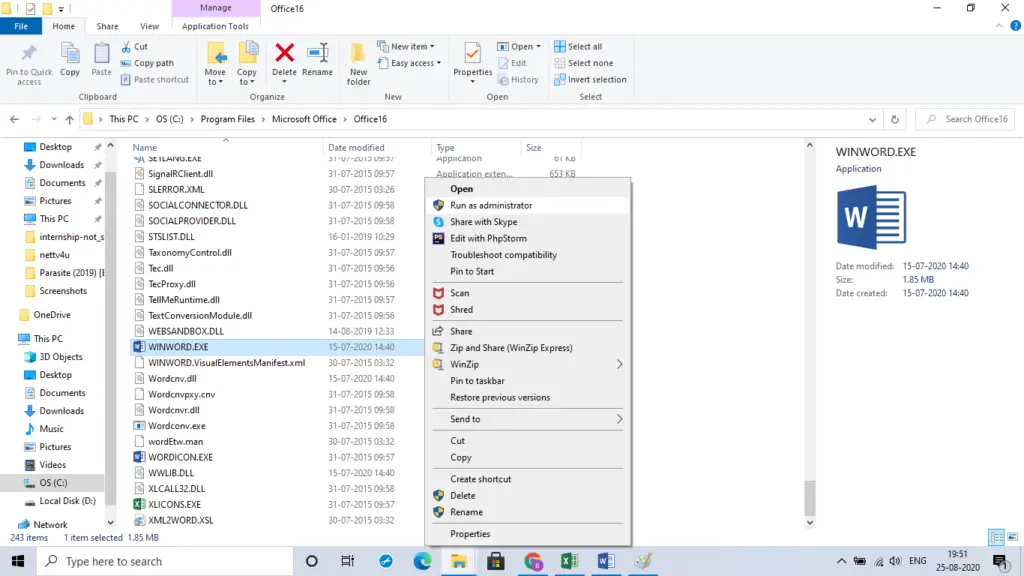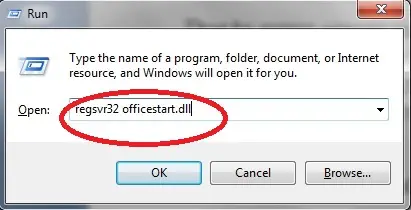How To Fix 0x4004f00d Office 2016 Error?

Hi, I am using Office 2016, and suddenly I ran into a problem. I can not use Microsoft office in my PC as it gives 0x4004f00d error. How can I fix the 0x4004f00d Office 2016 error? I need quick assistance as I have important work to do. Please, help me.