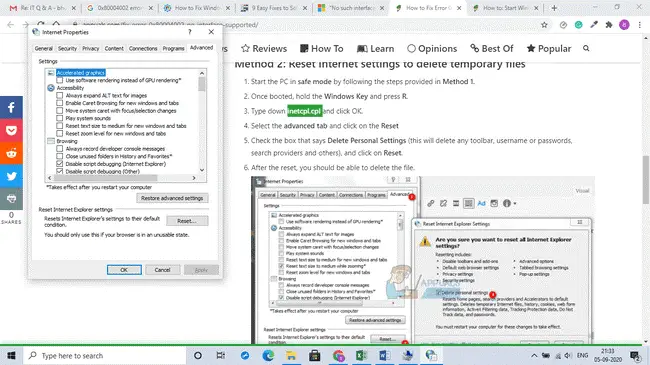How To Solve 0x80004002 Error In Windows 10?

I am unable to delete the temporary files of my PC. When I am trying to do so, I am encountering a 0x80004002 error. I am using Windows 10 PC. Please help me to solve this problem.