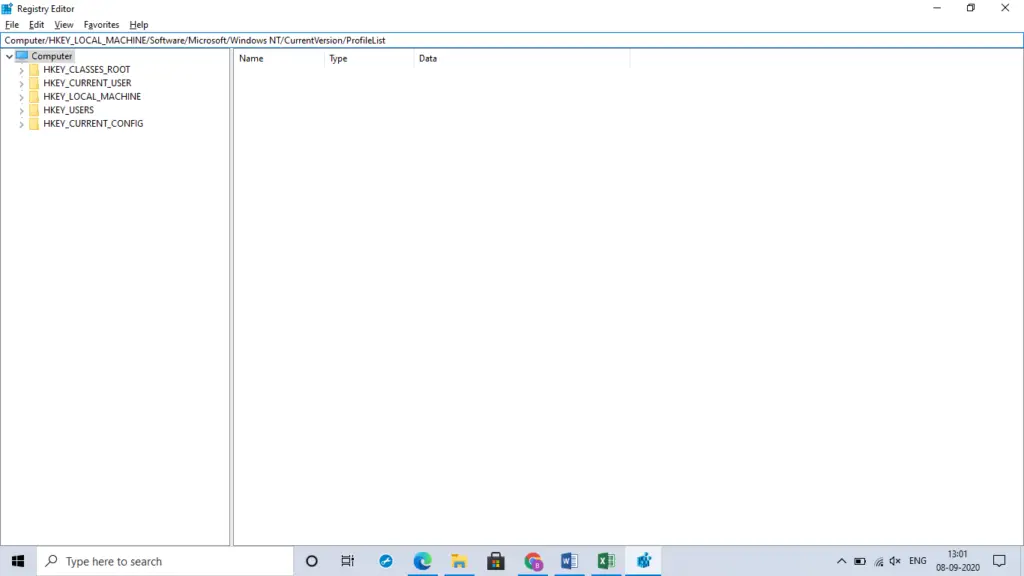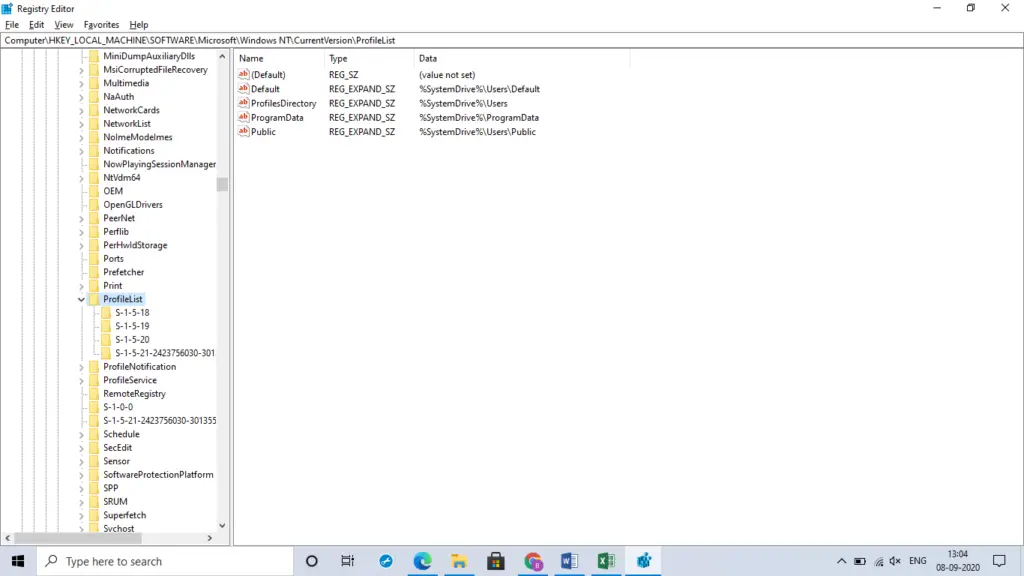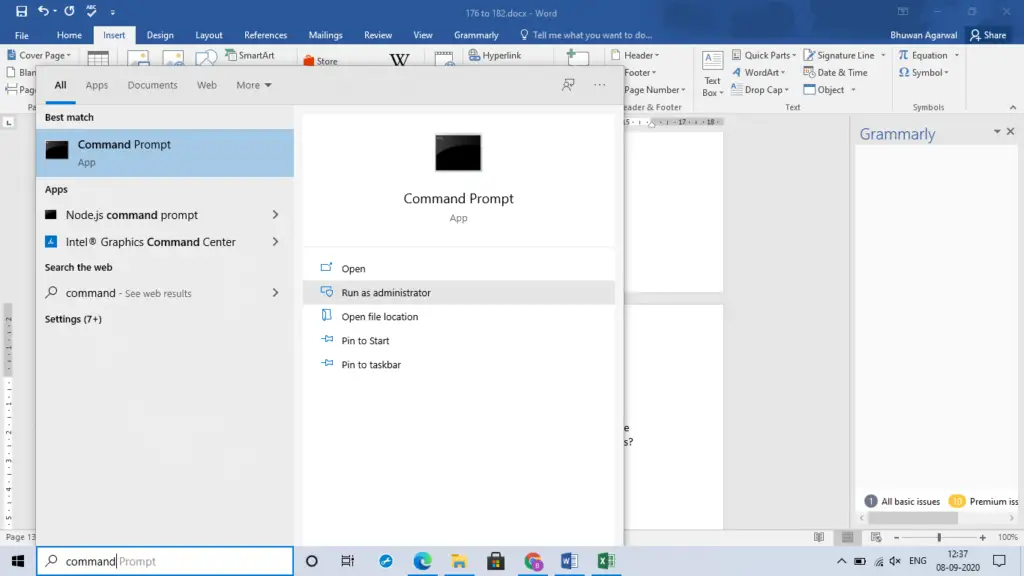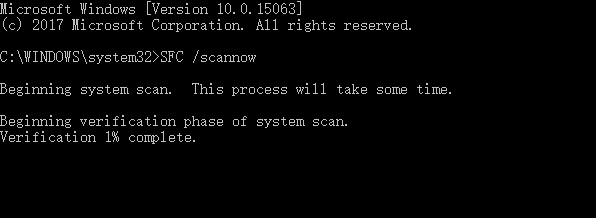How To Troubleshoot Backup Error 0x8007002 In Windows 7?

I am unable to perform a backup in my Windows 7 PC. I get an error 0x8007002 that says me to back up again. The problem is still not solved. Help me!