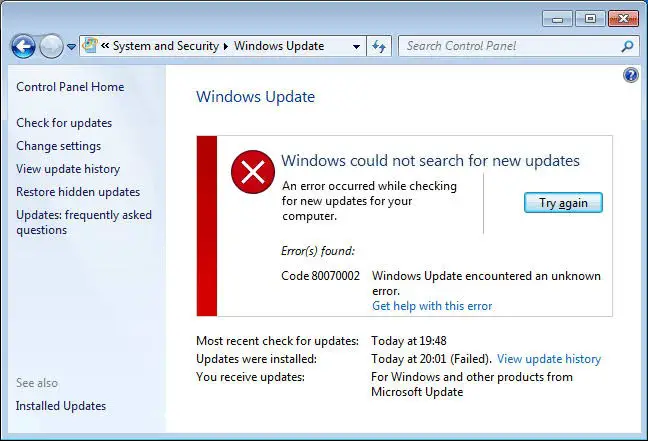How To Resolve The 0x80070002 0x1000a Error?

Hi there, I’m getting the 0x80070002 0x1000a error while installing Windows 10 on my PC. Please help me with the methods to fix it. Thank you.