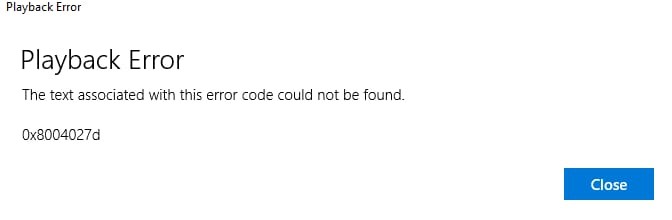I Have Tried To Run The Windows DVD Player; And I Face A 0x8004027d Error Message

What is the 0x8004027d error? Describe the cause of the error and explain various steps to fix the error and also attach a snapshot of the error.