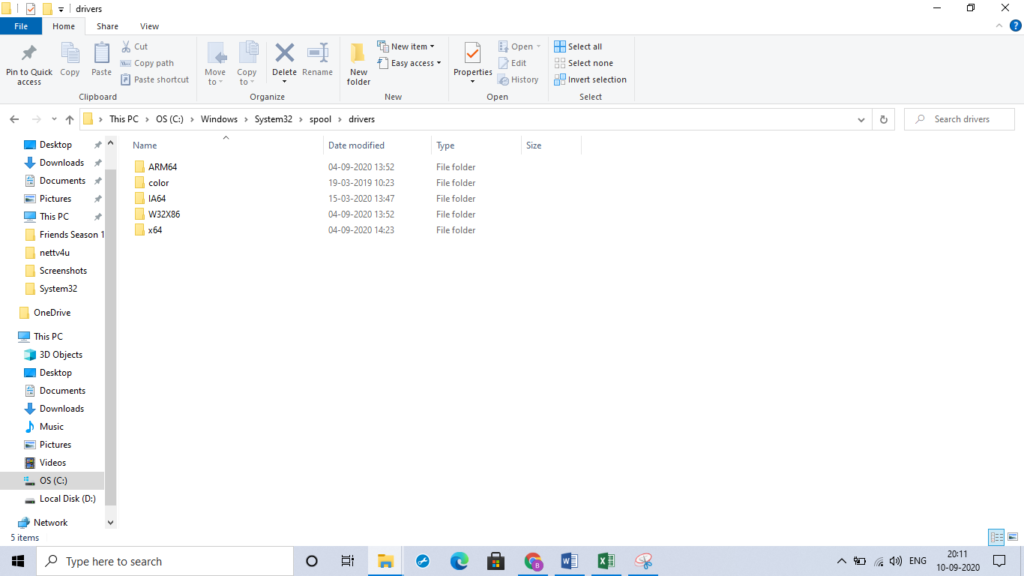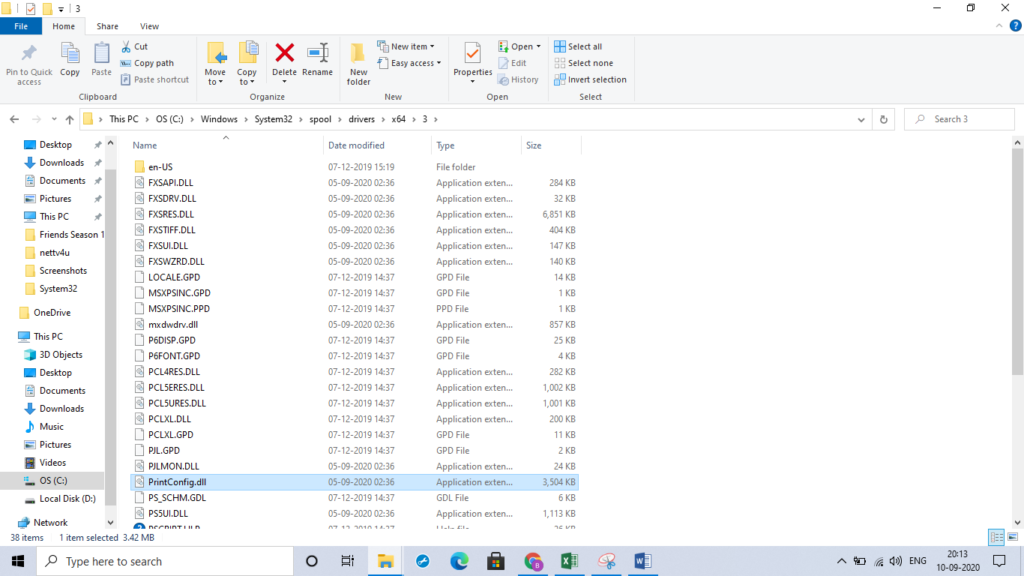How To Solve Printer Configuration Error – 0x8007007e In Windows 10?
Asked By
0 points
N/A
Posted on - 09/30/2020

When I am trying to print a page from Mail or Edge in Windows 10, I am getting a 0x8007007e error. How can I solve this problem? I need to solve this problem fast. Please help!