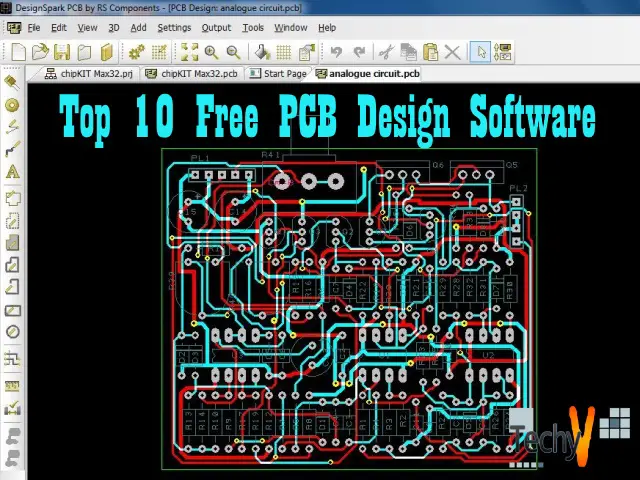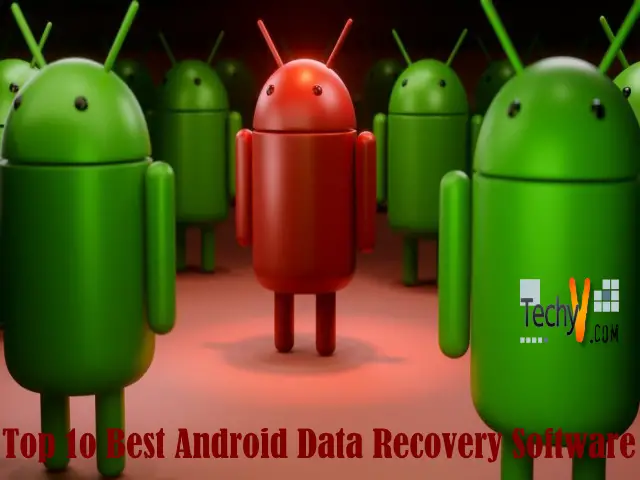PCB design software is used for designing circuit boards in an automated way. Use this software for printed circuit board layout. Bring life to electronic circuits with the help of PCB design; The process of PCB design combines component routing and component fixing. Define electrical connectivity on the circuit board you are going to manufacture using PCB design.
1. Autodesk Eagle
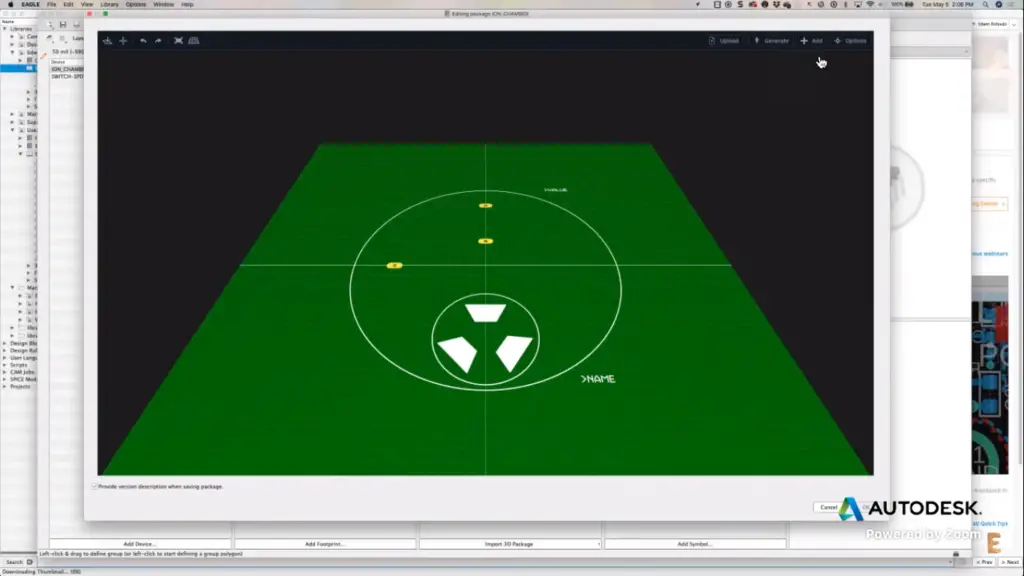
Autodesk Eagle is a PCB design software available for Windows, Linux, and Mac operating systems. It unifies mechanical and electronics into a single platform. Test ideas and validate the performance of the circuit using the SPICE simulator in this software. Drag and drop to design blocks between your projects to complete PCB circuitry. Electronic rule checks are available to validate your schematic design; 3D PCB models are available to give an accurate view of your model. Obstacle avoidance routing allows you to route complex PCB layouts. An online library is available in this software to prepare you for your PCB design. Intuitive alignment tools are present in this software to aid you in the designing process.
2. Fritzing
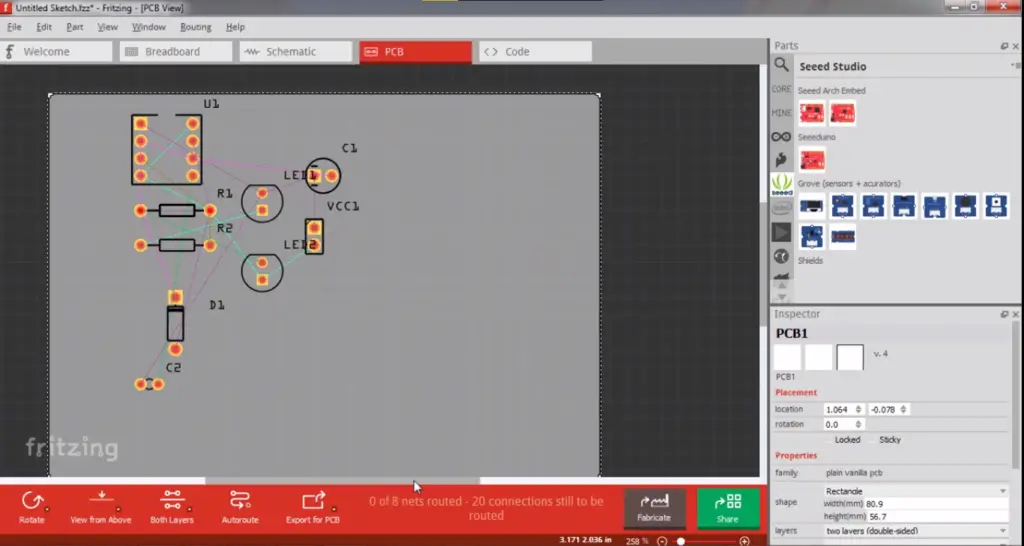
Design and export layout files with the help of Fritzing PCB design software. Auto-routing and hand-routing are some of the features of this software. View switcher is available in this software to switch between the Breadboard view and PCB view. View or hide PCB layers using this software. Edit traces by moving and adding bend points. Manipulating around this software is easy. Various export options like PNG, JPG, and many more are available in this software.
3. KiCAD
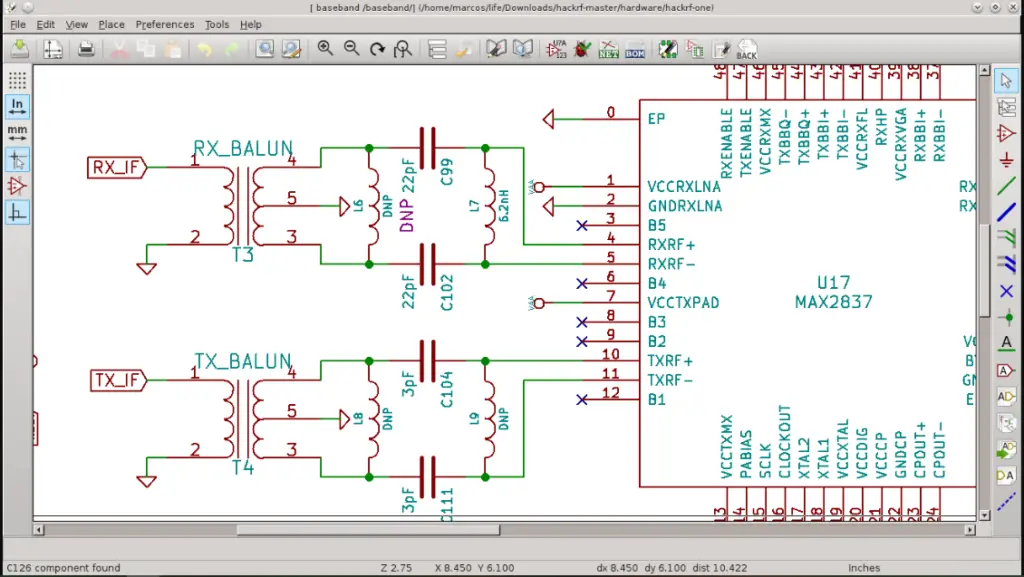
KiCAD is a PCB software available in Ubuntu, macOS, Windows, and many more operating system. Create PCB layouts using various tools available in this software. This software supports third-party tools like EAGLE and P-CAD. Push and shove router is a modern tool that pushes forward traces in the way as you draw your track. You can tune trace lengths using this software; it creates high-speed designs. This software is free and safe to download.
4. DesignSpark PCB
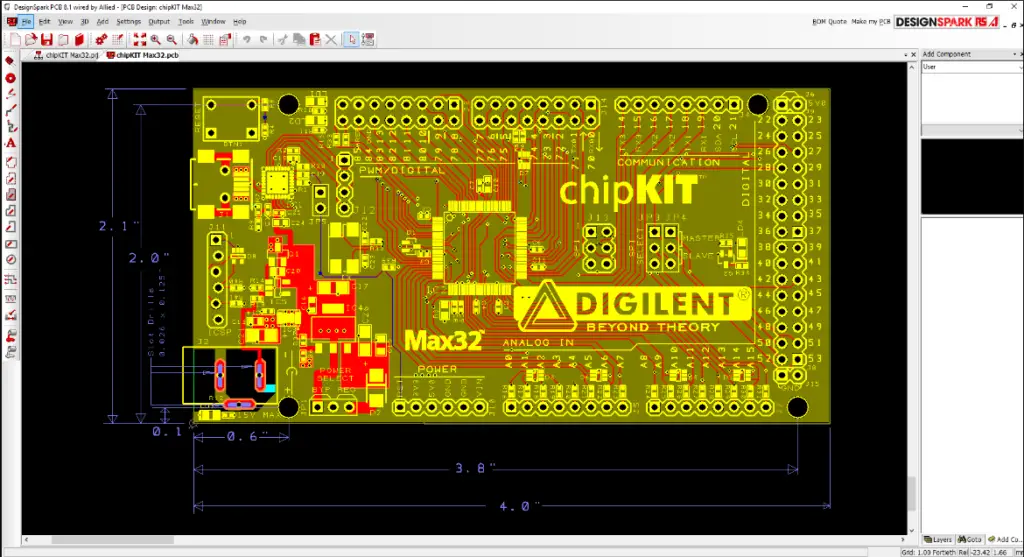
Many free design tools are available in DesignSpark PCB software. Learn how to use this software using the tutorials available. Use the forums available to discuss complex issues in PCB designing. Get help from professional designers using the community available in this software. The support desk is available to report issues in the function of this software. This software is excellent for beginners. This software has no limits in schematic size, and hence you can make PCB design of any size.
5. UpVerter
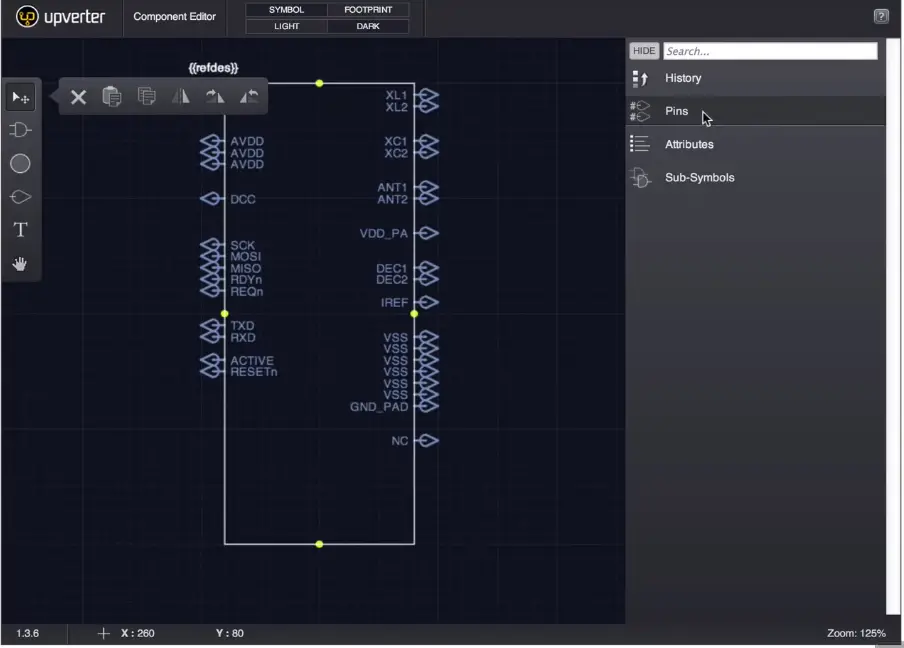
Upverter is a PCB software that provides the layout for PCB design. Complete your schematic and switch to the PCB view using the PCB editor button available in this software. Select the size of your board using a path inspector available in Upverter. Drag components into the board and make your printed circuit board. Connect your components by drawing traces. The route trace option is available in this software. Use the pour inspector option to fill empty spaces. A layered panel is available to let you select a particular layer to work. Understand your board easily using the silkscreen text option.
6. PCBWeb Designer
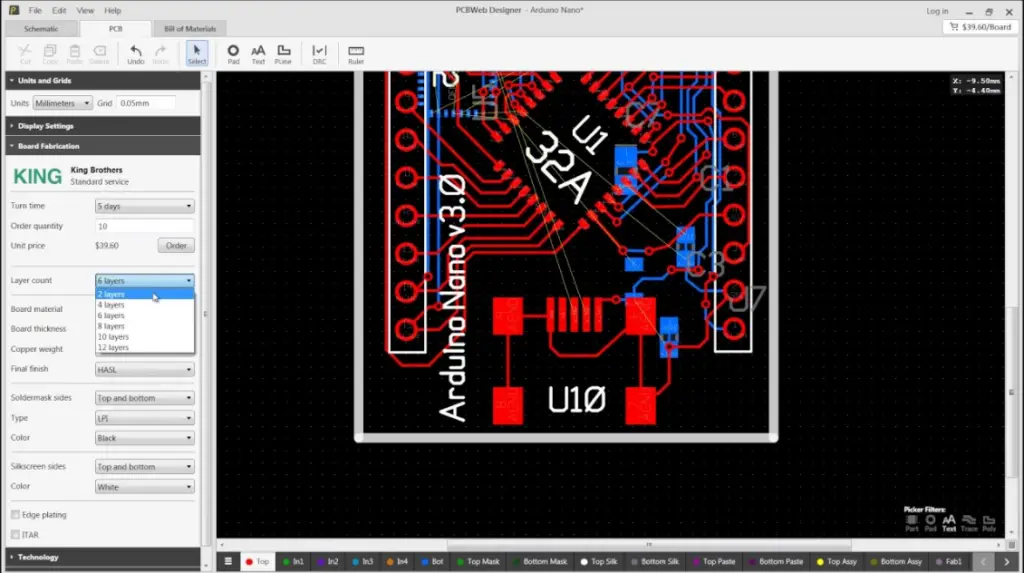
PCBWeb Designer software allows you to design and manufacture electronics hardware using. Download this software in Windows desktop to use it. The wiring tool of this software is easy-to-use such that you can design multi-sheet schematics using it. Route multi-layer boards using this software. It gives support for copper pours. Materials are available in the arrow part library for you to use them from the catalog. Navigate around this software easily and zoom in at areas you want to see clearly. Annotate your design easily using this software.
7. ExpressPCB Plus
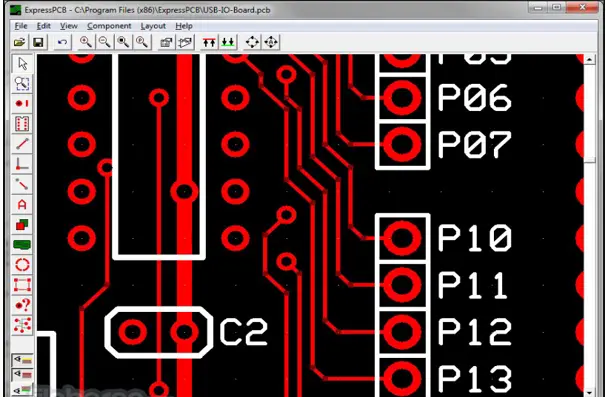
ExpressPCB Plus is a Printed Circuit Board (PCB) software that makes PCB designing easy. Learn this software easily and save your time in making PCB designs. Video tutorials are available to learn how to use this software. Get support from ExpressPCB through email whenever you have doubts to clarify. Get low cost and quick prototyping using this software. Make advanced PCB designs using various options and settings in this software.
8. TinyCAD
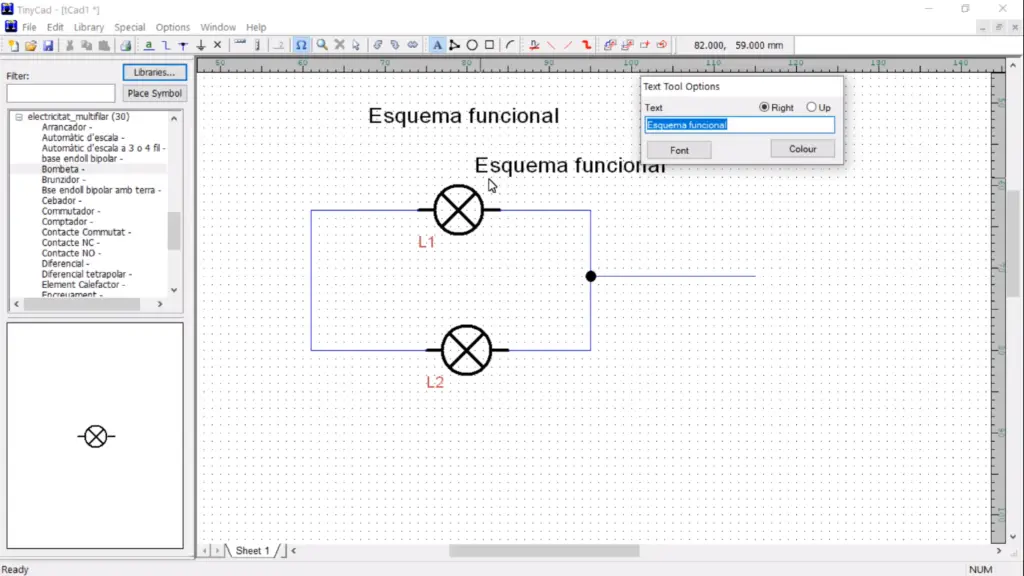
TinyCAD is a PCB layout software that helps to create a PCB layout of the circuit you want to make. Drop inverters into the software and make your printed circuit board from there. Use resistors and set their orientation using this software. You can add the resistance value to make the design realistic. Add packages to edit different parts of your circuit. Check design rules to make sure your design is feasible in making a printed circuit board. Convert rat-lines to copper traces with the help of this software.
9. ZenitPCB
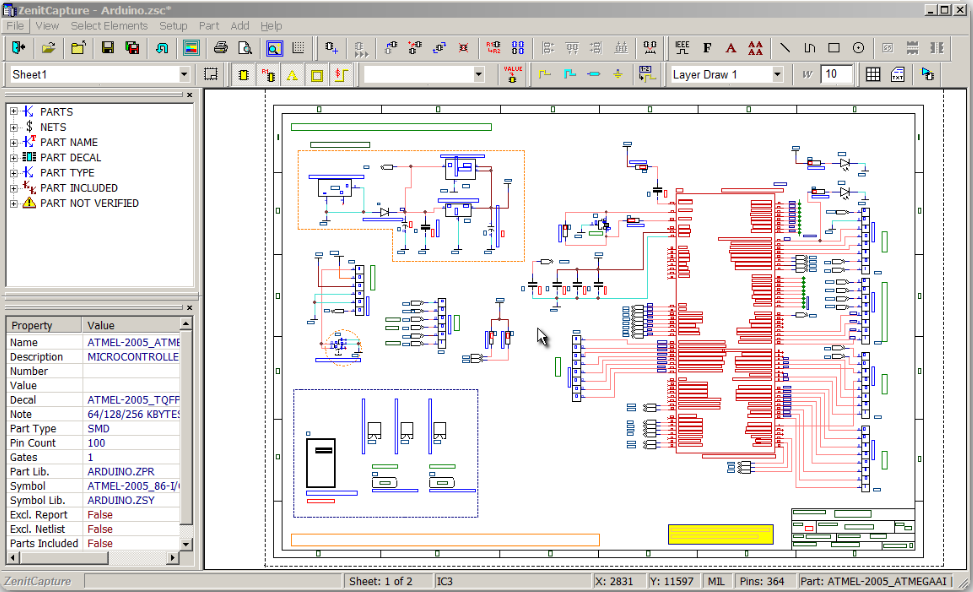
ZenitPCB is free software that helps in PCB design. Students can use this software for academic purposes. This tool is excellent in creating professional PCB. This high-quality software has operators with experience of more than ten years. ZenitPCB is highly automated and gives you design at a low cost. Get professional technical support anytime through online customer service. The workspace of this software is intuitive.
10. CometCAD
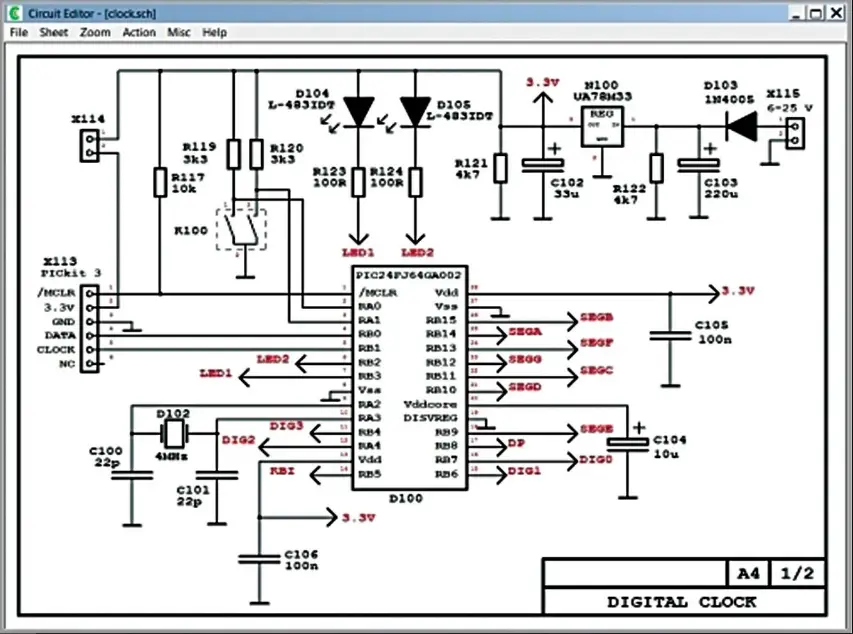
CometCAD is a Printed Circuit Board(PCB) editor software. The maximum size of the PCB and the number of package pins depend on the level of PCB. Copper plane checks and design rule checks are available in this software. You can adjust the trace width between corner points with the help of CometCAD. Rotate components with 90-degree steps to get your desired PCB layout. The border of PCB can be in a polygon shape. You can make round holes and mill PCB cuts with the help of this software.