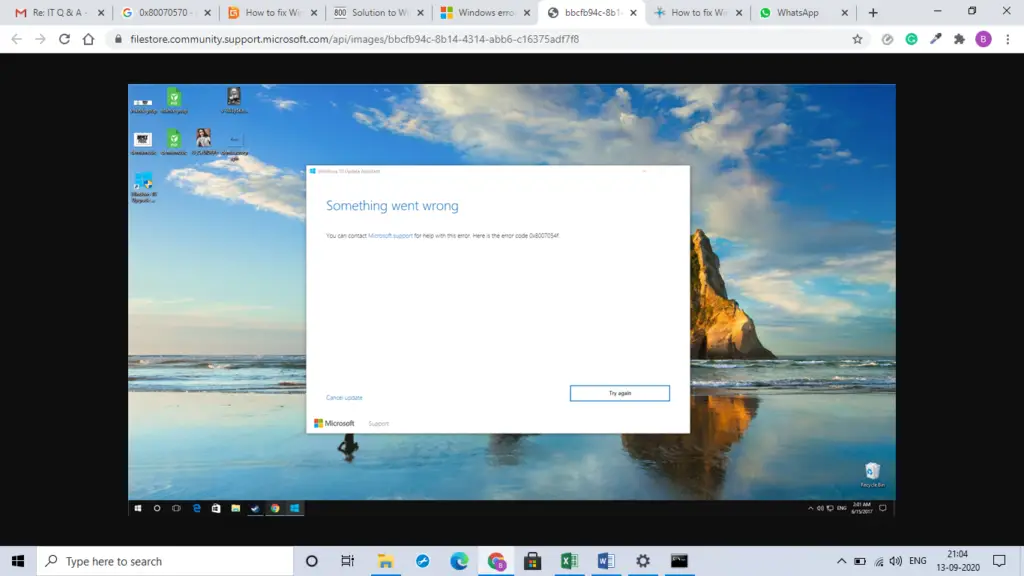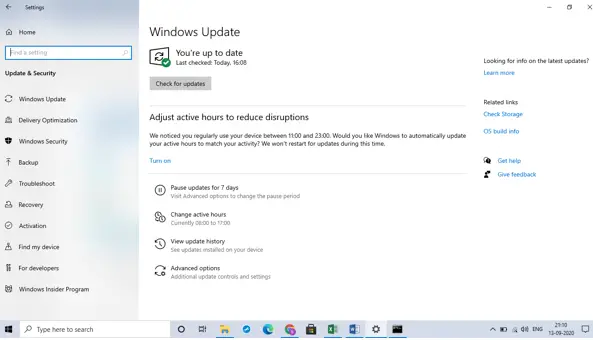How To Fix 0x8007054f Error In Windows 10?
Asked By
0 points
N/A
Posted on - 10/01/2020

While updating my Windows 10, I encountered a 0x8007054f error. How can I fix this to update Windows?