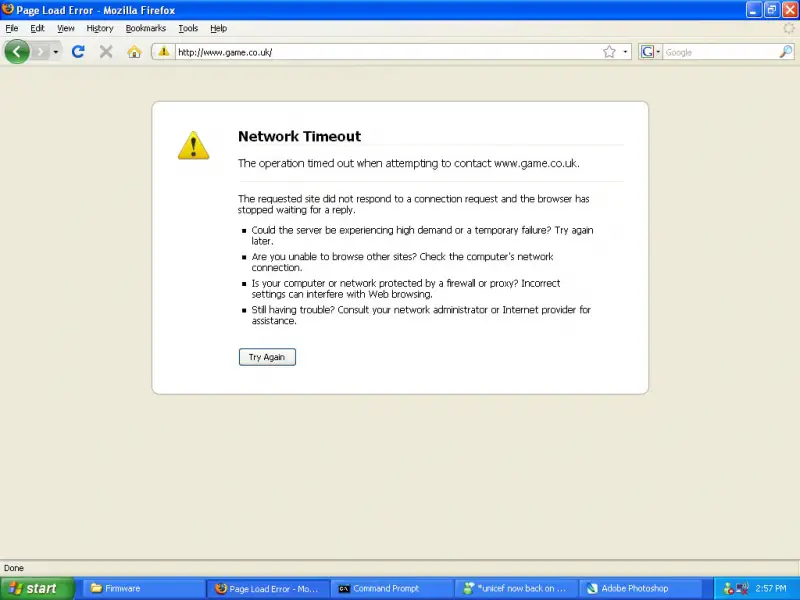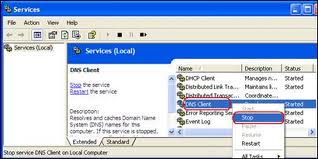Asked By
jmorris61
0 points
N/A
Posted on - 09/04/2011

Hi,
I tried accessing https://www.game.co.uk/ using my Firefox browser but I'm getting Request Timed Out or Network Timed Out. I was able to access the same website a while ago. How do I resolve this problem and what's causing this? Please help.
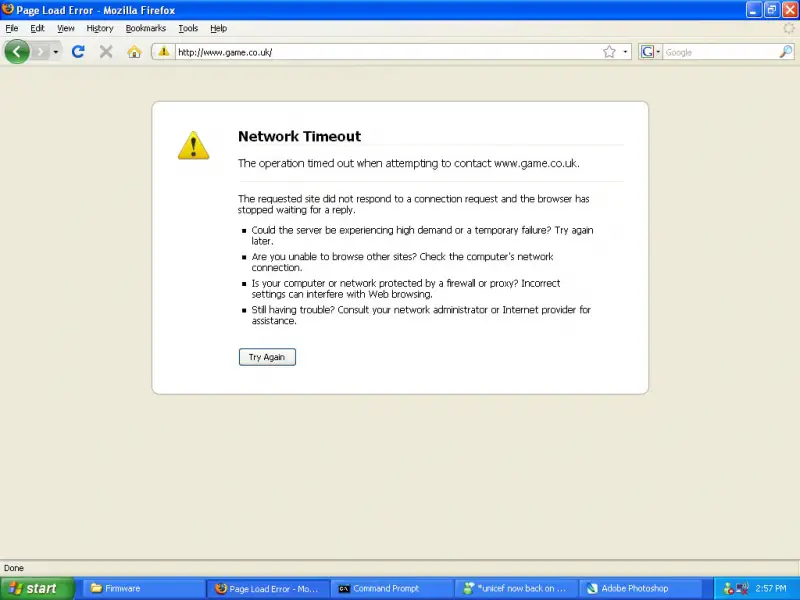
Network Timed Out Error on my browser

The problem here is between the website you are accessing and your ISP to which you are subscribed to use the internet. Usually, this is due to heavy traffic caused by too many internet users that are trying to access the same website at the same time. Websites that receive lots of requests often have bigger bandwidth limits to accommodate all incoming traffic. Internet gaming sites are good examples of sites that receives heavy incoming traffic. There is no time of day that these sites experiences lag when users are accessing it and log into their account names.
It is really due to heavy traffic congestion. But if the site is not known for receiving heavy traffic, then the congestion must be from your ISP. Maybe the time when you were accessing the site, your ISP was experiencing heavy incoming and outgoing traffic. You can just wait for a little while, and try again. Refresh the page to l know when it’s accessible.
Network Timed Out Error on my browser

Hi,
Network Timeout is caused by miscommunication between your computer to the server and the website you are accessing. Heavy traffic and low bandwidth are one of the causes of this problem and constant error of Network Timeout.
To determine what is the case, check your Internet connection by accessing different websites. This will confirm if your Internet connectivity is working or not.
If you can visit websites but not www.game.co.uk then this means, something is wrong at this site
Other possible problems could be the browser settings; try clear your cookies, browsing history. Disable your firewall to determine that it's not blocking websites.
If you still cannot access this website, do the following;
* Start, click Run and type cmd on the box.
* Type ping sitename and press enter.

* If there's reply 4 times, means could be problem with DNS.
* Do ipconfig/flushdns in the command prompt and enter.
* Try accessing the websites; if still not.
* Go back to command prompt and do ping test again, look for ip address.
* Try browsing the website using IP address; if it works then it's a DNS issue.
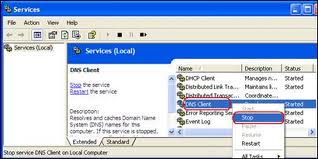
* If it time outs four times, the website is down.
Answered By
mar182
50 points
N/A
#120698
Network Timed Out Error on my browser

You must check that your network is working properly if not create a new internet connection? Go to tools bar at the Firefox and check that its settings are okay.