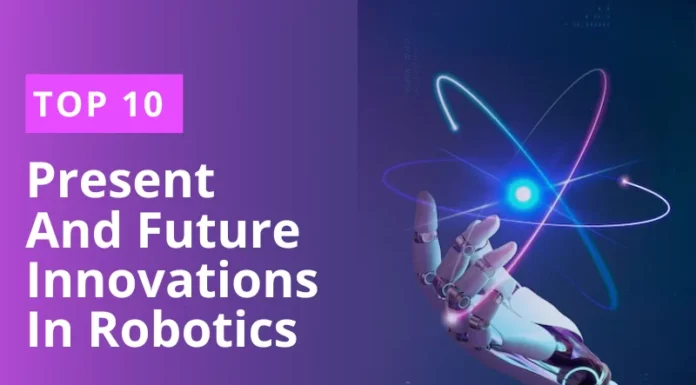Mac applications for developers help to make their life easier. Coders, as well as developers, will get benefits by using such software. Discover an application that will fit your workflow. Make sure your development project goes smoothly with the help of this software. Let us take a look at the top 10 Mac applications for developers.
1. Homebrew

Homebrew is an open-source package manager software. This software allows you to install Unix tools and Mac terminal utilities in Mac. Download and install such applications easily. You can install graphical applications on the Mac operating system. This software is easy to use and easy to integrate into a command-line interface. This software is written in Ruby programming language. Homebrew collects installation and builds error data using Google Analytics.
2. Xcode
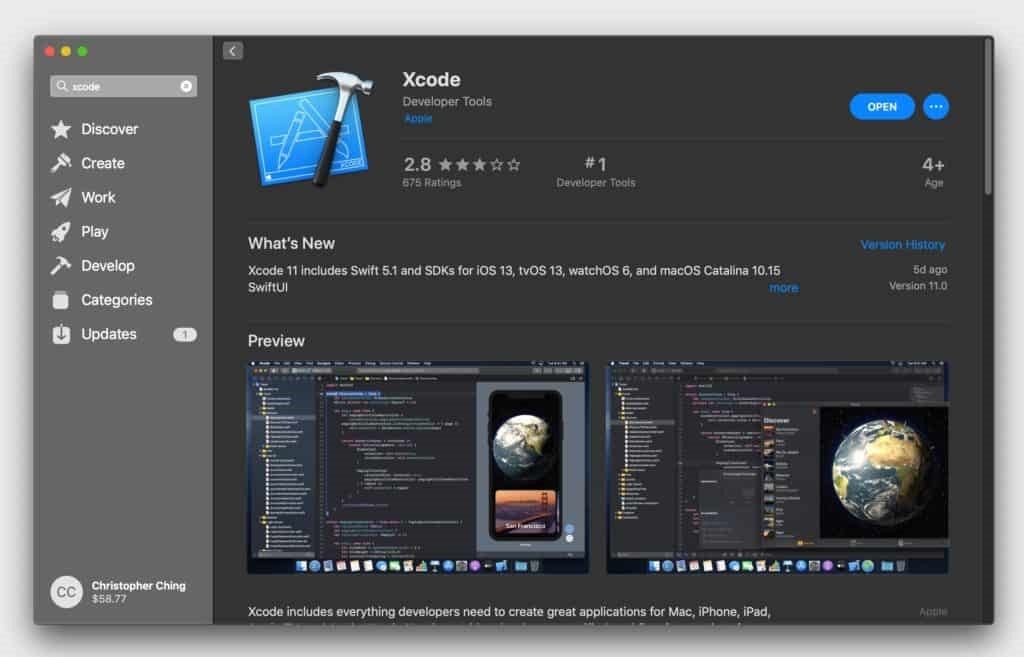
Xcode is a Mac application for developers to produce software on Mac so that you can use it on all Apple devices like iOS and many more. Write code using a professional editor that has features like syntax highlighting and message bubbles. Message bubbles will display warning messages. This software compiles asset catalog to manage your application images. The assistant editor is available in this software to display files that are helpful to you. Design your user interface without writing any code. Get help from the documentation available for this application. This software provides you with a simulator to aid in the development workflow.
3. FlexiHub
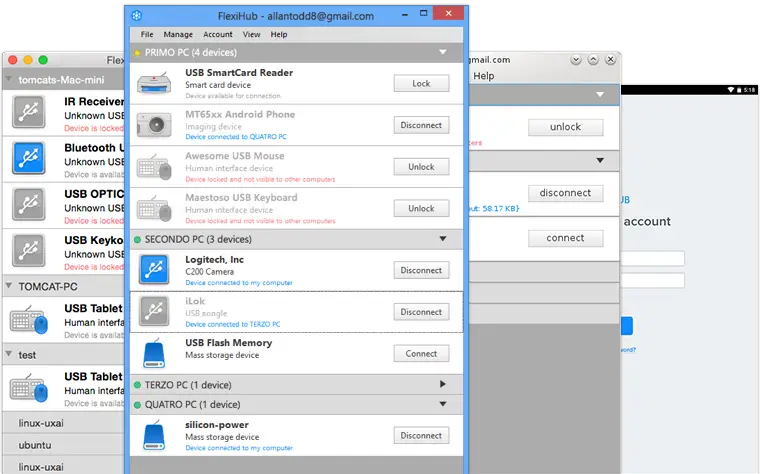
FlexiHub is a Mac application that you can use to access the contents of remote USB devices. Manage devices as if they are connected to your machine directly. This application forms a hardware cloud that contains all devices connected to the network on a computer. Devices are displayed with the type to make it easy for you to identify what device you need to connect. Invite others to share your work using this software. Flexihub reduces data traffic by compressing data. Corporate environments prefer this software as they can share data in a fast and efficient way using this software.
4. iTerm2
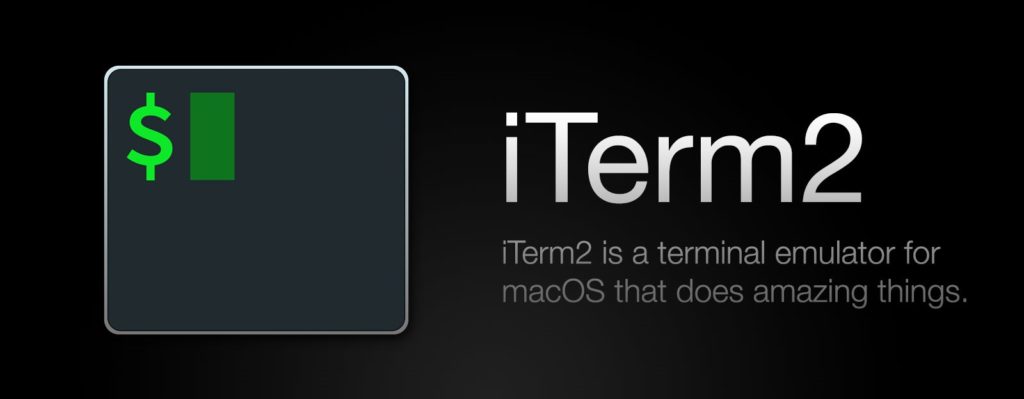
iTerm2 works in Mac to bring the terminal into modern features. Divide a tab into multiple panes such that each shows a different session. Create any number of panes and arrange them vertically or horizontally. The hotkey option is available to open a window when you have another terminal open. This application comes with a robust search feature where they offer regular expression support. A pop-out window is available in the command prompt to show suggestions when you are typing a word. You do not need to use the mouse as the selected feature is available with the keyboard keys. Paste history option is available to show data recently pasted.
5. Sublime Text
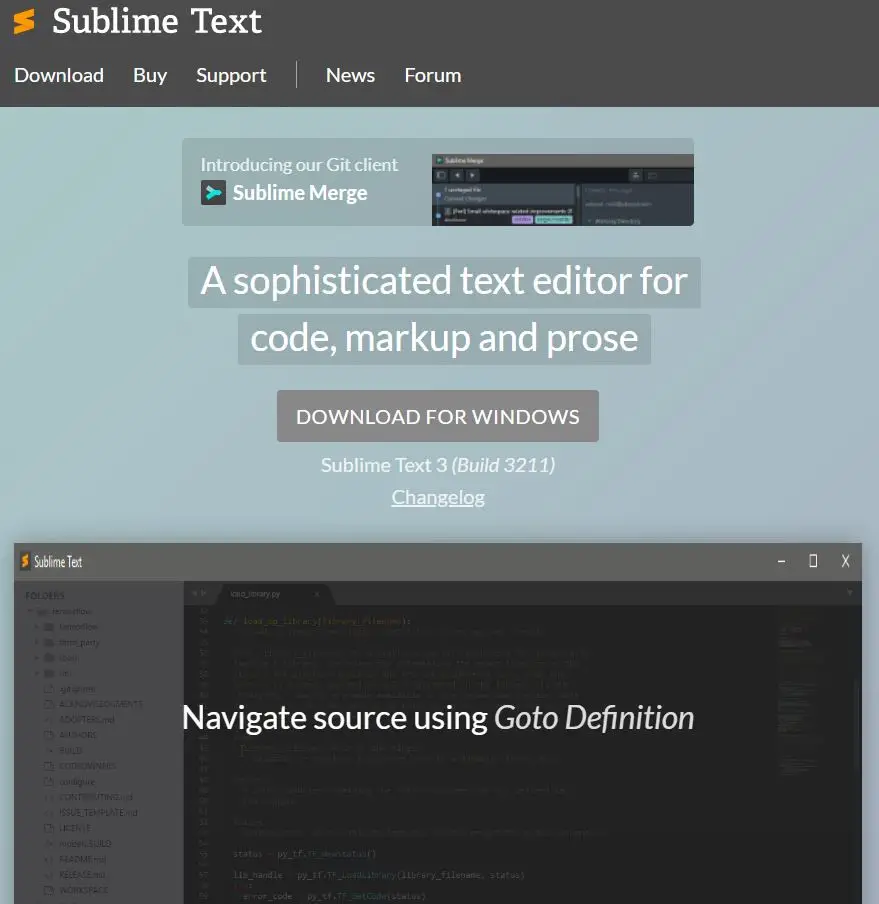
Sublime Text is a text editor software for developers that use Mac. Write your code easily and make mark-up using this software. Multiple selection feature is available to allow you to rename variables easily. Use the Goto Anything menu to jump to files and functions. Use the Goto Definition function to navigate the source. The command palette function holds tasks that you do not use frequently. The Application Programming Interface of this software is powerful. Customize this software using JSON files. This software is available on other platforms like Windows and Linux too. The performance of this tool is good, with many features that benefit developers.
6. Tower
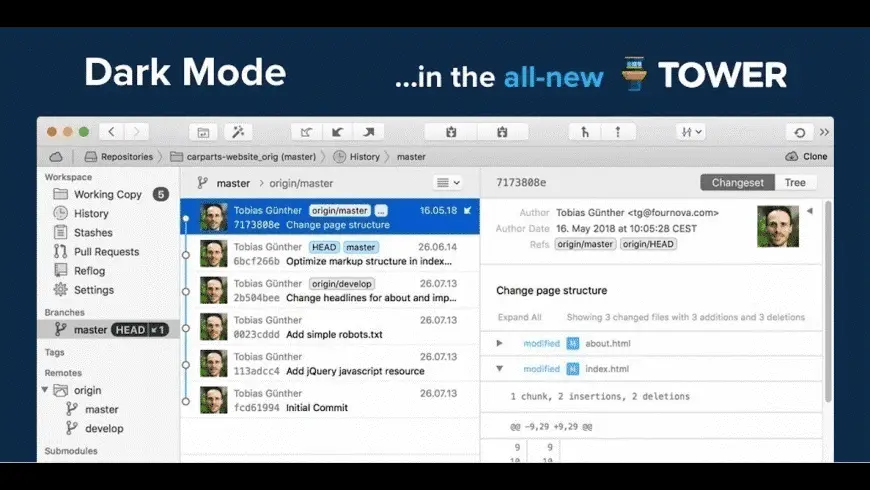
The tower is a client for Git, which is a control system designed to handle projects efficiently. The interface of this software is comprehensive, and the features of this application allow you to use Git with full access. View file history to see what files you have used. Discard chunks or lines easily using this software. A powerful drag and drop feature is available in this software. Quick action is a feature that sorts results. An option to ignore whitespaces is now available too. Edit a commit without removing the name of the original author using the Amend commit option.
7. Source Tree
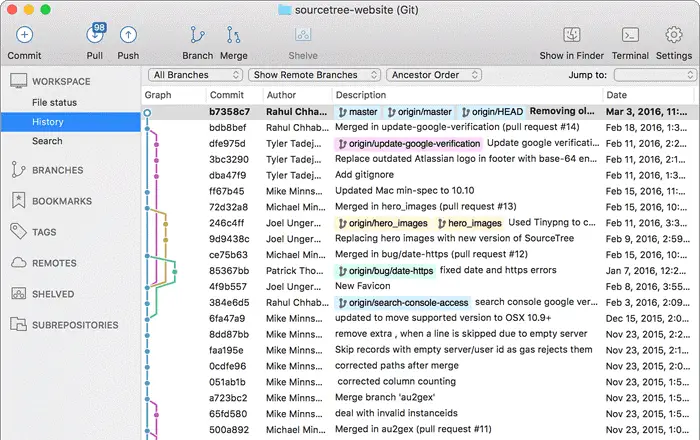
Sourcetree is software in Mac, which simplifies the way you react with Git repositories. It allows you to focus on coding. Manage repositories and visualize them with the help of Sourcetree as it contains Git graphical user interface. This tool is simple for beginners to use. It works with Git and Mercurial to show consistent development in the process. Visualize your progress using detailed branching diagrams. This software provides file support for large files, and sub-modules are available to make the project management easy. Clear commit using interactive rebase tool in this software.
8. Atom
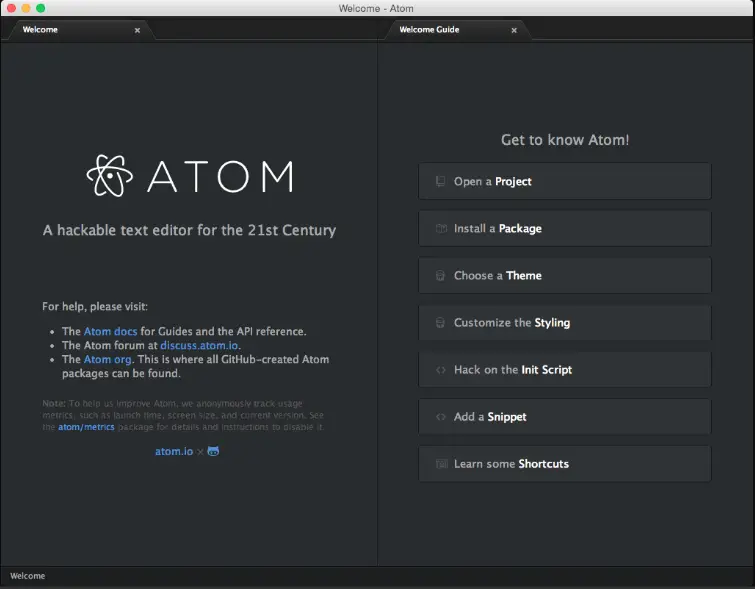
Atom is a text editor for desktop. Take control of your editor when you are using HTML or JavaScript. Use it productively without making changes to the configuration file or customize it to make it your editor. Programmers can play with this tool for free. Search and install new packages to customize the software to do anything. This tool is built with Node JS integration and other languages like CSS and HTML. The framework of this software allows you to build applications that work in cross-platform using web technologies.
9. Visual Studio Code
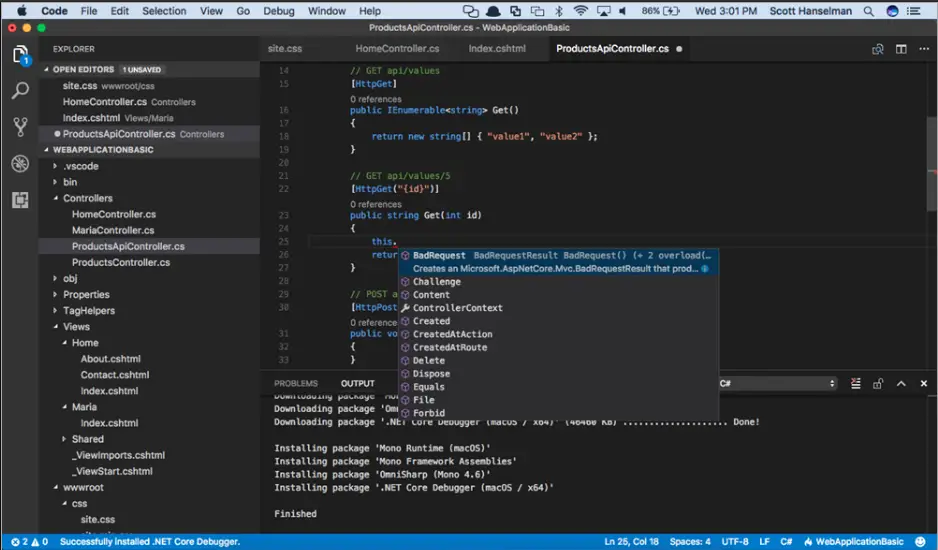
Visual Studio Code runs everywhere as it is built on open source. Autocomplete your code using IntelliSense that makes smart completion based on function definition. Lines will appear in code if issues are present—Debug code directly from the editor. Attach running applications in this interactive tool. Install extensions to add new themes and languages to this software. Connect additional services and make sure that extensions do not slow down your editor as they are run as separate processes. Use this software to write in C#, CSS, JavaScript, XML, and many more programming languages. Built-in refactoring options like rename is available in this software.
10. Dash

Dash is a Mac software that allows you to access API documentation offline. This software searches for APIs and cheats sheets. Generate document sets and requests for them in this software. This software integrates with package managers to get document sets. Third-party documentation sources allow you to customize documentation sources. Integrate various plug-ins like LaunchBar, Espresso, XCode, and many more with this software. Instant search is easy with this software. Dark mode and multi-touch gesture features are available in this software. Choose to show or hide the Dock icon and menu icon of Dash.