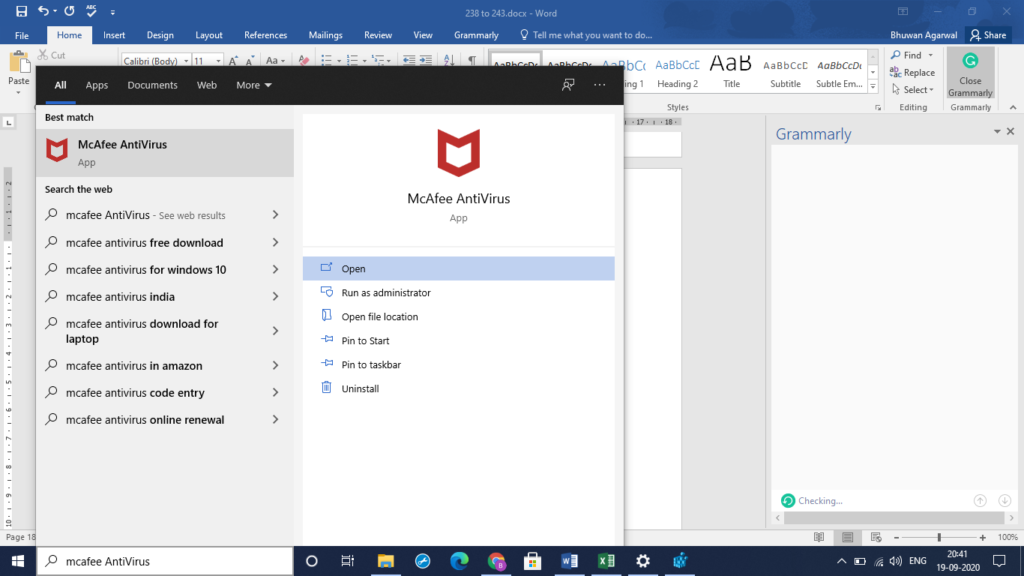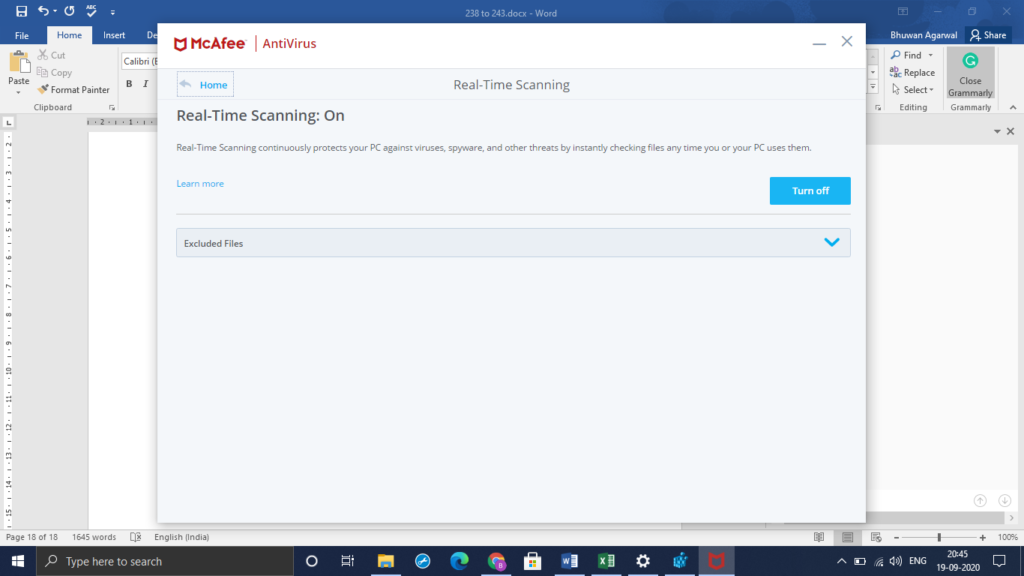How To Resolve 0x800c0005 Error When Updating Windows?

When I check for Windows update, I see no updates available, and I get the 0x800c0005 error. Is there any way to solve this problem?