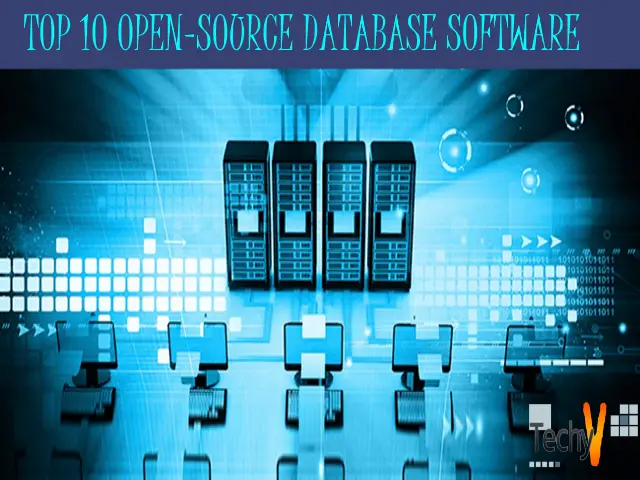WiFi or Wireless Fidelity is one of the most popular & easy ways of internet connections in these times. WiFi hotspots are available to convert mobile phones into WiFi modems. Here, let’s discuss the top 10 best WiFi hotspot software.
1. Ubiquiti Networks UniFi Ubiquiti Networks UniFi is a software developed by Ubiquiti Inc. The features provided are sleek industrial design, multilingual, multiple device support, privacy control, integrations with other popular products, scalability, rapid deployment, amazing long-range links, simultaneous dual-band Wi-Fi, affordable enterprise wireless, scalable enterprise Wi-Fi management, and monitoring.
Ubiquiti Networks UniFi is a software developed by Ubiquiti Inc. The features provided are sleek industrial design, multilingual, multiple device support, privacy control, integrations with other popular products, scalability, rapid deployment, amazing long-range links, simultaneous dual-band Wi-Fi, affordable enterprise wireless, scalable enterprise Wi-Fi management, and monitoring.
2. Meraki Go Meraki Go is an application developed by Cisco Systems Inc. The benefits offered are network visibility, simple management, guest insights, quick settings, flexibility, scalability, automatic security updates, one trusted network, network management, automatic security updates, quick snapshot, prioritize business tasks, user-friendly interface, and easy to use.
Meraki Go is an application developed by Cisco Systems Inc. The benefits offered are network visibility, simple management, guest insights, quick settings, flexibility, scalability, automatic security updates, one trusted network, network management, automatic security updates, quick snapshot, prioritize business tasks, user-friendly interface, and easy to use.
3. Purple WiFi

Purple WiFi is a software developed by Purple in 2012. The features provided are content filtering, multilingual, social Wi-Fi, tiered bandwidth, marketing automation, email & SMS, proximity marketing, surveys, location analytics, reporting, social responsibility dashboard, wayfinding, location-based messaging, management & analytics engine, web solution, integrations, occupancy, and test & trace.
4. Connectify Hotspot

Connectify Hotspot is an application developed by Connectify Inc. The benefits offered are virtual router, universal ad blocker, bypass device restrictions, share a VPN connection over Wi-Fi, avoid overcharges, bridge mode, Wi-Fi repeater, multilingual, Unicode support, dark mode, tethered connections, multiple device compatibility, priority customer support, and unlimited hotspot time.
5. mHotspot mHotspot is a software developed by a company of the same name. The features provided are connecting up to 10 devices to the hotspot, can set own hotspot name without any restrictions, application size is 400KB only, share any type of internet connection, multiple device support, details of the connected device, network usage, secures wireless hotspot with WPA2 PSK password security, setting the max number of devices that can be connected, extends Wi-Fi range, multilingual, and in-app internet selection.
mHotspot is a software developed by a company of the same name. The features provided are connecting up to 10 devices to the hotspot, can set own hotspot name without any restrictions, application size is 400KB only, share any type of internet connection, multiple device support, details of the connected device, network usage, secures wireless hotspot with WPA2 PSK password security, setting the max number of devices that can be connected, extends Wi-Fi range, multilingual, and in-app internet selection.
6. HostedNetworkStarter
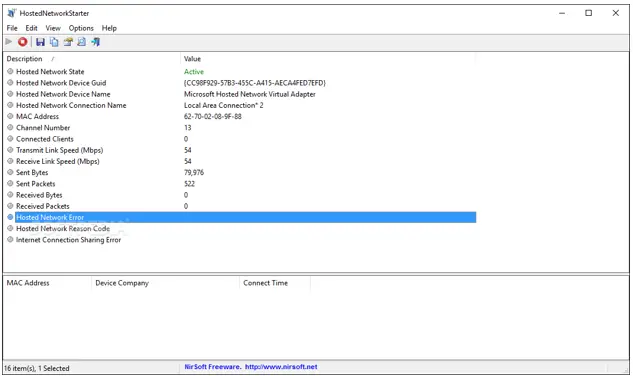
HostedNetworkStarter is an application developed by NirSoft. The benefits offered are editing, viewing, hosted network state, hosted network device guild, MAC address, multilingual, multiple device support, privacy control, password protection, hosted network error, sent/received bytes, sent/received packets, tutorials, guides, and user-friendly interface.
7. MaryFi MaryFi is a software developed by MarySoft. The features provided are free, multilingual, multi-platform, integrations, privacy control, tutorials, wirelessly share a connection with any number of devices, multiple device compatibility, safe & secure, password-protected, and repeater.
MaryFi is a software developed by MarySoft. The features provided are free, multilingual, multi-platform, integrations, privacy control, tutorials, wirelessly share a connection with any number of devices, multiple device compatibility, safe & secure, password-protected, and repeater.
8. MyPublicWiFi MyPublicWiFi is an application developed by a company of the same name. The benefits offered are multi-functional hotspot, network configuration, network access, network key & name, firewall, adblocker, social media networks, local network access, multilingual, internet access, UPnP protocol, URL logging, bandwidth manager, port forwarding, user authentication, connected devices, support for Wi-Fi direct, and multiple device support.
MyPublicWiFi is an application developed by a company of the same name. The benefits offered are multi-functional hotspot, network configuration, network access, network key & name, firewall, adblocker, social media networks, local network access, multilingual, internet access, UPnP protocol, URL logging, bandwidth manager, port forwarding, user authentication, connected devices, support for Wi-Fi direct, and multiple device support.
9. Baidu WiFi Baidu WiFi is a software developed by Baidu. The features provided are free, lightweight, clean & simple interface, automatically creates Wi-Fi hotspots, display connected devices, creates a password, sends files, efficiently organized, blacklist, block any device, optimization, no capability of tracking, problematic help button, simple operation, and multilingual.
Baidu WiFi is a software developed by Baidu. The features provided are free, lightweight, clean & simple interface, automatically creates Wi-Fi hotspots, display connected devices, creates a password, sends files, efficiently organized, blacklist, block any device, optimization, no capability of tracking, problematic help button, simple operation, and multilingual.
10. Ostoto Hotspot
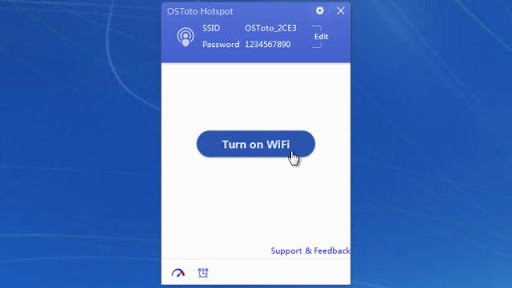
Ostoto Hotspot is an application developed by Olivia Lewis. The benefits offered are highly efficient, free, multilingual, user-friendly interface, multiple device support, privacy control, integrations, minimalist, security & customization, good for beginners, various security options, and localization.