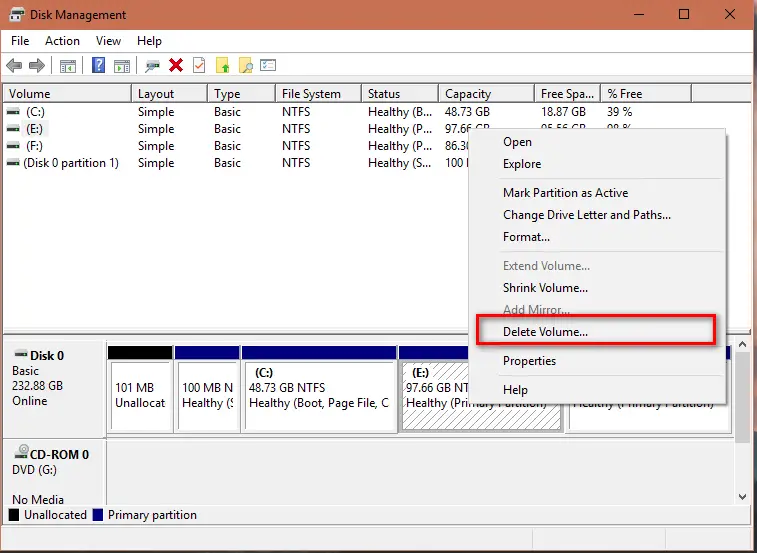What Are The Ways To Troubleshoot The 0x80300002 Error?

I bought a new laptop, and I am installing Windows 10 on it. It has Windows 7 installed. I am stuck at the error 0x80300002. It is a 1TB SATA hard-disk that is set to AHCI. Please help me as the earliest.