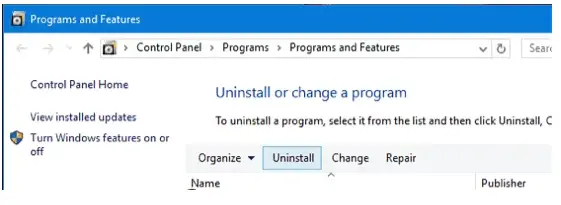I am trying to sync iPhone with iTunes. I am using a Windows 10 PC with iTunes to do the same. I am getting a 0xe8000065 error. I am not a very tech-savvy person, but can I solve this error on my own?
Can I Fix The 0xe8000065 Error On My Own?

There are a few ways that can help you to fix the 0xe8000065 error on your own. Before trying any complicated methods, try these ways –
Method 1
Change your USB port on your computer. There are multiple USB ports provided to you. The 0xe8000065 error often occurs if the USB port that you are connected to is not supported.
Method 2
Change the USB cable that you are using to connect your iPhone to the laptop. Follow the first way with the new cable as well.
Method 3
If the issue persists, try these methods –
a. Open iTunes.
b. Go to Help.

c. Click on Check for updates.
d. Download the updates.
e. Restart your device.
f. Try to sync.
Method 4
a. Press Windows + R on your keyboard.
b. Type appwiz.cpl and press enter.
c. In the publisher column, check for Apple Inc.
d. Click on each of that software.
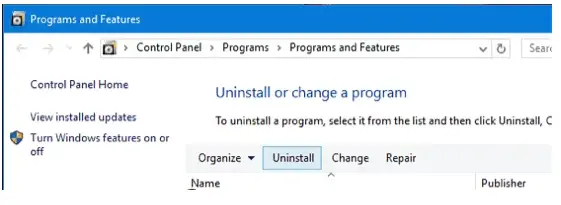
e. Click on Uninstall.
f. Restart your device.
g. Go here
h. Install the latest version of iTunes.
i. Reboot your device.
j. Complete your sync.