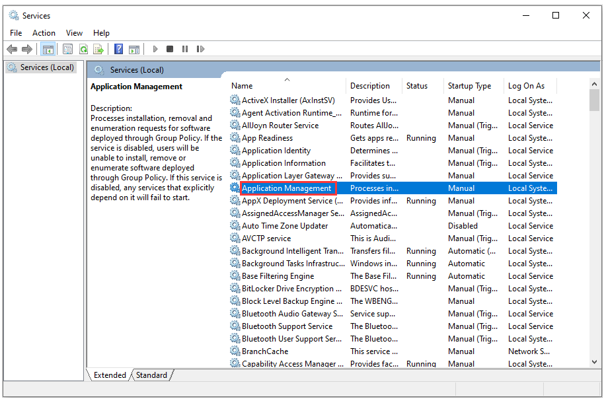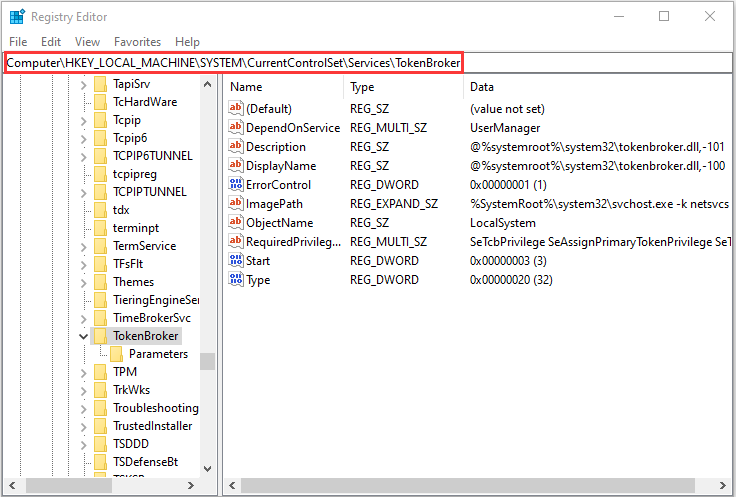Is There Any 100 Percent CPU Usage Fix In Windows 10?

My PC was running slow, and I checked the task manager for the processes that are running. I found that not many tasks were running, but still, the CPU usage was 100 percent. Is there any 100 percent CPU usage fix in Windows 10?