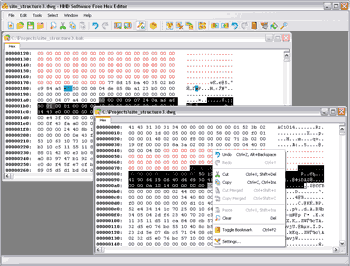Asked By
anonymous
7060 points
N/A
Posted on - 09/05/2011

I am in the business of computer networking I am so much wondering in how to changes or rename the start button in Windows XP permanently. I want to put the client name so that when you going to use the computer you will easily determined it and it will look nice. This the problem that I really want to solve can anyone know how to do it.
How to Rename Start Button in Windows XP?

If you want to rename start button in windows XP then you need a Hex editor. There are many hex editors in market. I am performing on UltraEdit.
-
First install UltraEdit and make a copy of windowsexplorer.exe and rename it in explorer_1.exe.
-
Then open this file explorer_1.exe with UltraEdit.
-
Search start word and edit it with any 5 words and save it.
-
Boot in dos platform and copy this file explorer_1.exe to explorer.exe.
-
Now Copy this file c:windowsexplorer.exe and rename it to explorer.org
-
Go to run and command regedit.
-
Find this location HKEY_LOCAL_MACHINE SOFTWARE Microsoft Windows NT CurrentVersion Winlogon.
-
Change its value with explorer_1.exe.
Now restart computer
How to Rename Start Button in Windows XP?

It's very simple way to rename Start button in Windows XP through registry or explorer.exe and so you can change some values and you can use this simple and new way without registry or explorer.exe and it is utility called StartBtn Renamer so you can rename your Start name using this.

You just need to download the utility and so you can type any name you want for your Start in New Label icon and then click Rename It! so you will find that your Start Name changed
Hope this Solution helps you
How to Rename Start Button in Windows XP?

To rename the start button, you will need the hex editor. You may download it from here. http://download.cnet.com/Hex-Edit-Free/3000-2352_4-10046060.html
Here is a picture of a free hex editor.
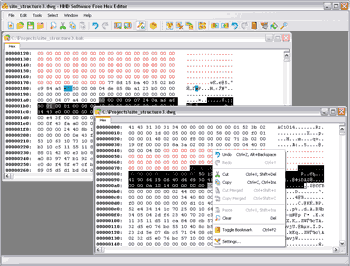
-
Copy the windowsexplore.exe file to a new name. (e.g. explorer_1.exe)
-
With the hex editor, open that file and go to offset 412b6
-
You will see the word start with blanks between each other.
-
Edit it, 5 characters or less.
-
Save
-
Boot DOS
-
Copy the existing c:windowsexplorer.exe. to explorer .org.
-
Copy explorer_1.exe to explorer.exe.
-
You will also need to replace explorer.exe in the c:windowssystem32dll cache file as well with the new one.
If the partition is NTFS:
-
Start Regedit.
-
Go to HKEY_LOCAL_MACHINE SOFTWARE Microsoft Windows NT CurrentVersion Winlogon.
-
Change the value of shell from explorer.exe to explorer_1.exe.