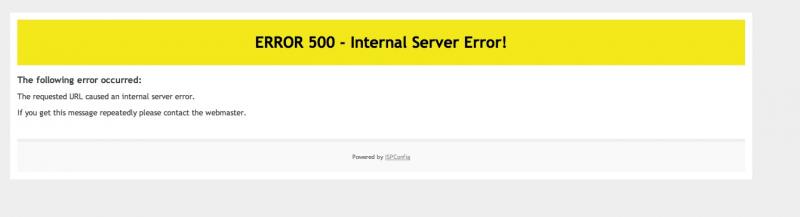Asked By
john25
0 points
N/A
Posted on - 09/05/2011

Hi everyone,
Can someone help please I have this error when using debian 6 and Joomla and trying to install a component from Joomla 1.5.22
Please help me I don't know what to do and I want to use this software for my new website
Error:
Error 500 internal server error.
The requested url caused an internal server error.
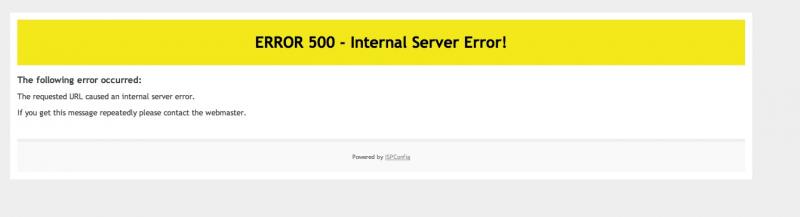
I have an internal server error Debian 6 & Joomla

The server has encountered an error which re strikes it from fulfilling the client request. The client request is such as request of the browser. A client has to go to the cycle for communication to the server. Firstly it will request to the DNS server and gets the IP of the web server. It then opens the IP socket regarding to that IP address.
It then writes the HTTP stream of data. The client then receives that data from the web server. These streams have different codes for which to determine their value in the HTTP protocols are used. How to fix these errors, to solve these errors by fixes to the web server software. This error is a server side error. the administrator should have to analyze and fix the issue which give this error information.
I have an internal server error Debian 6 & Joomla

This error usually happens when you install a new plug in and it damaged the .htaccess file or if you are trying to upgrade your CMS version and you use an old PHP version. Installing a new CMS theme will sometimes change the CMS installation code that redirects to a url that do not exist. It could be incompatible with your Joomla or may be out of date. To resolve this, try the following workarounds:
1. Backup your .htaccess file.
2. Remove everything on yours .htaccess file and then upload it again on your server.
3. Login to your CMS and reset the permalink structure.
4. Copy the entire files from your .htaccess. These are files that may not be related to your CMS on the blank .htaccess file.
5. Copy the rest of your current .htaccess file one by one. If one line has an error, just leave it.