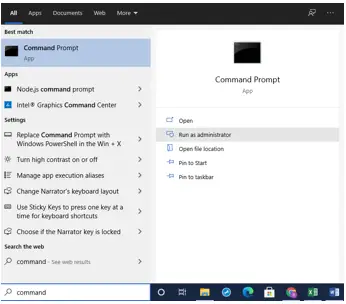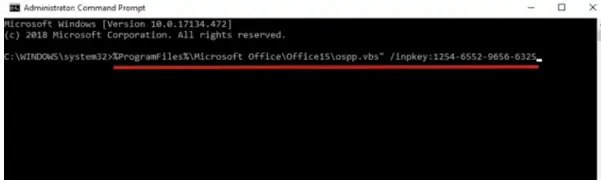How To Troubleshoot The 4004f00c Error In MS Office 2016?
Asked By
0 points
N/A
Posted on - 11/03/2020

I get a 4004f00c error in Office 2016. I have an activated MS office with a product key. But the error appears stating I have only a few days left to activate. Please help.