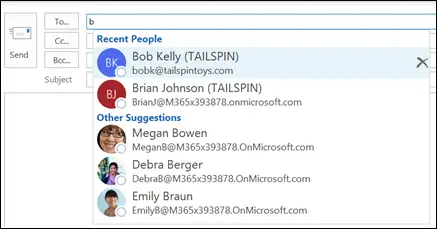How To Fix The 5.1.0 Rejected By Bounce Verification Error In Outlook?

I can send emails using my Outlook account to all users except one. When I send mail to a particular user, I get an error message – 5.1.0 rejected by bounce verification. How do I fix the problem?