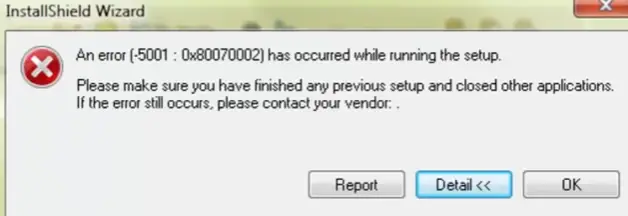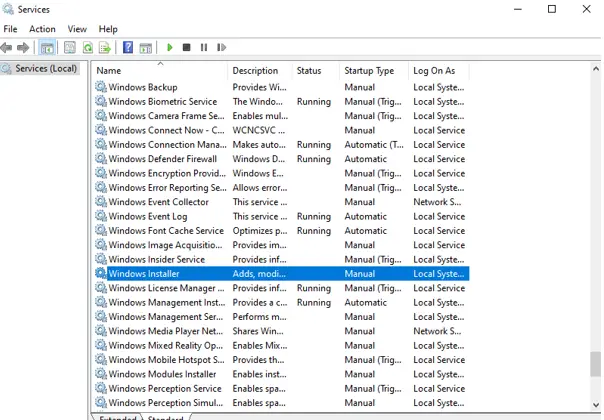Can I Fix The 5001: 0x80070002 Error In Windows 8?

I am unable to install games on my Windows 8 PC. I am getting a 5001: 0x80070002 error. I ran the Windows Update troubleshooter, but the error persists. Please help.