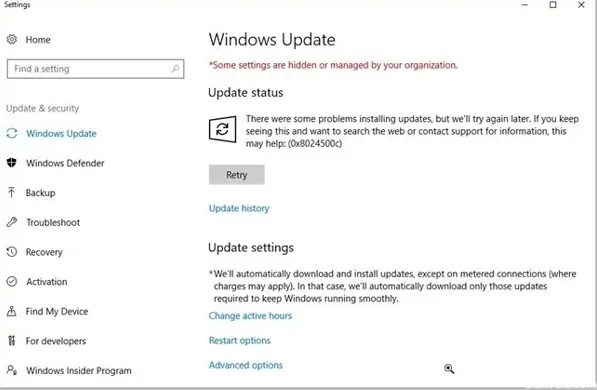Issue Named As 0x8024500c Error Occurred While Installation Of The Updates

What is the 0x8024500c error? Why Windows Server Update Service gives out this error and explains the steps to resolve this error code.