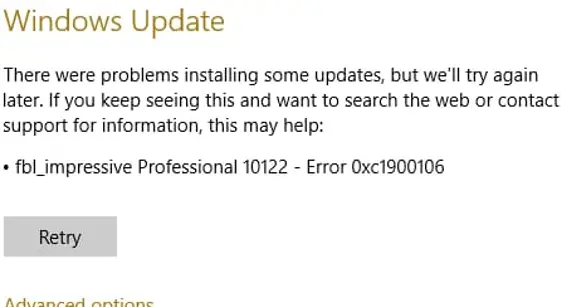Problem With Upgrading The Windows And It Throws 0xc1900106 Error, Refer Its Solution

Discuss on 0xc1900106 error? Describe the reason behind the occurrence of this error and give the steps to fix the error message?