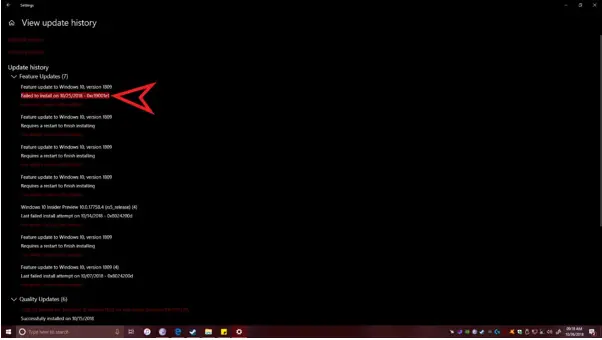While Updating To Windows 10 OS, The System Generates 0xc19001e1 Error

Discuss about the 0xc19001e1 error? Explain the steps to resolve the error code and the cause of this error message?