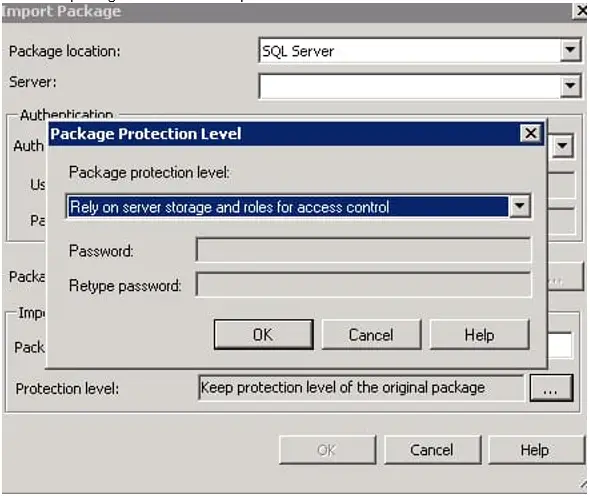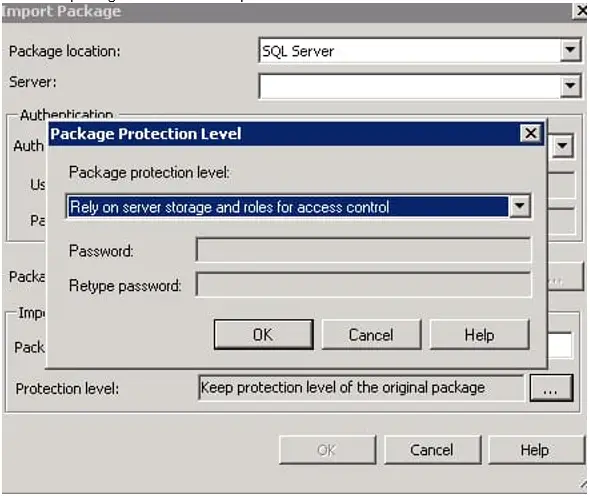What is the 0x8009000b error? Describe the cause of the error and explain various steps to fix the error and also attach a snapshot of the error.
I Want To Open The SSIS Application, And I Face A 0x8009000b Error Message

0x8009000b error is an SSIS error code that occurs when the user is trying to access a sensitive property of a package without a password or key to decrypt it. All of the software SSIS takes password properties are marked as sensitive.
This means that they are encrypted by SSIS when the package is stored in the system. The error message displays: “Error 0x8009000b Key not valid for use in specified state.”
This happens because the password properties are marked as sensitive.
The steps to resolve the error message is to deploy the SSIS package:
• The first way to deploy is to set the SSIS Package ProtectionLevel property to EncryptSensitiveWithPassword (This means setting uses a password for encryption)
• The user can also modify the SQL Server Agent job step command line to include the password. IDE, when complies the package, then it set to the package password.
• In the command line, the DECRYPT option has to be set manually.
• Make a copy of the dtsx file.
Select the package in the Solution Explorer and click on View Code. Search for the XML for the PackagePassword property and delete it. Make a copy of the first file.