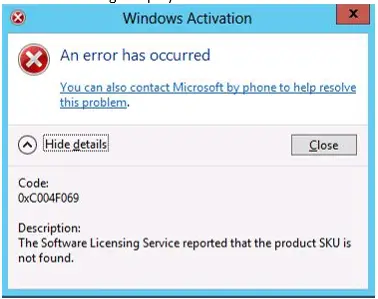Error Problem Arises As 0xc004f069 Error While Updating Of Windows

When the 0xc004f069 error occurs? Explain the steps to resolve the error code and the cause of this error message?