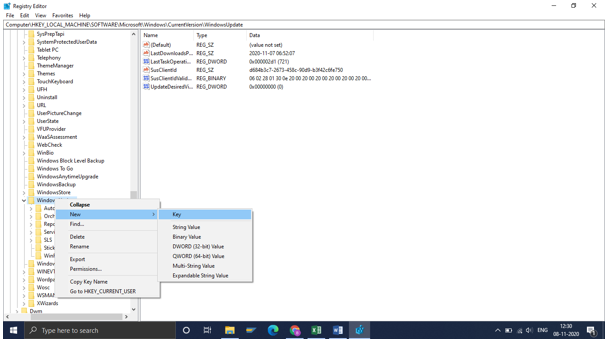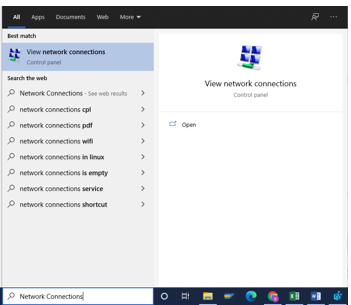Asked By
BrownAnna
5 points
N/A
Posted on - 11/25/2020

How to solve feature update to Windows 10, Version 1803 – Error 0x80070002? I have more than 100 GB of disk space and a strong internet connection. The troubleshooter did not solve the problem. The time and date of my system are also correct. Please help.
How To Solve Feature Update To Windows 10, Version 1803 – Error 0x80070002?

Many people have reported feature update to Windows 10, Version 1803 – Error 0x80070002. I can share a few solutions with you –
Quick solutions
a. If you are running any third-party antivirus, disable them; try to run the update.
b. If you are using any VPN, disable it; try to run the troubleshooter.
Method 2
a. Press Windows + R on your keyboard.
b. Type Regedit and press enter.
c. Navigate to – HKEY_LOCAL_MACHINE\SOFTWARE\Microsoft\Windows\CurrentVersion\WindowsUpdate\OSUpgrade.
d. If you do not find OSUpgrade, right-click on WindowsUpdate, and create a new key.
e. Rename it to OSUpgrade.
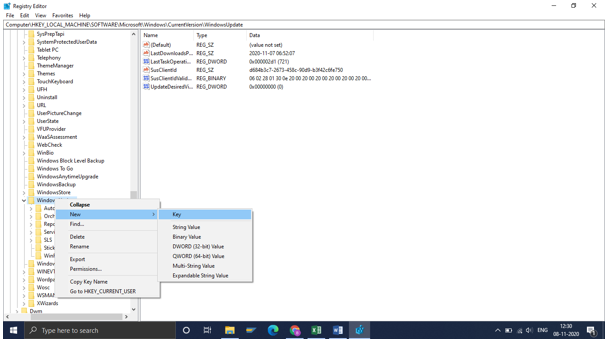
f. Select OSUpgrade.
g. On the white area in the right-side, right-click -> New -> DWORD (32-bit).
h. Rename the DWORD to AllowOSUpgrade.
i. Double-click on AllowOSUpgrade.
j. Change value data to 1.
k. Select Hexadecimal as the base.
l. Save the changes.
m. Restart your device.
n. Run the Windows update.
Method 3
a. Open Network Connections.
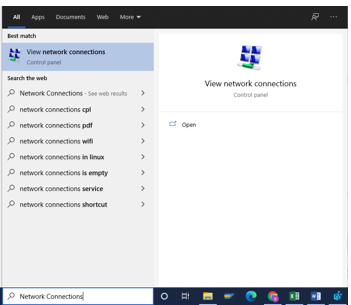
b. Right-click on your connection -> Properties.
c. Select TCP/IPv4 -> Properties.

d. Change your settings according to the image.
e. Click on OK.
f. Restart your device.
g. Run the update.