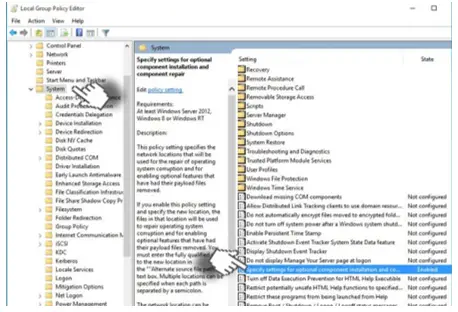In the Windows Update center, I find this error – “Feature update to Windows 10, version 1803 – Error 0x80242006.” Is there any way to get rid of this error?
Feature Update To Windows 10, Version 1803 – Error 0x80242006

“Feature update to Windows 10, version 1803 – Error 0x80242006” problem can be solved using the following methods –
Method 1
a. Press Windows + R on your PC.
b. Type gpedit.msc and press enter.
c. Select Computer Configuration
d. Click on Administrative Templates.
e. Expand the System.
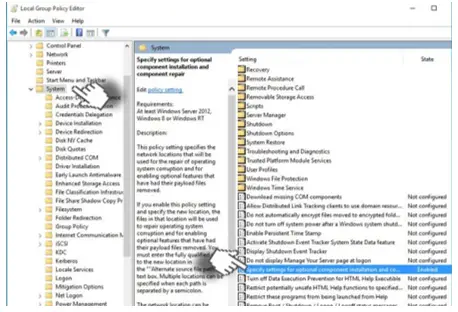
f. Open the key “Specify settings for optional component installation and component repair.”
g. Click on Enabled.
h. Check the Contact Windows Update directly.
i. Save the changes.
j. Apply -> Ok.
k. Restart your device.
l. Run the update.
Method 2
a. Open the command prompt as an Administrator.

b. Type WSReset.exe and press enter.
c. Type dism /online /cleanup-image /restorehealth and press enter.
d. Type dism /online /cleanup-image /StartComponentCleanup and press enter.
e. Type sfc /scannow and press enter.
f. Type powershell and press enter.
g. Type Get-AppXPackage -AllUsers |Where-Object {$_.InstallLocation -like “*SystemApps*”} | Foreach {Add-AppxPackage -DisableDevelopmentMode -Register “$($_.InstallLocation)\\AppXManifest.xml”} and press enter.
h. Some commands may take time to run; please do not interrupt.
i. Restart your device.
j. Run the update.