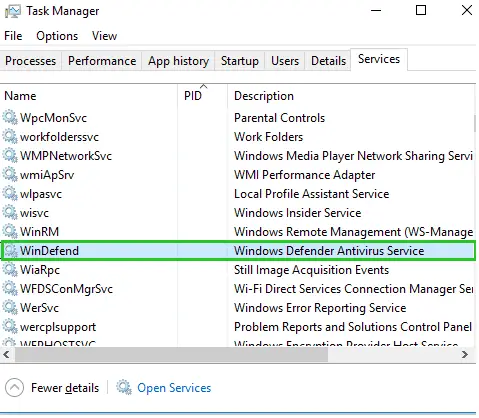Is There Any Way Of Getting Rid Of The 80070426 Error?

I upgraded to Windows 10 from a previous version, but Windows Defender is not working. I am unable to turn it on as I am facing the 80070426 error. I have no clue how to get rid of the error. Please help.