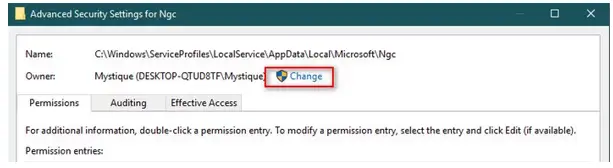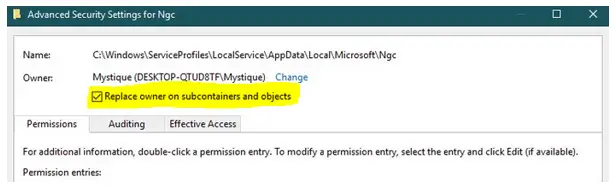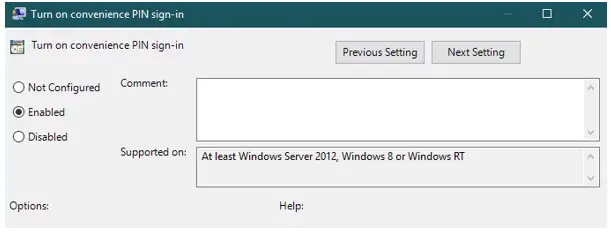Asked By
leilasantos
0 points
N/A
Posted on - 11/26/2020

I am unable to set a PIN on my Windows 10 PC. A blue screen with the 80090016 error is coming up. Can anyone help me to solve the error?
Can Anyone Help Me To Solve The 80090016 Error?

I am unable to set a PIN on my Windows 10 PC. A blue screen with the 80090016 error is coming up. Can anyone help me to solve the error?
Method 1
a. Go to the C drive.
b. Under View in the menu bar, click on Show Hidden files and folders.
c. Go to – C:\Windows\ServiceProfiles\LocalService\AppData\Local\Microsoft.
d. Right-click on the Ngc folder
e. Click on Properties.
f. Go to the Security tab
g. Click on Advanced.
h. Click Change in front of the label that reads – Owner.
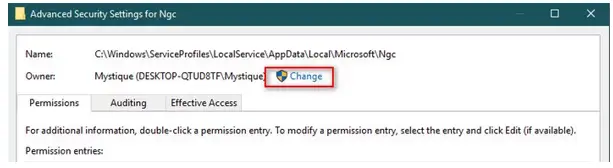
i. Type your username.
j. You can get the username by right-clicking on This PC -> Properties.
k. Click on Check Names.
l. Check the “Replace owner on sub containers and objects” box.
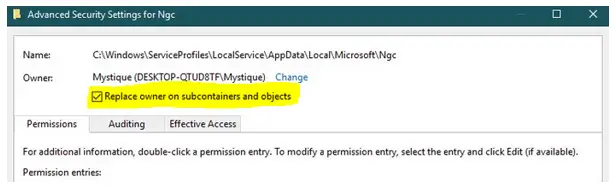
m. Click on Apply -> Ok.
n. Open the Ngc folder.
o. Select all and delete the contents.
p. Try to set your PIN.
Method 2
a. Press Windows Key + R on your keyboard.
b. Type gpedit.msc and press enter.
c. Go to Computer Configuration > Administrative Templates > System > Logon.
d. Double click on the ‘Turn on PIN sign-in’ policy.
e. Click on Enabled
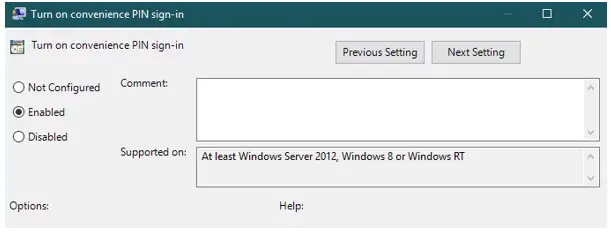
f. Click Apply -> OK.
g. Try to set up the PIN.